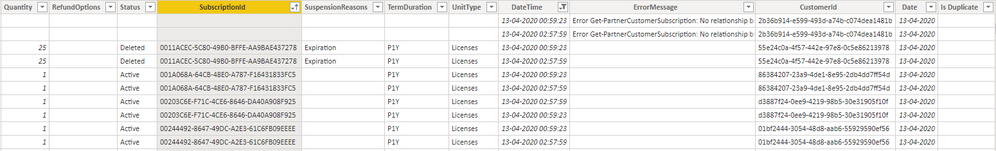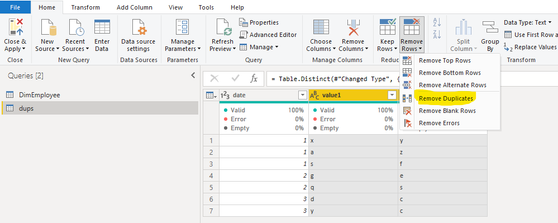FabCon is coming to Atlanta
Join us at FabCon Atlanta from March 16 - 20, 2026, for the ultimate Fabric, Power BI, AI and SQL community-led event. Save $200 with code FABCOMM.
Register now!- Power BI forums
- Get Help with Power BI
- Desktop
- Service
- Report Server
- Power Query
- Mobile Apps
- Developer
- DAX Commands and Tips
- Custom Visuals Development Discussion
- Health and Life Sciences
- Power BI Spanish forums
- Translated Spanish Desktop
- Training and Consulting
- Instructor Led Training
- Dashboard in a Day for Women, by Women
- Galleries
- Data Stories Gallery
- Themes Gallery
- Contests Gallery
- Quick Measures Gallery
- Visual Calculations Gallery
- Notebook Gallery
- Translytical Task Flow Gallery
- TMDL Gallery
- R Script Showcase
- Webinars and Video Gallery
- Ideas
- Custom Visuals Ideas (read-only)
- Issues
- Issues
- Events
- Upcoming Events
Calling all Data Engineers! Fabric Data Engineer (Exam DP-700) live sessions are back! Starting October 16th. Sign up.
- Power BI forums
- Forums
- Get Help with Power BI
- Desktop
- Identifying and filtering duplicates
- Subscribe to RSS Feed
- Mark Topic as New
- Mark Topic as Read
- Float this Topic for Current User
- Bookmark
- Subscribe
- Printer Friendly Page
- Mark as New
- Bookmark
- Subscribe
- Mute
- Subscribe to RSS Feed
- Permalink
- Report Inappropriate Content
Identifying and filtering duplicates
I have tryed to solve this with DAX on/off for a couple of weeks now with limited success.
I have a large table that each day is filled with subscription data by a script, sometimes the script runs twice, and create duplicate data with different timestamps (DateTime collum).
I wish to identify the duplicates and filter them out in my visuals.
My idea was to first identify if there was a duplicate entry on a given date by counting SubscriptionID, since this should be uniqe each day, adding a True/False collum called "Have Duplicate". Then I would add a True/False collum called "Is Duplicate" determing this using the "Have Duplicate" collum and setting all entries after the first DateTime as True.
I can do a count on SubscriptionID just fine, idetifing if there is duplicates, but as soon as I try to use DateTime to set the "Is Duplicate" it breaks.
I have a DateTable that is related to the Date collum, and I suspect that it is the one breaking it, buy have run out of ideas to solve this.
Best Regards
Ole
Solved! Go to Solution.
- Mark as New
- Bookmark
- Subscribe
- Mute
- Subscribe to RSS Feed
- Permalink
- Report Inappropriate Content
Did you tried selecting all the columns except the timestamp column? Do you maybe have some sample data?
- Mark as New
- Bookmark
- Subscribe
- Mute
- Subscribe to RSS Feed
- Permalink
- Report Inappropriate Content
If you want to remove the duplicates, you can achieve this using Power Query.
Select all the columns except the date column, click Remove Rows > select "Remove Duplicates"
- Mark as New
- Bookmark
- Subscribe
- Mute
- Subscribe to RSS Feed
- Permalink
- Report Inappropriate Content
It was the first thing I tried, but since they are not really duplicates, just duplicate data, with different timestamps (DateTime), havn't I been able to get that approach to work for me.
I might be doing something wrong ?
- Mark as New
- Bookmark
- Subscribe
- Mute
- Subscribe to RSS Feed
- Permalink
- Report Inappropriate Content
Did you tried selecting all the columns except the timestamp column? Do you maybe have some sample data?
- Mark as New
- Bookmark
- Subscribe
- Mute
- Subscribe to RSS Feed
- Permalink
- Report Inappropriate Content
That worked, thanks alot 🙂
Helpful resources

FabCon Global Hackathon
Join the Fabric FabCon Global Hackathon—running virtually through Nov 3. Open to all skill levels. $10,000 in prizes!

Power BI Monthly Update - October 2025
Check out the October 2025 Power BI update to learn about new features.