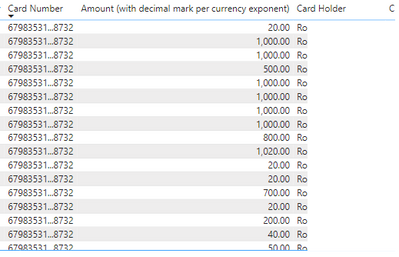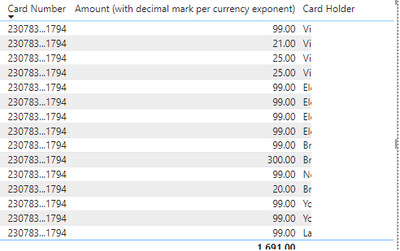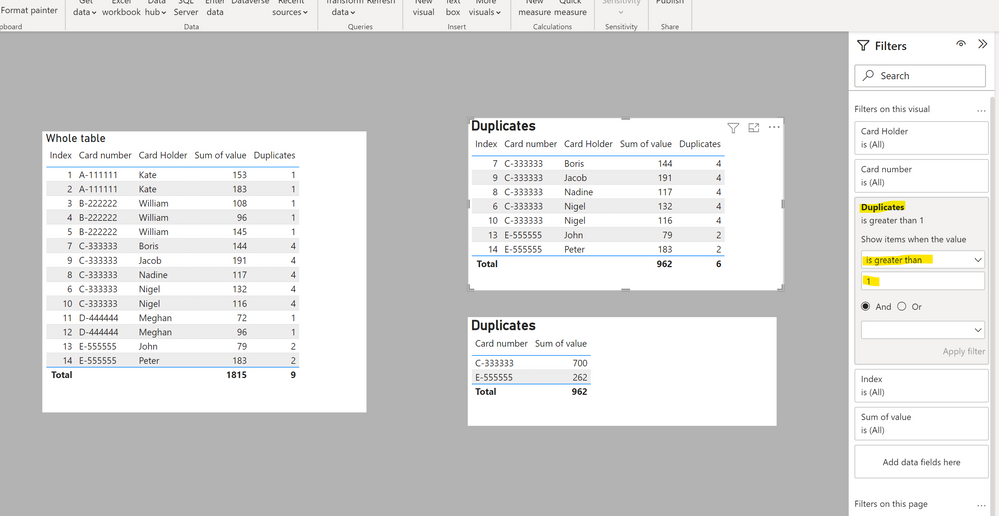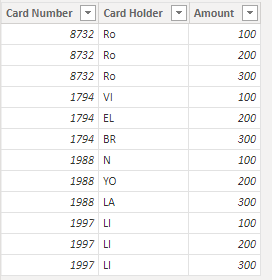FabCon is coming to Atlanta
Join us at FabCon Atlanta from March 16 - 20, 2026, for the ultimate Fabric, Power BI, AI and SQL community-led event. Save $200 with code FABCOMM.
Register now!- Power BI forums
- Get Help with Power BI
- Desktop
- Service
- Report Server
- Power Query
- Mobile Apps
- Developer
- DAX Commands and Tips
- Custom Visuals Development Discussion
- Health and Life Sciences
- Power BI Spanish forums
- Translated Spanish Desktop
- Training and Consulting
- Instructor Led Training
- Dashboard in a Day for Women, by Women
- Galleries
- Data Stories Gallery
- Themes Gallery
- Contests Gallery
- QuickViz Gallery
- Quick Measures Gallery
- Visual Calculations Gallery
- Notebook Gallery
- Translytical Task Flow Gallery
- TMDL Gallery
- R Script Showcase
- Webinars and Video Gallery
- Ideas
- Custom Visuals Ideas (read-only)
- Issues
- Issues
- Events
- Upcoming Events
Get Fabric Certified for FREE during Fabric Data Days. Don't miss your chance! Request now
- Power BI forums
- Forums
- Get Help with Power BI
- Desktop
- Identifying Duplicates based on Numbers and name
- Subscribe to RSS Feed
- Mark Topic as New
- Mark Topic as Read
- Float this Topic for Current User
- Bookmark
- Subscribe
- Printer Friendly Page
- Mark as New
- Bookmark
- Subscribe
- Mute
- Subscribe to RSS Feed
- Permalink
- Report Inappropriate Content
Identifying Duplicates based on Numbers and name
Hi
Hope I do make some sense into my problem. I am currently building a card transaction report. One of the requirements is to identify possible fraudlent transaction by card.
Query: Identify if a card is being used by more than 1 person.
Within the table there is 2 type of duplicates:
1) Where a single member has made several transction - these are good (not Fraudlent)
2) Where a card has been used in several transaction but by different members (Fraudlent)
i.e. In this example card number230783...1794 has been used by 6 members : VI, EL,BR,N,YO and LA
The ideal outcome is i would like to filter on those fraudlent people on a table/ outline them in the report and exclude the ones which are not fraudlent (example 1)
Hope this made some sense
Thanks
Viral
Solved! Go to Solution.
- Mark as New
- Bookmark
- Subscribe
- Mute
- Subscribe to RSS Feed
- Permalink
- Report Inappropriate Content
Create a measure along the lines of:
Duplicates =
CALCULATE (
DISTINCTCOUNT ( 'Table'[Card Holder] ),
ALLEXCEPT ( 'Table', 'Table'[Card number] )
)
and use it as a value or as a filter in the filter pane
Did I answer your question? Mark my post as a solution!
In doing so, you are also helping me. Thank you!
Proud to be a Super User!
Paul on Linkedin.
- Mark as New
- Bookmark
- Subscribe
- Mute
- Subscribe to RSS Feed
- Permalink
- Report Inappropriate Content
Hi, @viralpatel21
You can try the following methods.
Sample data:
Measure:
Use Count =
VAR _Usecount =
CALCULATE (
DISTINCTCOUNT ( 'Table'[Card Holder] ),
FILTER (
ALL ( 'Table' ),
[Card Number] = SELECTEDVALUE ( 'Table'[Card Number] )
)
)
RETURN
IF ( _Usecount = 1, "Not Fraudlent", "Fraudlent" )
Is this the result you expect?
Best Regards,
Community Support Team _Charlotte
If this post helps, then please consider Accept it as the solution to help the other members find it more quickly.
- Mark as New
- Bookmark
- Subscribe
- Mute
- Subscribe to RSS Feed
- Permalink
- Report Inappropriate Content
Create a measure along the lines of:
Duplicates =
CALCULATE (
DISTINCTCOUNT ( 'Table'[Card Holder] ),
ALLEXCEPT ( 'Table', 'Table'[Card number] )
)
and use it as a value or as a filter in the filter pane
Did I answer your question? Mark my post as a solution!
In doing so, you are also helping me. Thank you!
Proud to be a Super User!
Paul on Linkedin.
Helpful resources

Power BI Monthly Update - November 2025
Check out the November 2025 Power BI update to learn about new features.

Fabric Data Days
Advance your Data & AI career with 50 days of live learning, contests, hands-on challenges, study groups & certifications and more!