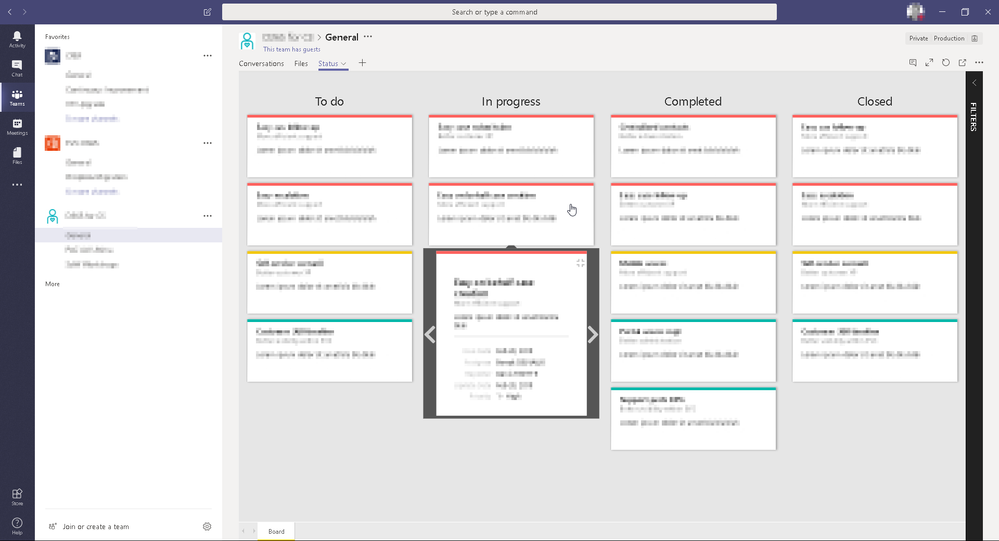Join us at the 2025 Microsoft Fabric Community Conference
March 31 - April 2, 2025, in Las Vegas, Nevada. Use code MSCUST for a $150 discount! Early bird discount ends December 31.
Register Now- Power BI forums
- Get Help with Power BI
- Desktop
- Service
- Report Server
- Power Query
- Mobile Apps
- Developer
- DAX Commands and Tips
- Custom Visuals Development Discussion
- Health and Life Sciences
- Power BI Spanish forums
- Translated Spanish Desktop
- Training and Consulting
- Instructor Led Training
- Dashboard in a Day for Women, by Women
- Galleries
- Community Connections & How-To Videos
- COVID-19 Data Stories Gallery
- Themes Gallery
- Data Stories Gallery
- R Script Showcase
- Webinars and Video Gallery
- Quick Measures Gallery
- 2021 MSBizAppsSummit Gallery
- 2020 MSBizAppsSummit Gallery
- 2019 MSBizAppsSummit Gallery
- Events
- Ideas
- Custom Visuals Ideas
- Issues
- Issues
- Events
- Upcoming Events
Be one of the first to start using Fabric Databases. View on-demand sessions with database experts and the Microsoft product team to learn just how easy it is to get started. Watch now
- Power BI forums
- Forums
- Get Help with Power BI
- Desktop
- Ideas to build a Kanban Board with Power BI
- Subscribe to RSS Feed
- Mark Topic as New
- Mark Topic as Read
- Float this Topic for Current User
- Bookmark
- Subscribe
- Printer Friendly Page
- Mark as New
- Bookmark
- Subscribe
- Mute
- Subscribe to RSS Feed
- Permalink
- Report Inappropriate Content
Ideas to build a Kanban Board with Power BI
Hi,
I started using Power BI a couple of weeks ago and totally fascinated about the great impact to my business productivity. My personal aim is to bring all my monitoring and analytics tools inside Power BI and I temporary looking for an idea to build a kanban board with Power BI for example something like the picture under my post.
I know there are a few different online tools to show me tasks and which give me a drag and drop option for the different tasks. But those aren't allowed inside my organization.
Did anyone have an idea how it could be possible to build a kanban board - only as visualization - perhaps with the base data in excel (there aren’t any other software tools like MS Project inside our organization) with the help of Power BI? For me it would be great to have all my KPIs, analytic-, project- and task management tools inside only one software.
Thx for your help and ideas.
Best,
Jan
- Mark as New
- Bookmark
- Subscribe
- Mute
- Subscribe to RSS Feed
- Permalink
- Report Inappropriate Content
Visualisation is realy great. I just curious, why to implement it in PBI, if we have identical in Jira?
Thansk
- Mark as New
- Bookmark
- Subscribe
- Mute
- Subscribe to RSS Feed
- Permalink
- Report Inappropriate Content
Free for any licensed Office365 organizations, this SharePoint & Teams template makes one source of truth for a project log, kanbans, GANTTs, workload trackers, & update notifications:
https://powerusers.microsoft.com/t5/Power-Automate-Cookbook/Project-Tracker-SharePoint-and-Teams/td-...
- Mark as New
- Bookmark
- Subscribe
- Mute
- Subscribe to RSS Feed
- Permalink
- Report Inappropriate Content
Here's what I could achieve with Power BI and the Card Browser custom visual:
- Mark as New
- Bookmark
- Subscribe
- Mute
- Subscribe to RSS Feed
- Permalink
- Report Inappropriate Content
Could you please post some content on how you got this to work? How were you able to get it to organize columns like that?
- Mark as New
- Bookmark
- Subscribe
- Mute
- Subscribe to RSS Feed
- Permalink
- Report Inappropriate Content
How did you get the swimlanes in the card browser visual?
- Mark as New
- Bookmark
- Subscribe
- Mute
- Subscribe to RSS Feed
- Permalink
- Report Inappropriate Content
If you refere to my picture above, there are no swimlanes in the visual. I created them myself by using separate visuals for each swimlane. That's the problem with this visual, that it does not have swimlanes.
It might look kind of nice with the manual created visual (refering to my picture above), but when you start to use the features if the visual, you will dicover that the visual (in order to create swimlanes) are to narrow
- Mark as New
- Bookmark
- Subscribe
- Mute
- Subscribe to RSS Feed
- Permalink
- Report Inappropriate Content
@Anonymous, Kind of the same as mine. Hovering over the cards you will have a tooltip that spans outside the actual card, and that is good. But singel clicking the card to expand the card, the card will only expand inside the actual borders of the card. As you have done the same as me, having thin swimlines of "To Do", "In Progres", etc, the card will not expand that much.
If instead the card browser would support swimlanes, the card would expand over the different swimlanes. Since this wasn't possible, I didn't publish my kanban since the usibility was to low. But adding the swimlane feature, or creating a brand new visual focusing in doing kanban boards, this could be a success. Imaging adding Power App and Power Flow ontop of this...
- Mark as New
- Bookmark
- Subscribe
- Mute
- Subscribe to RSS Feed
- Permalink
- Report Inappropriate Content
I have built a simple Kanban using the Card Browser visual. Although it laks some capability, it kind of possible. I have listed some feature requests that needs to be added in this post: Feature requests for Card Browser
Moving the cards by dragging and dropping will require some extra features. I have not been thinking of this as a build-in visual features, rather I have been thinking of this as some PowerApp/PowerFlow feature ontop of the visual, but please also make my day and implement this in a Kanban Visual and I will be super happy 🙂
- Mark as New
- Bookmark
- Subscribe
- Mute
- Subscribe to RSS Feed
- Permalink
- Report Inappropriate Content
Did you find a solution?
I'm considering building a crude Kanban with matrices/tables but worried the formatting might be less than adequate.
- Mark as New
- Bookmark
- Subscribe
- Mute
- Subscribe to RSS Feed
- Permalink
- Report Inappropriate Content
Did you find a solution?
I'm considering building a crude Kanban with matrices/tables but worried the formatting might be less than adequate.
- Mark as New
- Bookmark
- Subscribe
- Mute
- Subscribe to RSS Feed
- Permalink
- Report Inappropriate Content
Are you completed not allowed to use any other products ? Even Trello ? It's completely online and doesn't require any IT.
You can push data from Trello to Power BI so that senior management can track your progress.
Cheers,
D
- Mark as New
- Bookmark
- Subscribe
- Mute
- Subscribe to RSS Feed
- Permalink
- Report Inappropriate Content
Could you share info on how to push data from Trello to Power BI ?
Thanks!!
- Mark as New
- Bookmark
- Subscribe
- Mute
- Subscribe to RSS Feed
- Permalink
- Report Inappropriate Content
HI @Jan5698,
Try the customs visuals (https://app.powerbi.com/visuals/) I think that what you want can be achieved with the Strippets Browser visual.
Regards,
Mfelix
Regards
Miguel Félix
Did I answer your question? Mark my post as a solution!
Proud to be a Super User!
Check out my blog: Power BI em PortuguêsHelpful resources

Join us at the Microsoft Fabric Community Conference
March 31 - April 2, 2025, in Las Vegas, Nevada. Use code MSCUST for a $150 discount!

Microsoft Fabric Community Conference 2025
Arun Ulag shares exciting details about the Microsoft Fabric Conference 2025, which will be held in Las Vegas, NV.

| User | Count |
|---|---|
| 107 | |
| 76 | |
| 53 | |
| 52 | |
| 43 |
| User | Count |
|---|---|
| 168 | |
| 114 | |
| 74 | |
| 61 | |
| 52 |