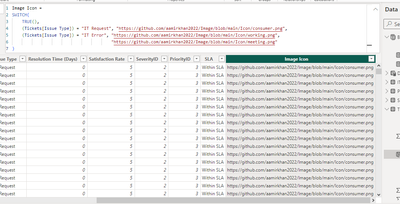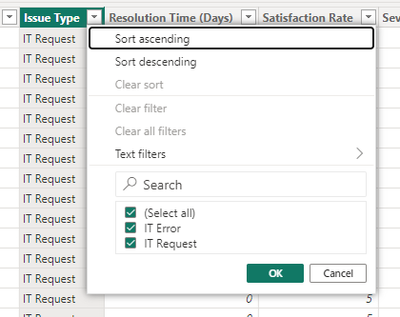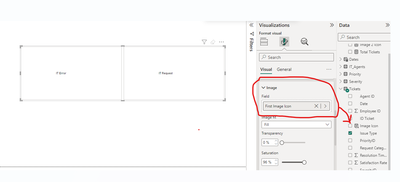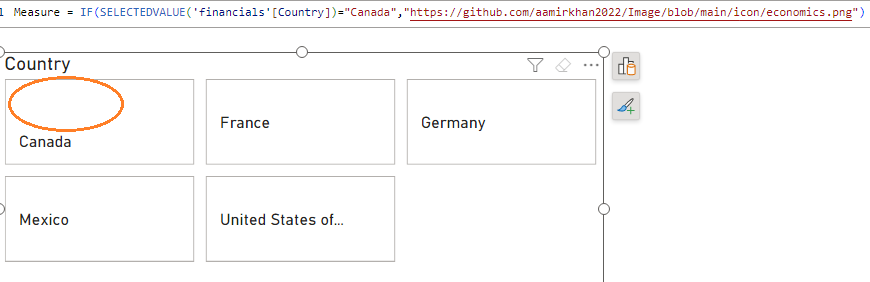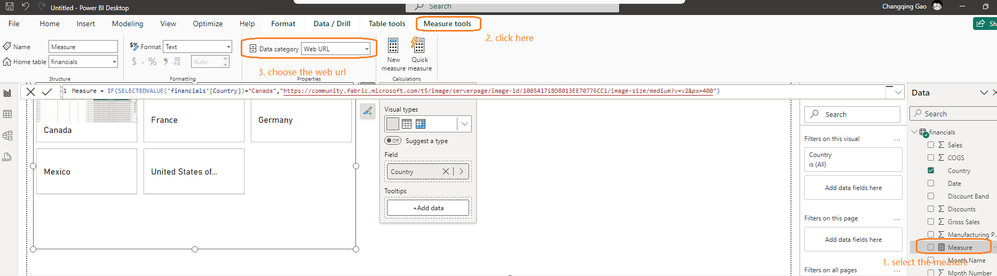- Subscribe to RSS Feed
- Mark Topic as New
- Mark Topic as Read
- Float this Topic for Current User
- Bookmark
- Subscribe
- Printer Friendly Page
- Mark as New
- Bookmark
- Subscribe
- Mute
- Subscribe to RSS Feed
- Permalink
- Report Inappropriate Content
Icons are not displaying in new Slicer Button
Hi Power BI Expert,
I have updated my Power BI Desktop. I am trying to add icons in the new slicer button in PBI Desktop for which I have created a calculated column of Image URL. However, I have changed the data category to Image URL.
However, when I add this calculated image URL column in the field of Image in the new slicer button it does not show the image in the slicer button.
Moreover, I have placed all my icons in my GitHub account.
Can you please suggest to me how it can be fixed?
Thank you
Solved! Go to Solution.
- Mark as New
- Bookmark
- Subscribe
- Mute
- Subscribe to RSS Feed
- Permalink
- Report Inappropriate Content
Hi @aAmirkHan ,
I did some testing and it seems that the images don't display properly.
Try hosting images on other anonymously accessible web locations.
Display images in a table, matrix, or slicer in a report - Power BI | Microsoft Learn
And try:select the measure --> then click the measure tools --> change the data category to web url. (Here I am using an image from the forum which renders fine.)
Best Regards,
Gao
Community Support Team
If there is any post helps, then please consider Accept it as the solution to help the other members find it more quickly.
If I misunderstand your needs or you still have problems on it, please feel free to let us know. Thanks a lot!
How to get your questions answered quickly -- How to provide sample data in the Power BI Forum -- China Power BI User Group
- Mark as New
- Bookmark
- Subscribe
- Mute
- Subscribe to RSS Feed
- Permalink
- Report Inappropriate Content
Thank you for you advise. Based on your point, I can add icons in the Slicer button.
- Mark as New
- Bookmark
- Subscribe
- Mute
- Subscribe to RSS Feed
- Permalink
- Report Inappropriate Content
Hi @aAmirkHan ,
I did some testing and it seems that the images don't display properly.
Try hosting images on other anonymously accessible web locations.
Display images in a table, matrix, or slicer in a report - Power BI | Microsoft Learn
And try:select the measure --> then click the measure tools --> change the data category to web url. (Here I am using an image from the forum which renders fine.)
Best Regards,
Gao
Community Support Team
If there is any post helps, then please consider Accept it as the solution to help the other members find it more quickly.
If I misunderstand your needs or you still have problems on it, please feel free to let us know. Thanks a lot!
How to get your questions answered quickly -- How to provide sample data in the Power BI Forum -- China Power BI User Group
Helpful resources
| Subject | Author | Posted | |
|---|---|---|---|
| 12-02-2023 09:17 PM | |||
| 12-18-2023 09:30 PM | |||
| 01-10-2025 05:27 AM | |||
| 07-12-2024 04:33 AM | |||
| 11-22-2024 03:05 AM |
| User | Count |
|---|---|
| 99 | |
| 84 | |
| 80 | |
| 57 | |
| 46 |