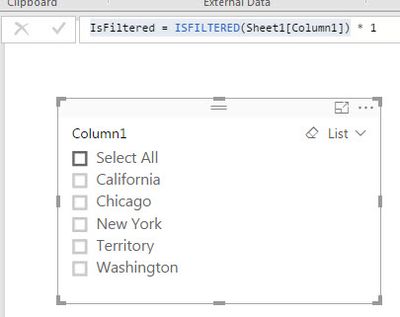Party with Power BI’s own Guy in a Cube
Power BI is turning 10! Tune in for a special live episode on July 24 with behind-the-scenes stories, product evolution highlights, and a sneak peek at what’s in store for the future.
Save the date- Power BI forums
- Get Help with Power BI
- Desktop
- Service
- Report Server
- Power Query
- Mobile Apps
- Developer
- DAX Commands and Tips
- Custom Visuals Development Discussion
- Health and Life Sciences
- Power BI Spanish forums
- Translated Spanish Desktop
- Training and Consulting
- Instructor Led Training
- Dashboard in a Day for Women, by Women
- Galleries
- Data Stories Gallery
- Themes Gallery
- Contests Gallery
- Quick Measures Gallery
- Notebook Gallery
- Translytical Task Flow Gallery
- TMDL Gallery
- R Script Showcase
- Webinars and Video Gallery
- Ideas
- Custom Visuals Ideas (read-only)
- Issues
- Issues
- Events
- Upcoming Events
Enhance your career with this limited time 50% discount on Fabric and Power BI exams. Ends August 31st. Request your voucher.
- Power BI forums
- Forums
- Get Help with Power BI
- Desktop
- ISFILTERED function not working when select all is...
- Subscribe to RSS Feed
- Mark Topic as New
- Mark Topic as Read
- Float this Topic for Current User
- Bookmark
- Subscribe
- Printer Friendly Page
- Mark as New
- Bookmark
- Subscribe
- Mute
- Subscribe to RSS Feed
- Permalink
- Report Inappropriate Content
ISFILTERED function not working when select all is selected in a slicer
I have created a measure, IsFiltered = ISFILTERED(Sheet1[Column1]). ISFILTERED() is returning TRUE when I select one or more values in the slicer which is expected behaviour. But when I select 'Select All' checkbox, it is returning FALSE which is incorrect bahaviour.
When nothing is selected and when 'Select All' is checked, this function is returning FALSE. I want to differentiate between these to cases. I am basically looking for a measure which can tell me if a value is selected in the slicer or not.
I have tried using COUNTROWS & ALLSELECTED as well to try and differentiate between 'Select All' checkbox and no selection, but these two functions are returning teh same values in both the cases.
Can someone please help if we can create such a measure in Power BI ?
- Mark as New
- Bookmark
- Subscribe
- Mute
- Subscribe to RSS Feed
- Permalink
- Report Inappropriate Content
I am facing the same issue. Any resolutions?
- Mark as New
- Bookmark
- Subscribe
- Mute
- Subscribe to RSS Feed
- Permalink
- Report Inappropriate Content
@sundeep579 Hi Sundeep,
Did you ever get a solution for this issue from Power BI team ? If not, Could you please tell me how did you sorted this out from your end ?
I am also facing this issue. I have a requirement to show data in charts only when we apply filters. However, Select ALL and Select None reacts in same way which should not be the case.
Could you please help me how you were able to fix this issue ?
Venks
- Mark as New
- Bookmark
- Subscribe
- Mute
- Subscribe to RSS Feed
- Permalink
- Report Inappropriate Content
Hi @sundeep579,
>>Can someone please help if we can create such a measure in Power BI ?
Current ISFILTERED function can't find out the difference between allselect and unselect. ISFILTERED function will check the original column and current column, return "true" if they are not same
Regards,
Xiaoxin sheng
- Mark as New
- Bookmark
- Subscribe
- Mute
- Subscribe to RSS Feed
- Permalink
- Report Inappropriate Content
Guys
Any inputs on how to resolve this?
ISFILTERED doesn't understand the difference between all values selected and no values selected.
Regards
Helpful resources

Power BI Monthly Update - July 2025
Check out the July 2025 Power BI update to learn about new features.

| User | Count |
|---|---|
| 97 | |
| 96 | |
| 58 | |
| 45 | |
| 42 |