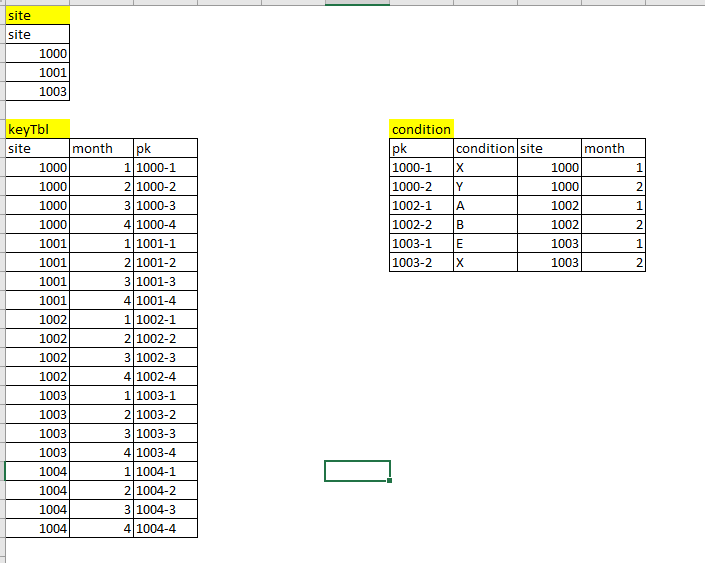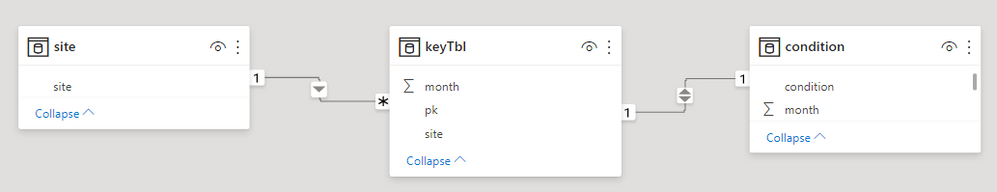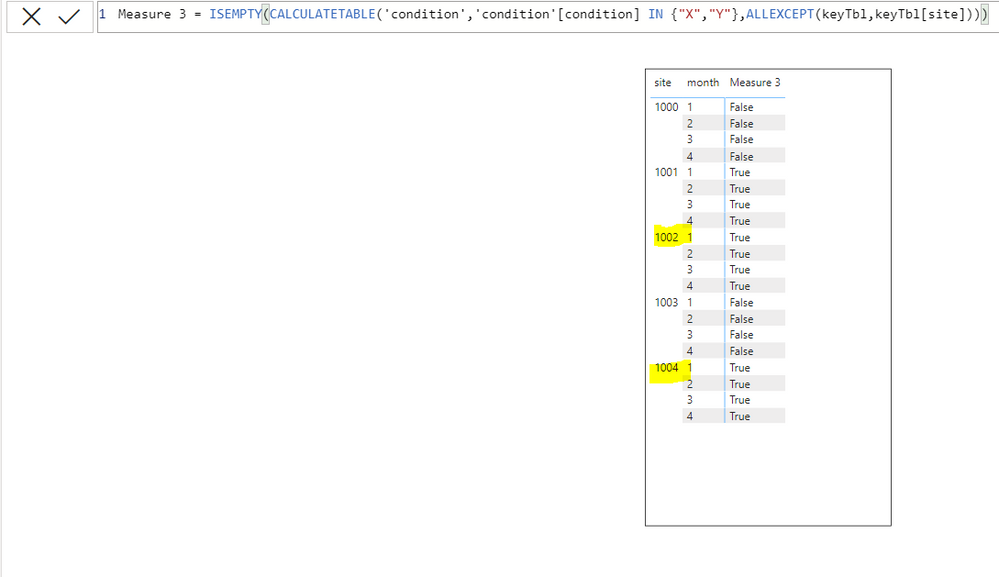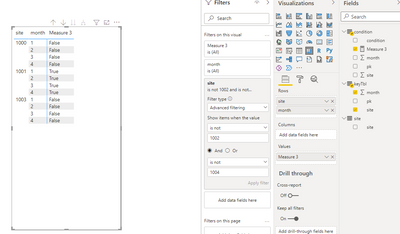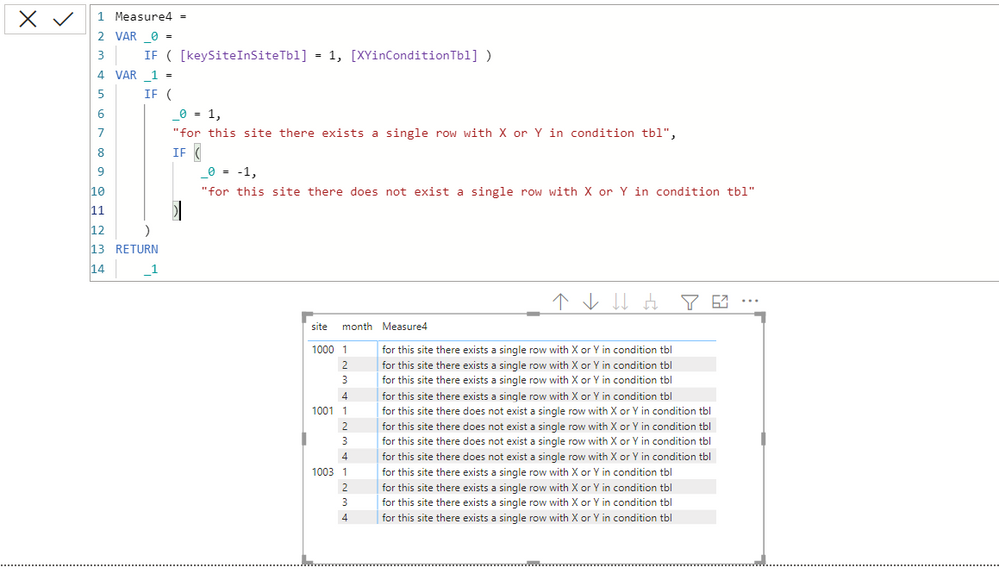FabCon is coming to Atlanta
Join us at FabCon Atlanta from March 16 - 20, 2026, for the ultimate Fabric, Power BI, AI and SQL community-led event. Save $200 with code FABCOMM.
Register now!- Power BI forums
- Get Help with Power BI
- Desktop
- Service
- Report Server
- Power Query
- Mobile Apps
- Developer
- DAX Commands and Tips
- Custom Visuals Development Discussion
- Health and Life Sciences
- Power BI Spanish forums
- Translated Spanish Desktop
- Training and Consulting
- Instructor Led Training
- Dashboard in a Day for Women, by Women
- Galleries
- Data Stories Gallery
- Themes Gallery
- Contests Gallery
- QuickViz Gallery
- Quick Measures Gallery
- Visual Calculations Gallery
- Notebook Gallery
- Translytical Task Flow Gallery
- TMDL Gallery
- R Script Showcase
- Webinars and Video Gallery
- Ideas
- Custom Visuals Ideas (read-only)
- Issues
- Issues
- Events
- Upcoming Events
Get Fabric Certified for FREE during Fabric Data Days. Don't miss your chance! Request now
- Power BI forums
- Forums
- Get Help with Power BI
- Desktop
- ISEMPTY to evaluate only for connected values
- Subscribe to RSS Feed
- Mark Topic as New
- Mark Topic as Read
- Float this Topic for Current User
- Bookmark
- Subscribe
- Printer Friendly Page
- Mark as New
- Bookmark
- Subscribe
- Mute
- Subscribe to RSS Feed
- Permalink
- Report Inappropriate Content
ISEMPTY to evaluate only for connected values
Following is my sample data (pbix attached) and data model
I want to
bring site and month from keyTbl in a matrix viz
and
show if there any single row exists in condition tbl for which there exists any single row by site with condition=X or condition = Y
and
I want that measure to return relvant results only for sites that exist in site tbl
I can write a measure as following that gives me the desire result
Measure 3 = ISEMPTY(CALCULATETABLE('condition','condition'[condition] IN {"X","Y"},ALLEXCEPT(keyTbl,keyTbl[site])))
Now, how can I ask DAX to filter the above measure only for sites that are in only site tbl. From the screenshot below, I don't want the results to be returned for highlighted sites
Thank you in advance.
https://drive.google.com/file/d/1AUx1iUutm6PUOO6r0lKK3rHo3x4CyyNq/view?usp=sharing
- Mark as New
- Bookmark
- Subscribe
- Mute
- Subscribe to RSS Feed
- Permalink
- Report Inappropriate Content
Hi @smpa01 ,
Maybe you could try using filter instead of Dax like this:
If I have not understood your needs correctly, please do not hesitate to inform me.
Hope it helps,
Community Support Team _ Caitlyn Yan
- Mark as New
- Bookmark
- Subscribe
- Mute
- Subscribe to RSS Feed
- Permalink
- Report Inappropriate Content
Hi Kaitlyn,
Thanks for looking into it. unfortunately, this is not the I was looking forward to. My table has 2.5M+ rows and constantly compounding. It is not possible to put a manual harcoded filter there unless I can do this with an explicit measure.
Thanks
- Mark as New
- Bookmark
- Subscribe
- Mute
- Subscribe to RSS Feed
- Permalink
- Report Inappropriate Content
I can resolve this with the following measures
keySiteInSiteTbl =
IF (
NOT ISEMPTY (
CALCULATETABLE ( keyTbl, TREATAS ( VALUES ( keyTbl[site] ), site[site] ) )
),
1,
-1
)
XYinConditionTbl =
IF (
NOT ISEMPTY (
CALCULATETABLE (
'condition',
'condition'[condition] IN { "X", "Y" },
ALLEXCEPT ( keyTbl, keyTbl[site] )
)
),
1,
-1
)
Measure4 =
VAR _0 =
IF ( [keySiteInSiteTbl] = 1, [XYinConditionTbl] )
VAR _1 =
IF (
_0 = 1,
"for this site there exists a single row with X or Y in condition tbl",
IF (
_0 = -1,
"for this site there does not exist a single row with X or Y in condition tbl"
)
)
RETURN
_1
But is there an elegant way to solve this by passing a filter in Measure 3?
Helpful resources

Power BI Monthly Update - November 2025
Check out the November 2025 Power BI update to learn about new features.

Fabric Data Days
Advance your Data & AI career with 50 days of live learning, contests, hands-on challenges, study groups & certifications and more!

| User | Count |
|---|---|
| 103 | |
| 80 | |
| 59 | |
| 51 | |
| 46 |