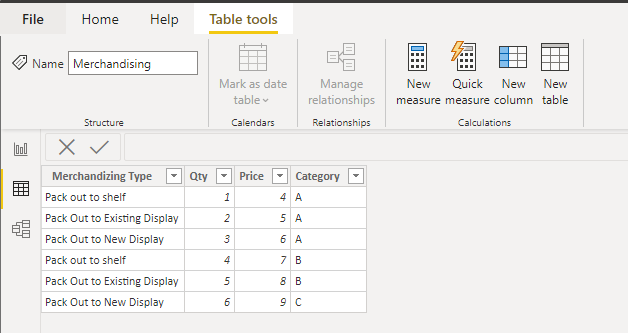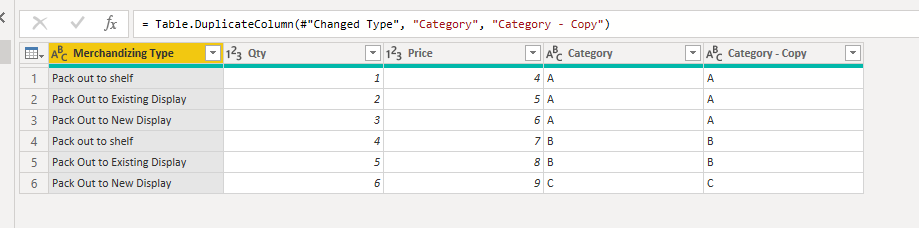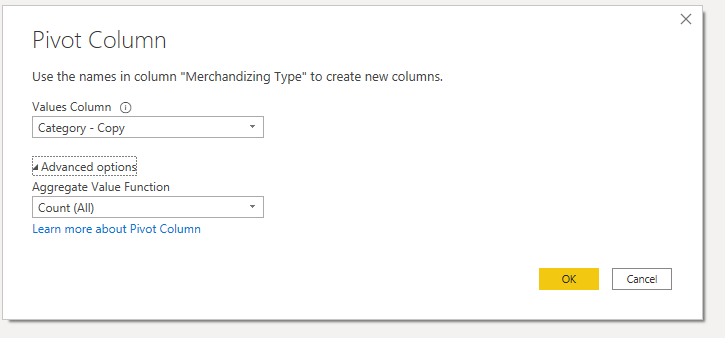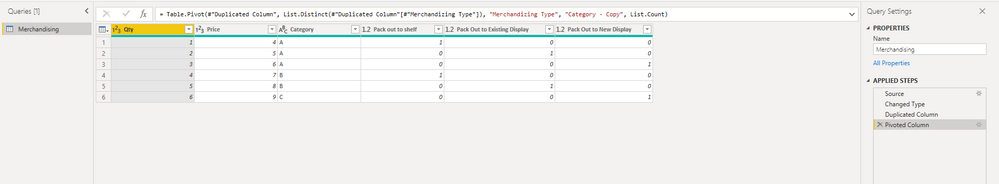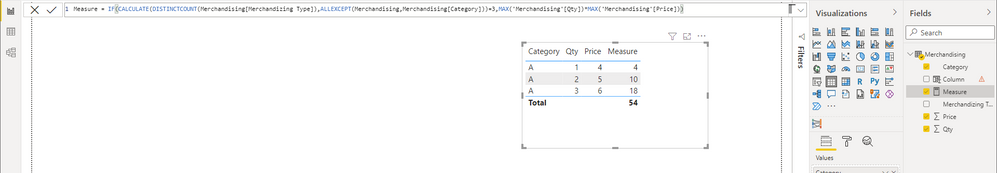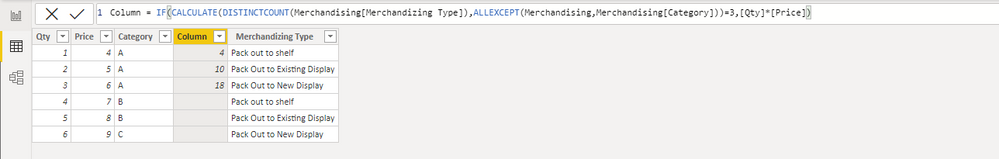Become a Certified Power BI Data Analyst!
Join us for an expert-led overview of the tools and concepts you'll need to pass exam PL-300. The first session starts on June 11th. See you there!
Get registered- Power BI forums
- Get Help with Power BI
- Desktop
- Service
- Report Server
- Power Query
- Mobile Apps
- Developer
- DAX Commands and Tips
- Custom Visuals Development Discussion
- Health and Life Sciences
- Power BI Spanish forums
- Translated Spanish Desktop
- Training and Consulting
- Instructor Led Training
- Dashboard in a Day for Women, by Women
- Galleries
- Webinars and Video Gallery
- Data Stories Gallery
- Themes Gallery
- Contests Gallery
- Quick Measures Gallery
- Notebook Gallery
- Translytical Task Flow Gallery
- R Script Showcase
- Ideas
- Custom Visuals Ideas (read-only)
- Issues
- Issues
- Events
- Upcoming Events
Power BI is turning 10! Let’s celebrate together with dataviz contests, interactive sessions, and giveaways. Register now.
- Power BI forums
- Forums
- Get Help with Power BI
- Desktop
- IF statement for 3 criteria
- Subscribe to RSS Feed
- Mark Topic as New
- Mark Topic as Read
- Float this Topic for Current User
- Bookmark
- Subscribe
- Printer Friendly Page
- Mark as New
- Bookmark
- Subscribe
- Mute
- Subscribe to RSS Feed
- Permalink
- Report Inappropriate Content
IF statement for 3 criteria
Value = IF(AND((Merchandising[Merchandizing Type]="Pack out to shelf" || Merchandising[Merchandizing Type]="Pack out to Exsisting Display"||Merchandising[Merchandizing Type]="Pack out to new display"),(Merchandising[Qty]*(LOOKUPVALUE('Price List'[Unit Price],'Price List'[Item UPC#],Merchandising[UPC from List]))))
I have three criteria Merchandising type= "pack out to shelf", "pack out to existing display" and "pack out to new display" This is how I wrote the formula, but it gives me an error of having more than 2 arguments.
Help!
What am I doing wrong?
Solved! Go to Solution.
- Mark as New
- Bookmark
- Subscribe
- Mute
- Subscribe to RSS Feed
- Permalink
- Report Inappropriate Content
Hey @JoanCampbell ,
if you are using the DAX and want to use AND then you have to write your DAX like so:
...
IF(
AND( AND( condition1 , condition2 ) , condition3 )
, TRUE branch
, FALSE branch
)
...using DAX this will work as well, keep in mind that || means OR and && means AND
...
IF(
( condition1 && condition2 && condition3 )
, TRUE branch
, FALSE branch
)
...
Hopefully, this provides the missing link, and helps to tackle your challenge.
Regards,
Tom
Did I answer your question? Mark my post as a solution, this will help others!
Proud to be a Super User!
I accept Kudos 😉
Hamburg, Germany
- Mark as New
- Bookmark
- Subscribe
- Mute
- Subscribe to RSS Feed
- Permalink
- Report Inappropriate Content
Hi @JoanCampbell ,
This is a sample of data that I understand, I don't know if it's right.
From the data on the figure, only [Qty] and [Price] of A can be multiplied.
You should copy a category column first, and then pivot table as follows.
Measure
Measure = IF(CALCULATE(DISTINCTCOUNT(Merchandising[Merchandizing Type]),ALLEXCEPT(Merchandising,Merchandising[Category]))=3,MAX('Merchandising'[Qty])*MAX('Merchandising'[Price]))
Calculated column
Column = IF(CALCULATE(DISTINCTCOUNT(Merchandising[Merchandizing Type]),ALLEXCEPT(Merchandising,Merchandising[Category]))=3,[Qty]*[Price])
If my understanding is wrong, provide some sample data and expected results?
Best Regards,
Stephen Tao
If this post helps, then please consider Accept it as the solution to help the other members find it more quickly.
- Mark as New
- Bookmark
- Subscribe
- Mute
- Subscribe to RSS Feed
- Permalink
- Report Inappropriate Content
Hey @JoanCampbell ,
if you are using the DAX and want to use AND then you have to write your DAX like so:
...
IF(
AND( AND( condition1 , condition2 ) , condition3 )
, TRUE branch
, FALSE branch
)
...using DAX this will work as well, keep in mind that || means OR and && means AND
...
IF(
( condition1 && condition2 && condition3 )
, TRUE branch
, FALSE branch
)
...
Hopefully, this provides the missing link, and helps to tackle your challenge.
Regards,
Tom
Did I answer your question? Mark my post as a solution, this will help others!
Proud to be a Super User!
I accept Kudos 😉
Hamburg, Germany
- Mark as New
- Bookmark
- Subscribe
- Mute
- Subscribe to RSS Feed
- Permalink
- Report Inappropriate Content
- Mark as New
- Bookmark
- Subscribe
- Mute
- Subscribe to RSS Feed
- Permalink
- Report Inappropriate Content
Hey @JoanCampbell ,
you have to use || instead of &&. Using && means AND, the condition asks for a row where the same column has to have 3 different values at the same time.
Please excuse, in my 1st reply to your question I replaced the || by && as I was concentrating more on the combination of three conditions as of the content.
Regards,
Tom
Did I answer your question? Mark my post as a solution, this will help others!
Proud to be a Super User!
I accept Kudos 😉
Hamburg, Germany
Helpful resources
| User | Count |
|---|---|
| 85 | |
| 80 | |
| 75 | |
| 49 | |
| 41 |
| User | Count |
|---|---|
| 114 | |
| 56 | |
| 51 | |
| 42 | |
| 42 |