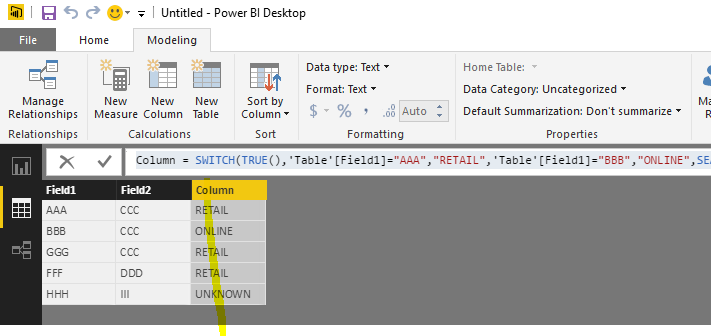FabCon is coming to Atlanta
Join us at FabCon Atlanta from March 16 - 20, 2026, for the ultimate Fabric, Power BI, AI and SQL community-led event. Save $200 with code FABCOMM.
Register now!- Power BI forums
- Get Help with Power BI
- Desktop
- Service
- Report Server
- Power Query
- Mobile Apps
- Developer
- DAX Commands and Tips
- Custom Visuals Development Discussion
- Health and Life Sciences
- Power BI Spanish forums
- Translated Spanish Desktop
- Training and Consulting
- Instructor Led Training
- Dashboard in a Day for Women, by Women
- Galleries
- Data Stories Gallery
- Themes Gallery
- Contests Gallery
- QuickViz Gallery
- Quick Measures Gallery
- Visual Calculations Gallery
- Notebook Gallery
- Translytical Task Flow Gallery
- TMDL Gallery
- R Script Showcase
- Webinars and Video Gallery
- Ideas
- Custom Visuals Ideas (read-only)
- Issues
- Issues
- Events
- Upcoming Events
Vote for your favorite vizzies from the Power BI Dataviz World Championship submissions. Vote now!
- Power BI forums
- Forums
- Get Help with Power BI
- Desktop
- IF or SWITCH
- Subscribe to RSS Feed
- Mark Topic as New
- Mark Topic as Read
- Float this Topic for Current User
- Bookmark
- Subscribe
- Printer Friendly Page
- Mark as New
- Bookmark
- Subscribe
- Mute
- Subscribe to RSS Feed
- Permalink
- Report Inappropriate Content
IF or SWITCH
Hi !
I am trying to implement in DAX the following case statement:
(CASE
WHEN Field1 = "AAA" then "RETAIL"
WHEN Field1 = "BBB" then "ONLINE"
WHEN Field2 like "CCC%" then "RETAIL"
WHEN Field2 = "DDD" then "RETAIL"
ELSE ("UNKNOWN")
END)
As you can see I am using 2 fields, field1 and fiel2 therefore I cannot use the SWITCH function as its evaluating one field
Also, if I use the IF I didnt manage to find the syntax for the like "CCC%" espression.
Many thanks in advance for your help!
Antonio
Solved! Go to Solution.
- Mark as New
- Bookmark
- Subscribe
- Mute
- Subscribe to RSS Feed
- Permalink
- Report Inappropriate Content
@aabatiThis blog by Marco Russo outlines the direct equivalent. his sqlbi website and daxpatterns website is an exceptional resource.
- Mark as New
- Bookmark
- Subscribe
- Mute
- Subscribe to RSS Feed
- Permalink
- Report Inappropriate Content
@aabati wrote:
Hi !
I am trying to implement in DAX the following case statement:
(CASE
WHEN Field1 = "AAA" then "RETAIL"
WHEN Field1 = "BBB" then "ONLINE"
WHEN Field2 like "CCC%" then "RETAIL"
WHEN Field2 = "DDD" then "RETAIL"
ELSE ("UNKNOWN")
END)
As you can see I am using 2 fields, field1 and fiel2 therefore I cannot use the SWITCH function as its evaluating one field
Also, if I use the IF I didnt manage to find the syntax for the like "CCC%" espression.
Many thanks in advance for your help!
Antonio
You can still use SWITCH, just in a little tricky way.
Column =
SWITCH (
TRUE (),
'Table'[Field1] = "AAA", "RETAIL",
'Table'[Field1] = "BBB", "ONLINE",
SEARCH ( "CCC", 'Table'[Field2], 1, 0 ) = 1, "RETAIL",
'Table'[Field2] = "DDD", "RETAIL",
"UNKNOWN"
)
- Mark as New
- Bookmark
- Subscribe
- Mute
- Subscribe to RSS Feed
- Permalink
- Report Inappropriate Content
Hi. I have a similar situation.
In common words i want something like: if Column A =reg and if column B=lab then Column 00, else unknown
I am usuing swithch command:
- Mark as New
- Bookmark
- Subscribe
- Mute
- Subscribe to RSS Feed
- Permalink
- Report Inappropriate Content
@aabati wrote:
Hi !
I am trying to implement in DAX the following case statement:
(CASE
WHEN Field1 = "AAA" then "RETAIL"
WHEN Field1 = "BBB" then "ONLINE"
WHEN Field2 like "CCC%" then "RETAIL"
WHEN Field2 = "DDD" then "RETAIL"
ELSE ("UNKNOWN")
END)
As you can see I am using 2 fields, field1 and fiel2 therefore I cannot use the SWITCH function as its evaluating one field
Also, if I use the IF I didnt manage to find the syntax for the like "CCC%" espression.
Many thanks in advance for your help!
Antonio
You can still use SWITCH, just in a little tricky way.
Column =
SWITCH (
TRUE (),
'Table'[Field1] = "AAA", "RETAIL",
'Table'[Field1] = "BBB", "ONLINE",
SEARCH ( "CCC", 'Table'[Field2], 1, 0 ) = 1, "RETAIL",
'Table'[Field2] = "DDD", "RETAIL",
"UNKNOWN"
)
- Mark as New
- Bookmark
- Subscribe
- Mute
- Subscribe to RSS Feed
- Permalink
- Report Inappropriate Content
Can I ask what would be the difference to use your code above and
Column = SWITCH ( 'Table'[Field1] ,"AAA", "RETAIL", "BBB", "ONLINE", SEARCH ( "CCC", 'Table'[Field2], 1, 0 ) = 1, "RETAIL", "DDD", "RETAIL", "UNKNOWN" )
I am facing a similar problem. I have tried different methods, but they are either returning an incorrect total or only pick up part of the categories. I need to use different calculations in one of the switches.
To be more specific,
Column = SWITCH ( 'Table'[Field1] ,"AAA", 1, "BBB", if('Table'[Field2] = "CCC", 1, 0) , "DDD", 1, BLANK() )
When I use 'Table'[Field1] and 'Table'[Field2] as categories for a matrix, the subtotal for 'Table'[Field1]= "BBB" couldn't return the correct result. Everything else is working.
Any help on this problem would be highly appreciated.
Thank you very much.
- Mark as New
- Bookmark
- Subscribe
- Mute
- Subscribe to RSS Feed
- Permalink
- Report Inappropriate Content
Hi. Filed1 is a measure or Column. I see that in Field1 you tell bi to bring a column.
- Mark as New
- Bookmark
- Subscribe
- Mute
- Subscribe to RSS Feed
- Permalink
- Report Inappropriate Content
Hi ERIC.
I have a similar situation.
The case is: if Column named Branch equals 03 and 04 this should add Spain, and if equals 31, 34, 82,83, 85, 89, 40 then it should bring France, rest Unknown.
I have tried if / if(or (if(and - but it does not work as thoes function only allow a mazimum of 2 arguments, and as you can see I have several.
I have tried Switch as per your post, but i am not sure how to apply the search function.
Hope you can help and looking forward to it.
- Mark as New
- Bookmark
- Subscribe
- Mute
- Subscribe to RSS Feed
- Permalink
- Report Inappropriate Content
@aabati This has been really helpful.
Column =
SWITCH (
TRUE (),
'Table'[Field1] = "AAA", "RETAIL",
'Table'[Field1] = "BBB", "ONLINE",
SEARCH ( "CCC", 'Table'[Field2], 1, 0 ) = 1, and 'Table'[Field1] like '%yyy%', "RETAIL",
'Table'[Field2] = "DDD", "RETAIL",
"UNKNOWN"
)What if I wanted to add one more condition to the search function(the highlighted part of text above) and both must be true then return 'Retail'?
- Mark as New
- Bookmark
- Subscribe
- Mute
- Subscribe to RSS Feed
- Permalink
- Report Inappropriate Content
thank you very much for both the replies, very very useful
This is a fabtastuc community, always very useul thanks again guys !
Antonio
- Mark as New
- Bookmark
- Subscribe
- Mute
- Subscribe to RSS Feed
- Permalink
- Report Inappropriate Content
@aabati wrote:
thank you very much for both the replies, very very useful
This is a fabtastuc community, always very useul thanks again guys !
Antonio
It is glad that we can help. Only thing that you'll have to notice, just always accept the replies making sense as solution to your question so that people who may have the same question can get the solution directly.
- Mark as New
- Bookmark
- Subscribe
- Mute
- Subscribe to RSS Feed
- Permalink
- Report Inappropriate Content
Hi @aabati
Hope you are doing well,
Requesting your help on creating a DAX switch formula to get the difference percentage for different quarters
This is the table I am working called called "Data"
my trial: i created a measure for one condiiton which is not working not sure how to do the rest : Clicks_Difference%
SWITCH( TRUE(), SUM(FILTER(Data, Data[Quater] = "FY18-Q2"), Data[Clicks]) > SUM(FILTER(Data, Data[Quater] = "FY18-Q1"), Data[Clicks]), (CONCATENATE("+",CONCATENATE(Sumx(FILTER(Data, Data[Quarter] = "FY18-Q2"), Data[Clicks])/DISTINCTCOUNT(Data[Employee])) - (Sumx(FILTER(Data, Data[Quarter] = "FY18-Q1"), Data[Clicks])/DISTINCTCOUNT(Data[Employee])), "%"), BLANK())
- Mark as New
- Bookmark
- Subscribe
- Mute
- Subscribe to RSS Feed
- Permalink
- Report Inappropriate Content
@ManjariThiru did you resolver? If yes, i would like to know because i'm with the same problem. Thanks!
- Mark as New
- Bookmark
- Subscribe
- Mute
- Subscribe to RSS Feed
- Permalink
- Report Inappropriate Content
Hi @Eric_Zhang First of all your reply was very helpful. However Can we use && (AND) , || OR operator in switch case to reach a decission.
FOr example
'Table1'[Field1] = "AAA" && 'Table2'[Field1] = "99", "RETAIL",
will be grateful
- Mark as New
- Bookmark
- Subscribe
- Mute
- Subscribe to RSS Feed
- Permalink
- Report Inappropriate Content
- Mark as New
- Bookmark
- Subscribe
- Mute
- Subscribe to RSS Feed
- Permalink
- Report Inappropriate Content
@aabatiThis blog by Marco Russo outlines the direct equivalent. his sqlbi website and daxpatterns website is an exceptional resource.
Helpful resources

Power BI Dataviz World Championships
Vote for your favorite vizzies from the Power BI World Championship submissions!

Join our Community Sticker Challenge 2026
If you love stickers, then you will definitely want to check out our Community Sticker Challenge!

Power BI Monthly Update - January 2026
Check out the January 2026 Power BI update to learn about new features.

| User | Count |
|---|---|
| 63 | |
| 53 | |
| 42 | |
| 20 | |
| 17 |
| User | Count |
|---|---|
| 123 | |
| 105 | |
| 44 | |
| 32 | |
| 24 |