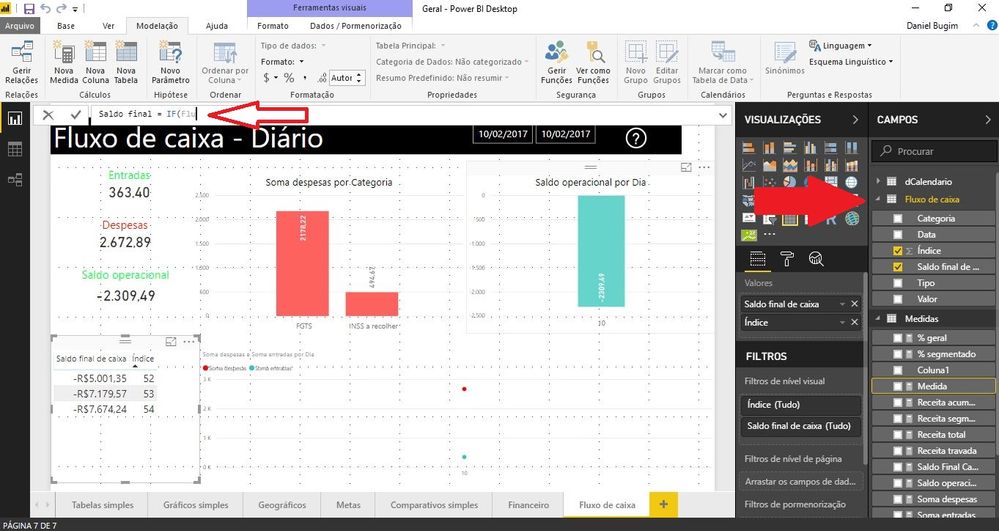European Microsoft Fabric Community Conference
The ultimate Microsoft Fabric, Power BI, Azure AI, and SQL learning event! Join us in Stockholm, Sweden from September 24-27, 2024.
2-for-1 sale on June 20 only!
- Power BI forums
- Updates
- News & Announcements
- Get Help with Power BI
- Desktop
- Service
- Report Server
- Power Query
- Mobile Apps
- Developer
- DAX Commands and Tips
- Custom Visuals Development Discussion
- Health and Life Sciences
- Power BI Spanish forums
- Translated Spanish Desktop
- Training and Consulting
- Instructor Led Training
- Dashboard in a Day for Women, by Women
- Galleries
- Community Connections & How-To Videos
- COVID-19 Data Stories Gallery
- Themes Gallery
- Data Stories Gallery
- R Script Showcase
- Webinars and Video Gallery
- Quick Measures Gallery
- 2021 MSBizAppsSummit Gallery
- 2020 MSBizAppsSummit Gallery
- 2019 MSBizAppsSummit Gallery
- Events
- Ideas
- Custom Visuals Ideas
- Issues
- Issues
- Events
- Upcoming Events
- Community Blog
- Power BI Community Blog
- Custom Visuals Community Blog
- Community Support
- Community Accounts & Registration
- Using the Community
- Community Feedback
Find everything you need to get certified on Fabric—skills challenges, live sessions, exam prep, role guidance, and more. Get started
- Power BI forums
- Forums
- Get Help with Power BI
- Desktop
- Re: IF and SWITCH is not working
- Subscribe to RSS Feed
- Mark Topic as New
- Mark Topic as Read
- Float this Topic for Current User
- Bookmark
- Subscribe
- Printer Friendly Page
- Mark as New
- Bookmark
- Subscribe
- Mute
- Subscribe to RSS Feed
- Permalink
- Report Inappropriate Content
IF and SWITCH is not working
I'm trying to build a measure using IF or SWITCH, but DAX is not allowing me to load the tables:
Thanks a lot
Daniel
Solved! Go to Solution.
- Mark as New
- Bookmark
- Subscribe
- Mute
- Subscribe to RSS Feed
- Permalink
- Report Inappropriate Content
The number 1 means first element?
May I use this too?
IF( CONTAINS ( 'Fluxo de caixa', 'Fluxo de caixa'[Tipo], "Entrada" ); SUM('Fluxo de caixa'[Valor]) + SUM('Fluxo de caixa'[Saldo final de caixa]); SUM('Fluxo de caixa'[Valor]) - SUM('Fluxo de caixa'[Saldo final de caixa]) )
- Mark as New
- Bookmark
- Subscribe
- Mute
- Subscribe to RSS Feed
- Permalink
- Report Inappropriate Content
The second argument of FIRSTNONBLANK is rarely used. 1 returns a value of "True" and allows the function to work without an expression there. I think the second argument of FIRSTNONBLANK ought to be optional but I didn't write the language.
CONTAINS won't work the way you're expecting. Does the way I wrote it not give you the results you're looking for?
Try this instead:
CALCULATE(
SUM('Fluxo de caixa'[Valor]) + SUM('Fluxo de caixa'[Saldo final de caixa]);
FILTER(
'Fluxo de caixa';
'Fluxo de caixa'[Tipo] = "Entrada"
)
) +
CALCULATE(
SUM('Fluxo de caixa'[Valor]) - SUM('Fluxo de caixa'[Saldo final de caixa]);
FILTER(
'Fluxo de caixa';
'Fluxo de caixa'[Tipo] <> "Entrada"
)
)
Did I answer your question? Mark my post as a solution!
Proud to be a Super User!
- Mark as New
- Bookmark
- Subscribe
- Mute
- Subscribe to RSS Feed
- Permalink
- Report Inappropriate Content
You can't refer to naked tables or columns in measures, you have to aggregate the data (sum, min, max, firstnonblank, etc.).
Did I answer your question? Mark my post as a solution!
Proud to be a Super User!
- Mark as New
- Bookmark
- Subscribe
- Mute
- Subscribe to RSS Feed
- Permalink
- Report Inappropriate Content
I see.
But I would like to work with string:
Saldo final = IF('Fluxo de caixa'[Tipo]="Entrada";SUM('Fluxo de caixa'[Valor])+SUM('Fluxo de caixa'[Saldo final de caixa]);sum('Fluxo de caixa'[Valor])-sum('Fluxo de caixa'[Saldo final de caixa]))
Fluxo de caixa[Tipo] only has text.
How can I aggregate the data?
- Mark as New
- Bookmark
- Subscribe
- Mute
- Subscribe to RSS Feed
- Permalink
- Report Inappropriate Content
Did I answer your question? Mark my post as a solution!
Proud to be a Super User!
- Mark as New
- Bookmark
- Subscribe
- Mute
- Subscribe to RSS Feed
- Permalink
- Report Inappropriate Content
Saldo final = IF(FIRSTNONBLANK('Fluxo de caixa'[Tipo];'Fluxo de caixa'[Tipo]="Entrada");SUM('Fluxo de caixa'[Valor])+SUM('Fluxo de caixa'[Saldo final de caixa]);sum('Fluxo de caixa'[Valor])-sum('Fluxo de caixa'[Saldo final de caixa]))
Is not working, IF column Tipo contains "Entrada", sum value in valor and value in Saldo final de caixa...
Any clue?
- Mark as New
- Bookmark
- Subscribe
- Mute
- Subscribe to RSS Feed
- Permalink
- Report Inappropriate Content
Your syntax for FIRSTNONBLANK is slightly wrong.
IF(
FIRSTNONBLANK('Fluxo de caixa'[Tipo]; 1) = "Entrada";
SUM('Fluxo de caixa'[Valor]) + SUM('Fluxo de caixa'[Saldo final de caixa]);
SUM('Fluxo de caixa'[Valor]) - SUM('Fluxo de caixa'[Saldo final de caixa])
)
Did I answer your question? Mark my post as a solution!
Proud to be a Super User!
- Mark as New
- Bookmark
- Subscribe
- Mute
- Subscribe to RSS Feed
- Permalink
- Report Inappropriate Content
The number 1 means first element?
May I use this too?
IF( CONTAINS ( 'Fluxo de caixa', 'Fluxo de caixa'[Tipo], "Entrada" ); SUM('Fluxo de caixa'[Valor]) + SUM('Fluxo de caixa'[Saldo final de caixa]); SUM('Fluxo de caixa'[Valor]) - SUM('Fluxo de caixa'[Saldo final de caixa]) )
- Mark as New
- Bookmark
- Subscribe
- Mute
- Subscribe to RSS Feed
- Permalink
- Report Inappropriate Content
The second argument of FIRSTNONBLANK is rarely used. 1 returns a value of "True" and allows the function to work without an expression there. I think the second argument of FIRSTNONBLANK ought to be optional but I didn't write the language.
CONTAINS won't work the way you're expecting. Does the way I wrote it not give you the results you're looking for?
Try this instead:
CALCULATE(
SUM('Fluxo de caixa'[Valor]) + SUM('Fluxo de caixa'[Saldo final de caixa]);
FILTER(
'Fluxo de caixa';
'Fluxo de caixa'[Tipo] = "Entrada"
)
) +
CALCULATE(
SUM('Fluxo de caixa'[Valor]) - SUM('Fluxo de caixa'[Saldo final de caixa]);
FILTER(
'Fluxo de caixa';
'Fluxo de caixa'[Tipo] <> "Entrada"
)
)
Did I answer your question? Mark my post as a solution!
Proud to be a Super User!
- Mark as New
- Bookmark
- Subscribe
- Mute
- Subscribe to RSS Feed
- Permalink
- Report Inappropriate Content
Yes, worked very well! Now I know how to use the IF statement.
Nice line of thought, I gonna use this last suggestion!
Thanks a lot!
Daniel
Helpful resources

Europe’s largest Microsoft Fabric Community Conference
Join the community in Stockholm for expert Microsoft Fabric learning including a very exciting keynote from Arun Ulag, Corporate Vice President, Azure Data.

Power BI Monthly Update - June 2024
Check out the June 2024 Power BI update to learn about new features.

| User | Count |
|---|---|
| 100 | |
| 94 | |
| 81 | |
| 63 | |
| 56 |
| User | Count |
|---|---|
| 247 | |
| 122 | |
| 110 | |
| 77 | |
| 72 |