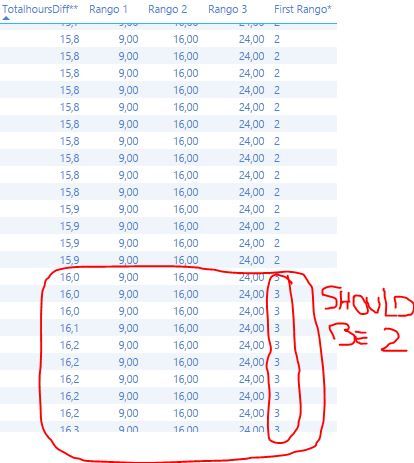- Power BI forums
- Updates
- News & Announcements
- Get Help with Power BI
- Desktop
- Service
- Report Server
- Power Query
- Mobile Apps
- Developer
- DAX Commands and Tips
- Custom Visuals Development Discussion
- Health and Life Sciences
- Power BI Spanish forums
- Translated Spanish Desktop
- Training and Consulting
- Instructor Led Training
- Dashboard in a Day for Women, by Women
- Galleries
- Community Connections & How-To Videos
- COVID-19 Data Stories Gallery
- Themes Gallery
- Data Stories Gallery
- R Script Showcase
- Webinars and Video Gallery
- Quick Measures Gallery
- 2021 MSBizAppsSummit Gallery
- 2020 MSBizAppsSummit Gallery
- 2019 MSBizAppsSummit Gallery
- Events
- Ideas
- Custom Visuals Ideas
- Issues
- Issues
- Events
- Upcoming Events
- Community Blog
- Power BI Community Blog
- Power BI 中文博客
- Community Support
- Community Accounts & Registration
- Using the Community
- Community Feedback
Get certified in Microsoft Fabric—for free! For a limited time, the Microsoft Fabric Community team will be offering free DP-600 exam vouchers. Prepare now
- Power BI forums
- Forums
- Get Help with Power BI
- Desktop
- Re: IF Function with 3 or more posible results HEL...
- Subscribe to RSS Feed
- Mark Topic as New
- Mark Topic as Read
- Float this Topic for Current User
- Bookmark
- Subscribe
- Printer Friendly Page
- Mark as New
- Bookmark
- Subscribe
- Mute
- Subscribe to RSS Feed
- Permalink
- Report Inappropriate Content
IF Function with 3 or more posible results HELP!
This could be basic Dear Community but I need to find the way to clasify a result in 3 posibilities using "If"
I need to know if a x number es between 9, 16, 24.
ANY HELP WOULD BE SO MUCH APPRECIATED
My try was the following:
Rango* = IF('column (Chil'[TotalhoursDiff**]<= 'column (Chil'[Rango 1],"1",IF(AND('column (Chil'[TotalhoursDiff**]<='column (Chil'[Rango 2],'column (Chil'[TotalhoursDiff**]<='column (Chil'[Rango 3]),"2","3"))
Solved! Go to Solution.
- Mark as New
- Bookmark
- Subscribe
- Mute
- Subscribe to RSS Feed
- Permalink
- Report Inappropriate Content
Hmm, that's odd, do you have <= in the formula for the second condition?
The general format of the IF is:
IF(<condition>, <if true>, <if false>)
So, you just keep tacking on IF statements in the <if false> area. So, if you need a fourth value, you would just tack on an IF statement where you have the 3. You can string these together indefinitely but you might want to take a look at the SWITCH statement instead of the IF statement as it will be cleaner code-wise.
Follow on LinkedIn
@ me in replies or I'll lose your thread!!!
Instead of a Kudo, please vote for this idea
Become an expert!: Enterprise DNA
External Tools: MSHGQM
YouTube Channel!: Microsoft Hates Greg
Latest book!: Power BI Cookbook Third Edition (Color)
DAX is easy, CALCULATE makes DAX hard...
- Mark as New
- Bookmark
- Subscribe
- Mute
- Subscribe to RSS Feed
- Permalink
- Report Inappropriate Content
What range of TotalhoursDiff** should produce an output of 1, 2 or 3 respectively?
- Mark as New
- Bookmark
- Subscribe
- Mute
- Subscribe to RSS Feed
- Permalink
- Report Inappropriate Content
- Mark as New
- Bookmark
- Subscribe
- Mute
- Subscribe to RSS Feed
- Permalink
- Report Inappropriate Content
You have a mystery AND in there, not sure why. Try this:
Rango* = IF('column (Chil'[TotalhoursDiff**]<= 'column (Chil'[Rango 1],"1",IF('column (Chil'[TotalhoursDiff**]<='column (Chil'[Rango 2],2,3))
Follow on LinkedIn
@ me in replies or I'll lose your thread!!!
Instead of a Kudo, please vote for this idea
Become an expert!: Enterprise DNA
External Tools: MSHGQM
YouTube Channel!: Microsoft Hates Greg
Latest book!: Power BI Cookbook Third Edition (Color)
DAX is easy, CALCULATE makes DAX hard...
- Mark as New
- Bookmark
- Subscribe
- Mute
- Subscribe to RSS Feed
- Permalink
- Report Inappropriate Content
Hi @Greg_Deckler thats work better thank you but I have 2 last questions... what can I do when is 16:00 to keep it in range 2... because when is 16:00 goes to range 3.
What About if I need to add a fourth range (4)... How do I continue with the formula?
That would be all...hopefully you can give me a hand!!!
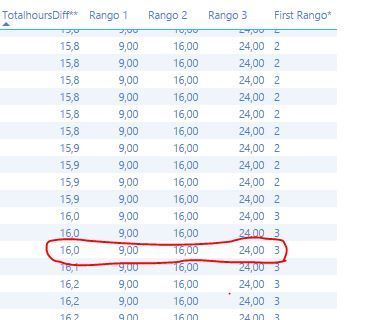
- Mark as New
- Bookmark
- Subscribe
- Mute
- Subscribe to RSS Feed
- Permalink
- Report Inappropriate Content
Hmm, that's odd, do you have <= in the formula for the second condition?
The general format of the IF is:
IF(<condition>, <if true>, <if false>)
So, you just keep tacking on IF statements in the <if false> area. So, if you need a fourth value, you would just tack on an IF statement where you have the 3. You can string these together indefinitely but you might want to take a look at the SWITCH statement instead of the IF statement as it will be cleaner code-wise.
Follow on LinkedIn
@ me in replies or I'll lose your thread!!!
Instead of a Kudo, please vote for this idea
Become an expert!: Enterprise DNA
External Tools: MSHGQM
YouTube Channel!: Microsoft Hates Greg
Latest book!: Power BI Cookbook Third Edition (Color)
DAX is easy, CALCULATE makes DAX hard...
- Mark as New
- Bookmark
- Subscribe
- Mute
- Subscribe to RSS Feed
- Permalink
- Report Inappropriate Content
Pretty decent advices fellows!!!! thank you so much
- Mark as New
- Bookmark
- Subscribe
- Mute
- Subscribe to RSS Feed
- Permalink
- Report Inappropriate Content
Would SWITCH actually work if it's trying to compare a range of values? AFAIK it would only work with constant values, and OP's got a lot of potential constant values
- Mark as New
- Bookmark
- Subscribe
- Mute
- Subscribe to RSS Feed
- Permalink
- Report Inappropriate Content
Sure you could use SWITCH
https://community.powerbi.com/t5/Desktop/Switch-amp-Calculate-Issue/m-p/352890#M158765
Follow on LinkedIn
@ me in replies or I'll lose your thread!!!
Instead of a Kudo, please vote for this idea
Become an expert!: Enterprise DNA
External Tools: MSHGQM
YouTube Channel!: Microsoft Hates Greg
Latest book!: Power BI Cookbook Third Edition (Color)
DAX is easy, CALCULATE makes DAX hard...
- Mark as New
- Bookmark
- Subscribe
- Mute
- Subscribe to RSS Feed
- Permalink
- Report Inappropriate Content
Heh, didn't think of using a variable as an intermediate step, that's nice
Helpful resources

Power BI Monthly Update - October 2024
Check out the October 2024 Power BI update to learn about new features.

Microsoft Fabric & AI Learning Hackathon
Learn from experts, get hands-on experience, and win awesome prizes.

| User | Count |
|---|---|
| 115 | |
| 112 | |
| 105 | |
| 95 | |
| 58 |
| User | Count |
|---|---|
| 174 | |
| 147 | |
| 136 | |
| 102 | |
| 82 |