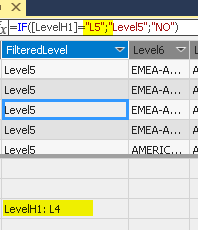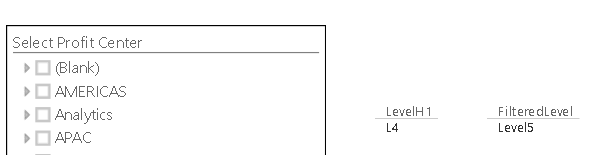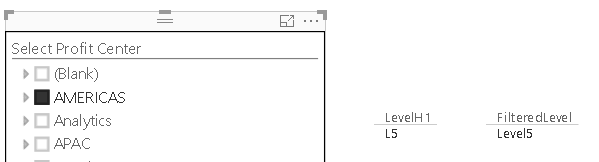FabCon is coming to Atlanta
Join us at FabCon Atlanta from March 16 - 20, 2026, for the ultimate Fabric, Power BI, AI and SQL community-led event. Save $200 with code FABCOMM.
Register now!- Power BI forums
- Get Help with Power BI
- Desktop
- Service
- Report Server
- Power Query
- Mobile Apps
- Developer
- DAX Commands and Tips
- Custom Visuals Development Discussion
- Health and Life Sciences
- Power BI Spanish forums
- Translated Spanish Desktop
- Training and Consulting
- Instructor Led Training
- Dashboard in a Day for Women, by Women
- Galleries
- Data Stories Gallery
- Themes Gallery
- Contests Gallery
- QuickViz Gallery
- Quick Measures Gallery
- Visual Calculations Gallery
- Notebook Gallery
- Translytical Task Flow Gallery
- TMDL Gallery
- R Script Showcase
- Webinars and Video Gallery
- Ideas
- Custom Visuals Ideas (read-only)
- Issues
- Issues
- Events
- Upcoming Events
View all the Fabric Data Days sessions on demand. View schedule
- Power BI forums
- Forums
- Get Help with Power BI
- Desktop
- IF Function not working
- Subscribe to RSS Feed
- Mark Topic as New
- Mark Topic as Read
- Float this Topic for Current User
- Bookmark
- Subscribe
- Printer Friendly Page
- Mark as New
- Bookmark
- Subscribe
- Mute
- Subscribe to RSS Feed
- Permalink
- Report Inappropriate Content
IF Function not working
Hi Experts,
I try an If function and it seems I am missing a very basic point.
The IF function is in the calculated column 'FilteredLevel' and referes to a calculated measure:
Since LevelH1 is not "L5" I expext to get "NO". The formula is not working as expected. What am I missing?
kind regards,
- Mark as New
- Bookmark
- Subscribe
- Mute
- Subscribe to RSS Feed
- Permalink
- Report Inappropriate Content
- Mark as New
- Bookmark
- Subscribe
- Mute
- Subscribe to RSS Feed
- Permalink
- Report Inappropriate Content
Hi,
the formula is
LevelH1:= VAR Lvl=
IF ( ISFILTERED ( [Level5] );
"L5";
IF(ISFILTERED(ProfitCenterH1[Level4]);
"L4";"XXX"))
return Lvl
I have a hierarchy with 8 levels. What I want to achieve is a column with the childs of the selected parent. E.G. if Level5 is selected the calculated column should display all members of Level6.
kind regards,
Georg
- Mark as New
- Bookmark
- Subscribe
- Mute
- Subscribe to RSS Feed
- Permalink
- Report Inappropriate Content
Hi @Georg,
You use ISFILTERED function in the LevelH1 measure, how do you judge if there is a filter? I create the simple data, and use the similar measure, it always return XXX. Could you please share your .pbix for further analysis?
Best Regards,
Angelia
- Mark as New
- Bookmark
- Subscribe
- Mute
- Subscribe to RSS Feed
- Permalink
- Report Inappropriate Content
Hi George,
if you are just looking at this in raw data then it's not currently filtered - what results do you get if you add the columns into a table within powerbi, ensuring you pull through the columns you are checking to see if they are filtered?
Dog
- Mark as New
- Bookmark
- Subscribe
- Mute
- Subscribe to RSS Feed
- Permalink
- Report Inappropriate Content
Hi,
while LevelH1 is changing according to the selected level, FilteredLevel remains unchanged.
kind regards,
Georg
- Mark as New
- Bookmark
- Subscribe
- Mute
- Subscribe to RSS Feed
- Permalink
- Report Inappropriate Content
Hi George.
you'll probably need to change the filteredlevel to a measure as well as calculated columns are only calculated the once. they do not get re calculated by filter changes.
Dog
Helpful resources

Power BI Monthly Update - November 2025
Check out the November 2025 Power BI update to learn about new features.

Fabric Data Days
Advance your Data & AI career with 50 days of live learning, contests, hands-on challenges, study groups & certifications and more!