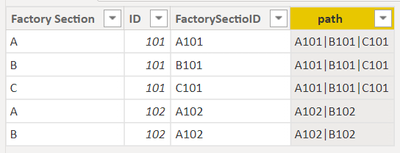FabCon is coming to Atlanta
Join us at FabCon Atlanta from March 16 - 20, 2026, for the ultimate Fabric, Power BI, AI and SQL community-led event. Save $200 with code FABCOMM.
Register now!- Power BI forums
- Get Help with Power BI
- Desktop
- Service
- Report Server
- Power Query
- Mobile Apps
- Developer
- DAX Commands and Tips
- Custom Visuals Development Discussion
- Health and Life Sciences
- Power BI Spanish forums
- Translated Spanish Desktop
- Training and Consulting
- Instructor Led Training
- Dashboard in a Day for Women, by Women
- Galleries
- Data Stories Gallery
- Themes Gallery
- Contests Gallery
- QuickViz Gallery
- Quick Measures Gallery
- Visual Calculations Gallery
- Notebook Gallery
- Translytical Task Flow Gallery
- TMDL Gallery
- R Script Showcase
- Webinars and Video Gallery
- Ideas
- Custom Visuals Ideas (read-only)
- Issues
- Issues
- Events
- Upcoming Events
Get Fabric Certified for FREE during Fabric Data Days. Don't miss your chance! Request now
- Power BI forums
- Forums
- Get Help with Power BI
- Desktop
- IDs that change by location: Connecting IDs in a p...
- Subscribe to RSS Feed
- Mark Topic as New
- Mark Topic as Read
- Float this Topic for Current User
- Bookmark
- Subscribe
- Printer Friendly Page
- Mark as New
- Bookmark
- Subscribe
- Mute
- Subscribe to RSS Feed
- Permalink
- Report Inappropriate Content
IDs that change by location: Connecting IDs in a previous location to test data in a later location
I have an ID column where the ID of a part changes depending on which section of the factory it is in:
For example:
Say I have factory sections A, B, and C respectively in a process. The ID for a part will change like so: A101 --> B101 -->C101
If I have a test in section C that parts are failing for, how can I make sure that the defect test data is married to the previous IDs as well as the current one? If something in section A is the source, I need to be able to see which parts of section A had the most failures in section C. How can I do that when they are in the same column? (assume the actual IDs are more complicated)
Solved! Go to Solution.
- Mark as New
- Bookmark
- Subscribe
- Mute
- Subscribe to RSS Feed
- Permalink
- Report Inappropriate Content
Hey @Anonymous ,
not sure if I understood your requirement 100% correct, but nevertheless, I used the following DAX to create a new calculated column, this column groups the ids along the process you described (at least how I understood your explanation):
path =
var currentID = 'Table'[ID]
var factorySection = DATATABLE( "FactorySection", STRING , "Sequence" , INTEGER, {{"A" , 1} , {"B" , 2} , {"C" , 3}} )
var numberOfRows =
COUNTROWS(
FILTER(
'Table'
, 'Table'[ID] = currentID
)
)
return
CONCATENATEX(
FILTER(
factorySection
, [Sequence] <= numberOfRows
)
, [FactorySection] & [ID]
, "|"
, [Sequence]
, ASC
)The DAX above assumes that there are columns containing the factory section and the ID. These columns can be created using PowerQuery by splitting a duplicate of the column into the factory segment and the id.
The result will look like this:
You can use various functions to find the "SectionID" in the created string. Because I used the "|" the string can be considered a path, allowing for using functions like PATHCONTAINS and PATHLENGTH.
Hopefully, this provides some ideas on how to tackle your challenge.
Regards,
Tom
Did I answer your question? Mark my post as a solution, this will help others!
Proud to be a Super User!
I accept Kudos 😉
Hamburg, Germany
- Mark as New
- Bookmark
- Subscribe
- Mute
- Subscribe to RSS Feed
- Permalink
- Report Inappropriate Content
Hey @Anonymous ,
not sure if I understood your requirement 100% correct, but nevertheless, I used the following DAX to create a new calculated column, this column groups the ids along the process you described (at least how I understood your explanation):
path =
var currentID = 'Table'[ID]
var factorySection = DATATABLE( "FactorySection", STRING , "Sequence" , INTEGER, {{"A" , 1} , {"B" , 2} , {"C" , 3}} )
var numberOfRows =
COUNTROWS(
FILTER(
'Table'
, 'Table'[ID] = currentID
)
)
return
CONCATENATEX(
FILTER(
factorySection
, [Sequence] <= numberOfRows
)
, [FactorySection] & [ID]
, "|"
, [Sequence]
, ASC
)The DAX above assumes that there are columns containing the factory section and the ID. These columns can be created using PowerQuery by splitting a duplicate of the column into the factory segment and the id.
The result will look like this:
You can use various functions to find the "SectionID" in the created string. Because I used the "|" the string can be considered a path, allowing for using functions like PATHCONTAINS and PATHLENGTH.
Hopefully, this provides some ideas on how to tackle your challenge.
Regards,
Tom
Did I answer your question? Mark my post as a solution, this will help others!
Proud to be a Super User!
I accept Kudos 😉
Hamburg, Germany
Helpful resources

Power BI Monthly Update - November 2025
Check out the November 2025 Power BI update to learn about new features.

Fabric Data Days
Advance your Data & AI career with 50 days of live learning, contests, hands-on challenges, study groups & certifications and more!

| User | Count |
|---|---|
| 93 | |
| 81 | |
| 73 | |
| 46 | |
| 35 |