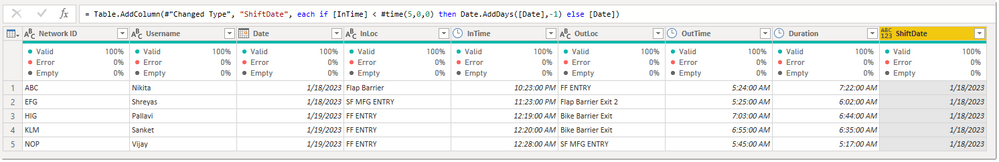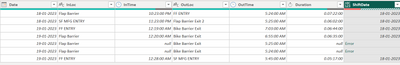FabCon is coming to Atlanta
Join us at FabCon Atlanta from March 16 - 20, 2026, for the ultimate Fabric, Power BI, AI and SQL community-led event. Save $200 with code FABCOMM.
Register now!- Power BI forums
- Get Help with Power BI
- Desktop
- Service
- Report Server
- Power Query
- Mobile Apps
- Developer
- DAX Commands and Tips
- Custom Visuals Development Discussion
- Health and Life Sciences
- Power BI Spanish forums
- Translated Spanish Desktop
- Training and Consulting
- Instructor Led Training
- Dashboard in a Day for Women, by Women
- Galleries
- Data Stories Gallery
- Themes Gallery
- Contests Gallery
- QuickViz Gallery
- Quick Measures Gallery
- Visual Calculations Gallery
- Notebook Gallery
- Translytical Task Flow Gallery
- TMDL Gallery
- R Script Showcase
- Webinars and Video Gallery
- Ideas
- Custom Visuals Ideas (read-only)
- Issues
- Issues
- Events
- Upcoming Events
The Power BI Data Visualization World Championships is back! Get ahead of the game and start preparing now! Learn more
- Power BI forums
- Forums
- Get Help with Power BI
- Desktop
- I want to define start time and end time for the d...
- Subscribe to RSS Feed
- Mark Topic as New
- Mark Topic as Read
- Float this Topic for Current User
- Bookmark
- Subscribe
- Printer Friendly Page
- Mark as New
- Bookmark
- Subscribe
- Mute
- Subscribe to RSS Feed
- Permalink
- Report Inappropriate Content
I want to define start time and end time for the day.
I am preparing dashboard for manufacturing unit which runs day & night shifts. 1st Shift of the day starts at 05:30 AM and last shift ends on next day 05:29 AM.
Since there are many IN & Out entries post 0:00 midnight, Date is getting changed to next day but actual employees are present for previous day shift.
As show in the below table, Employees whose InTime is greater than 0:00 midnight for them date is showing as 01/19/2023 however those employees are present for 01/18/2023 night shift.
Network ID | Username | Date | InLoc | InTime | OutLoc | OutTime | Duration |
ABC | Nikita | 01/18/2023 | Flap Barrier | 22:23 | FF ENTRY | 5:24 | 7:22 |
EFG | Shreyas | 01/18/2023 | SF MFG ENTRY | 23:23 | Flap Barrier Exit 2 | 5:25 | 6:02 |
HIG | Pallavi | 01/19/2023 | FF ENTRY | 0:19 | Bike Barrier Exit | 7:03 | 6:44 |
KLM | Sanket | 01/19/2023 | FF ENTRY | 0:20 | Bike Barrier Exit | 6:55 | 6:35 |
NOP | Vijay | 01/19/2023 | FF ENTRY | 0:28 | SF MFG ENTRY | 5:45 | 5:17 |
Can someone please guide me...? How those employees presence can be shown for 01/18/2023 day when we filter the days in dashboard.
Solved! Go to Solution.
- Mark as New
- Bookmark
- Subscribe
- Mute
- Subscribe to RSS Feed
- Permalink
- Report Inappropriate Content
@ShreyasK - I think the easiest way might be to add a column [ShiftDate] either in Power Query or Dax with this type of logic:
Did I answer your question? Mark my post as a solution!
Did my answers help arrive at a solution? Give it a kudos by clicking the Thumbs Up!
Proud to be a Super User!
- Mark as New
- Bookmark
- Subscribe
- Mute
- Subscribe to RSS Feed
- Permalink
- Report Inappropriate Content
@ShreyasK - I think the easiest way might be to add a column [ShiftDate] either in Power Query or Dax with this type of logic:
Did I answer your question? Mark my post as a solution!
Did my answers help arrive at a solution? Give it a kudos by clicking the Thumbs Up!
Proud to be a Super User!
- Mark as New
- Bookmark
- Subscribe
- Mute
- Subscribe to RSS Feed
- Permalink
- Report Inappropriate Content
Thanks a lot Chris for help, This worked but I just noticed small problem in my table. There are some employees whose InTime is "null" because of which I am getting an error in ShiftDate column.
In such scenario, If InTime is "Null" and OutTime < 05:29 AM then I would like to see 01/18/2023 instead of 01/19/2023.
Can you please guide how this can be archieved..?
- Mark as New
- Bookmark
- Subscribe
- Mute
- Subscribe to RSS Feed
- Permalink
- Report Inappropriate Content
hi @ShreyasK
with DAX code, the code for a calculated column would look like:
Date2 =
IF(
[InTime]=BLANK() || [OutTime]<=TIME(5,29,0),
[Date]-1,
[Date]
)
Helpful resources

Power BI Dataviz World Championships
The Power BI Data Visualization World Championships is back! Get ahead of the game and start preparing now!

| User | Count |
|---|---|
| 38 | |
| 38 | |
| 36 | |
| 28 | |
| 28 |
| User | Count |
|---|---|
| 124 | |
| 88 | |
| 74 | |
| 66 | |
| 65 |