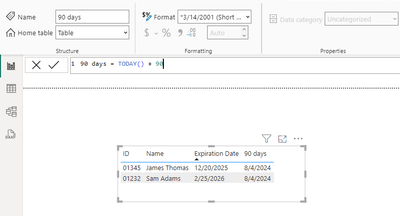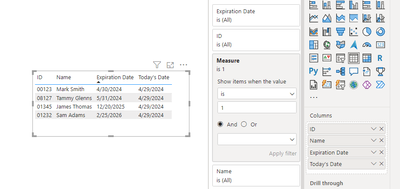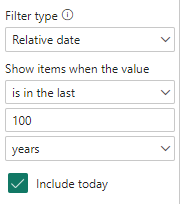- Power BI forums
- Updates
- News & Announcements
- Get Help with Power BI
- Desktop
- Service
- Report Server
- Power Query
- Mobile Apps
- Developer
- DAX Commands and Tips
- Custom Visuals Development Discussion
- Health and Life Sciences
- Power BI Spanish forums
- Translated Spanish Desktop
- Power Platform Integration - Better Together!
- Power Platform Integrations (Read-only)
- Power Platform and Dynamics 365 Integrations (Read-only)
- Training and Consulting
- Instructor Led Training
- Dashboard in a Day for Women, by Women
- Galleries
- Community Connections & How-To Videos
- COVID-19 Data Stories Gallery
- Themes Gallery
- Data Stories Gallery
- R Script Showcase
- Webinars and Video Gallery
- Quick Measures Gallery
- 2021 MSBizAppsSummit Gallery
- 2020 MSBizAppsSummit Gallery
- 2019 MSBizAppsSummit Gallery
- Events
- Ideas
- Custom Visuals Ideas
- Issues
- Issues
- Events
- Upcoming Events
- Community Blog
- Power BI Community Blog
- Custom Visuals Community Blog
- Community Support
- Community Accounts & Registration
- Using the Community
- Community Feedback
Register now to learn Fabric in free live sessions led by the best Microsoft experts. From Apr 16 to May 9, in English and Spanish.
- Power BI forums
- Forums
- Get Help with Power BI
- Desktop
- I need to filter for All dates after today in a Pa...
- Subscribe to RSS Feed
- Mark Topic as New
- Mark Topic as Read
- Float this Topic for Current User
- Bookmark
- Subscribe
- Printer Friendly Page
- Mark as New
- Bookmark
- Subscribe
- Mute
- Subscribe to RSS Feed
- Permalink
- Report Inappropriate Content
I need to filter for All dates after today in a Page
I have a today's date column that auto populate today's date.
I need help creating a filter for my power BI report view to only show employees with an expiration date after today's date. I dont want to put a specific date in the filter because today's date will always change. So I need a filter that will always shows data with expiration after today only. I have the option to do an advance filter on page, but it only requires me to enter a specific date instead of using "Today". Is there a filter measure that can possibly be created to show "Expiration Date after Today"?
| ID | Name | Expiration Date | Today's Date |
| 00123 | Mark Smith | 4/30/2024 | 4/26/2024 |
| 00256 | Jane Doe | 3/15/2024 | 4/26/2024 |
| 01345 | James Thomas | 12/20/2025 | 4/26/2024 |
| 02123 | Amy Lu | 1/1/2023 | 4/26/2024 |
| 01232 | Sam Adams | 2/25/2026 | 4/26/2024 |
| 00129 | Ben Toms | 4/15/2023 | 4/26/2024 |
| 08127 | Tammy Glenns | 5/31/2024 | 4/26/2024 |
In the table below I want the result to show how many employees with "Expiration Date after Today". The result should look like this:
| ID | Name | Expiration Date | Today's Date |
| 00123 | Mark Smith | 4/30/2024 | 4/26/2024 |
| 01345 | James Thomas | 12/20/2025 | 4/26/2024 |
| 01232 | Sam Adams | 2/25/2026 | 4/26/2024 |
| 08127 | Tammy Glenns | 5/31/2024 | 4/26/2024 |
Thanks so much
Solved! Go to Solution.
- Mark as New
- Bookmark
- Subscribe
- Mute
- Subscribe to RSS Feed
- Permalink
- Report Inappropriate Content
Thanks so much, that helped. How about for "Expiration after 90 days from today?"
- Mark as New
- Bookmark
- Subscribe
- Mute
- Subscribe to RSS Feed
- Permalink
- Report Inappropriate Content
Thanks so much, that helped. How about for "Expiration after 90 days from today?"
- Mark as New
- Bookmark
- Subscribe
- Mute
- Subscribe to RSS Feed
- Permalink
- Report Inappropriate Content
Hi @Jadegirlify
You can change Today's Date as follows:
Best Regards,
Yulia Xu
If this post helps, then please consider Accept it as the solution to help the other members find it more quickly.
- Mark as New
- Bookmark
- Subscribe
- Mute
- Subscribe to RSS Feed
- Permalink
- Report Inappropriate Content
After creating this measure Measure = IF(MAX([Expiration Date]) > [Today's Date], 1, 0), I drag the measure into the filter field, it works for the table visual but won't accept it for the card visual. Is there a work around that?
- Mark as New
- Bookmark
- Subscribe
- Mute
- Subscribe to RSS Feed
- Permalink
- Report Inappropriate Content
Hi @Jadegirlify
Thanks for the reply from @Wilson_ , please allow me to provide another insight:
First I created a measure to get today's date.
Today's Date = TODAY()
Then I created another measure to determine if the Expiration Date is after today's date.
Measure = IF(MAX([Expiration Date]) > [Today's Date], 1, 0)
Put the measure into the filter so that the visual only shows data where the measure is equal to 1.
Best Regards,
Yulia Xu
If this post helps, then please consider Accept it as the solution to help the other members find it more quickly.
- Mark as New
- Bookmark
- Subscribe
- Mute
- Subscribe to RSS Feed
- Permalink
- Report Inappropriate Content
Thank you, how can i display this on a card visual?
- Mark as New
- Bookmark
- Subscribe
- Mute
- Subscribe to RSS Feed
- Permalink
- Report Inappropriate Content
Hi Jadegirlify,
Instead of doing an Advanced Filter, pick the Relative Date option and do something like the below. Whether you want to include today or not is up to you.
----------------------------------
If this post helps, please consider accepting it as the solution to help other members find it quickly. Also, don't forget to hit that thumbs up and subscribe! (Oh, uh, wrong platform?)
P.S. Need a more in-depth consultation for your Power BI data modeling or DAX issues? Feel free to hire me on Upwork or DM me directly on here! I would love to clear up your Power BI headaches.
Helpful resources

Microsoft Fabric Learn Together
Covering the world! 9:00-10:30 AM Sydney, 4:00-5:30 PM CET (Paris/Berlin), 7:00-8:30 PM Mexico City

Power BI Monthly Update - April 2024
Check out the April 2024 Power BI update to learn about new features.

| User | Count |
|---|---|
| 105 | |
| 105 | |
| 87 | |
| 73 | |
| 66 |
| User | Count |
|---|---|
| 122 | |
| 112 | |
| 98 | |
| 79 | |
| 72 |