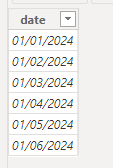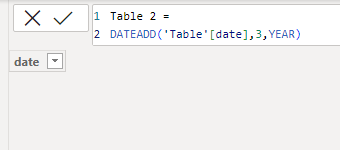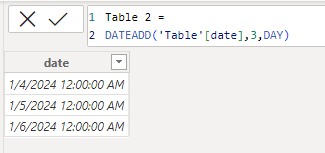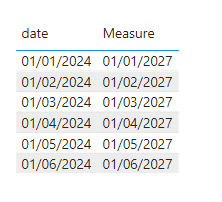Join us at the 2025 Microsoft Fabric Community Conference
Microsoft Fabric Community Conference 2025, March 31 - April 2, Las Vegas, Nevada. Use code MSCUST for a $150 discount.
Register now- Power BI forums
- Get Help with Power BI
- Desktop
- Service
- Report Server
- Power Query
- Mobile Apps
- Developer
- DAX Commands and Tips
- Custom Visuals Development Discussion
- Health and Life Sciences
- Power BI Spanish forums
- Translated Spanish Desktop
- Training and Consulting
- Instructor Led Training
- Dashboard in a Day for Women, by Women
- Galleries
- Webinars and Video Gallery
- Data Stories Gallery
- Themes Gallery
- Contests Gallery
- Quick Measures Gallery
- R Script Showcase
- COVID-19 Data Stories Gallery
- Community Connections & How-To Videos
- 2021 MSBizAppsSummit Gallery
- 2020 MSBizAppsSummit Gallery
- 2019 MSBizAppsSummit Gallery
- Events
- Ideas
- Custom Visuals Ideas
- Issues
- Issues
- Events
- Upcoming Events
The Power BI DataViz World Championships are on! With four chances to enter, you could win a spot in the LIVE Grand Finale in Las Vegas. Show off your skills.
- Power BI forums
- Forums
- Get Help with Power BI
- Desktop
- Re: I need a filter that looks at the first 3 year...
- Subscribe to RSS Feed
- Mark Topic as New
- Mark Topic as Read
- Float this Topic for Current User
- Bookmark
- Subscribe
- Printer Friendly Page
- Mark as New
- Bookmark
- Subscribe
- Mute
- Subscribe to RSS Feed
- Permalink
- Report Inappropriate Content
I need a filter that looks at the first 3 years of a table and exclude the rest.
Hi power BI community
I need a filter that looks at the first three years in a table for each customer_id and include them and exclude the rest.
The relevant colums are the following.
Customer_id: A number that shows the id of each customer
Due_date: The date a invoice has been send.
Total_amount: A number of money that should be added togeter if they are in the first three years of the due_date for each customer.
So far I have this, but it doesn't seem to work.
Can anyone help me? All help will be greatly appreciated.
Solved! Go to Solution.
- Mark as New
- Bookmark
- Subscribe
- Mute
- Subscribe to RSS Feed
- Permalink
- Report Inappropriate Content
Hi @ThomasWeppler ,
Thanks to @_AAndrade and @mh2587 for the reply, please allow me to provide another insight:
The dateadd function returns a table containing a column of dates starting from the date in the current context and moving forward or into the past by a specified number of intervals. It must be a date that already exists in the table. If there is no date three years after MinDueDate in your table, it will return a null value.
You can see this example. I have these dates in my table.
To get a date three years from now, it returns empty.
To get the date three days later, the data that already exists in the table is returned.
If you want to get the date three years later, you can use an expression similar to the following.
Measure =
DATE(YEAR(MAX('Table'[date]))+3,MONTH(MAX('Table'[date])),DAY(MAX('Table'[date])))If your Current Period does not refer to this, please clarify in a follow-up reply.
Best Regards,
Clara Gong
If this post helps, then please consider Accept it as the solution to help the other members find it more quickly.
- Mark as New
- Bookmark
- Subscribe
- Mute
- Subscribe to RSS Feed
- Permalink
- Report Inappropriate Content
Hi @ThomasWeppler ,
Thanks to @_AAndrade and @mh2587 for the reply, please allow me to provide another insight:
The dateadd function returns a table containing a column of dates starting from the date in the current context and moving forward or into the past by a specified number of intervals. It must be a date that already exists in the table. If there is no date three years after MinDueDate in your table, it will return a null value.
You can see this example. I have these dates in my table.
To get a date three years from now, it returns empty.
To get the date three days later, the data that already exists in the table is returned.
If you want to get the date three years later, you can use an expression similar to the following.
Measure =
DATE(YEAR(MAX('Table'[date]))+3,MONTH(MAX('Table'[date])),DAY(MAX('Table'[date])))If your Current Period does not refer to this, please clarify in a follow-up reply.
Best Regards,
Clara Gong
If this post helps, then please consider Accept it as the solution to help the other members find it more quickly.
- Mark as New
- Bookmark
- Subscribe
- Mute
- Subscribe to RSS Feed
- Permalink
- Report Inappropriate Content
First 3 years = //Try this and just modified the if condition
VAR MinDueDate = CALCULATE(MIN('2905 InvoiceLine'[Duedate]), ALLEXCEPT('2905 InvoiceLine', '2905 InvoiceLine'[customer_id]))
RETURN
IF('2905 InvoiceLine'[Duedate] <= DATEADD(MinDueDate, 3, YEAR) && '2905 InvoiceLine'[Duedate] >= MinDueDate, 1, 0)
Did I answer your question? If so, please mark my post as a solution!
Proud to be a Super User!
- Mark as New
- Bookmark
- Subscribe
- Mute
- Subscribe to RSS Feed
- Permalink
- Report Inappropriate Content
It has a problem with dateadd. It will not add a variable.
- Mark as New
- Bookmark
- Subscribe
- Mute
- Subscribe to RSS Feed
- Permalink
- Report Inappropriate Content
Sure here is some more info.
I have worked a bit more with it and I I have found the first date where an invoice was send. The only thing I need now is to add 3 years to that date.
I have tried with this DAX code to add a new column in my table.
DAX Code = DATEADD('2905 InvoiceLine'[First],3,YEAR)
It works on all the rows where the date is 06/01/2020 and one of the other rows. It seems very weird to me.
Can anyone help me advance from here?
- Mark as New
- Bookmark
- Subscribe
- Mute
- Subscribe to RSS Feed
- Permalink
- Report Inappropriate Content
Probably you are getting that date because it's the correct output for all your data.
But if I well understood you need this logic for each invoice right?
If is the case you need to use a measure to do your calculations instead of a calculated column
Did I answer your question? Mark my post as a solution! Kudos are welcome.
Proud to be a Super User!
- Mark as New
- Bookmark
- Subscribe
- Mute
- Subscribe to RSS Feed
- Permalink
- Report Inappropriate Content
Hi @ThomasWeppler,
Can you provide an example of the current output and the expected output? Or a pbix file with same data so I can look at it?
Did I answer your question? Mark my post as a solution! Kudos are welcome.
Proud to be a Super User!
Helpful resources

Join us at the Microsoft Fabric Community Conference
March 31 - April 2, 2025, in Las Vegas, Nevada. Use code MSCUST for a $150 discount!

Join our Community Sticker Challenge 2025
If you love stickers, then you will definitely want to check out our Community Sticker Challenge!

| User | Count |
|---|---|
| 126 | |
| 78 | |
| 78 | |
| 59 | |
| 51 |
| User | Count |
|---|---|
| 165 | |
| 83 | |
| 68 | |
| 68 | |
| 59 |