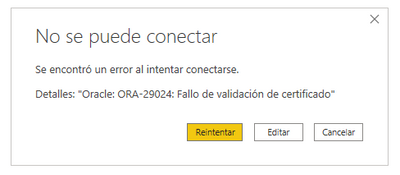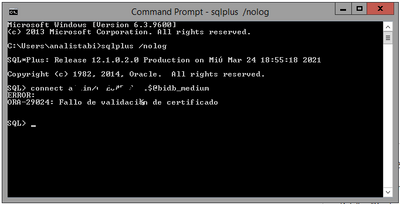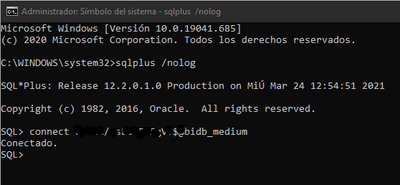FabCon is coming to Atlanta
Join us at FabCon Atlanta from March 16 - 20, 2026, for the ultimate Fabric, Power BI, AI and SQL community-led event. Save $200 with code FABCOMM.
Register now!- Power BI forums
- Get Help with Power BI
- Desktop
- Service
- Report Server
- Power Query
- Mobile Apps
- Developer
- DAX Commands and Tips
- Custom Visuals Development Discussion
- Health and Life Sciences
- Power BI Spanish forums
- Translated Spanish Desktop
- Training and Consulting
- Instructor Led Training
- Dashboard in a Day for Women, by Women
- Galleries
- Data Stories Gallery
- Themes Gallery
- Contests Gallery
- QuickViz Gallery
- Quick Measures Gallery
- Visual Calculations Gallery
- Notebook Gallery
- Translytical Task Flow Gallery
- TMDL Gallery
- R Script Showcase
- Webinars and Video Gallery
- Ideas
- Custom Visuals Ideas (read-only)
- Issues
- Issues
- Events
- Upcoming Events
View all the Fabric Data Days sessions on demand. View schedule
- Power BI forums
- Forums
- Get Help with Power BI
- Desktop
- I can't connect to Autonomous Data Warehouse
- Subscribe to RSS Feed
- Mark Topic as New
- Mark Topic as Read
- Float this Topic for Current User
- Bookmark
- Subscribe
- Printer Friendly Page
- Mark as New
- Bookmark
- Subscribe
- Mute
- Subscribe to RSS Feed
- Permalink
- Report Inappropriate Content
I can't connect to Autonomous Data Warehouse
Hello everybody
I was using Oracle Client release12.1 and Power BI was running well until 2 days ago, when i get this window:
using SQLPlus I get the same error:
Then I changed to Oracle Client 12.2 and wasn't detected by Power BI:
but using SQLPlus the connection was enable:
I tried installing the 64-bit ODAC 12.2c Release 1 (12.2.0.1.0) Xcopy for Windows x64 but still not working, getting the same error.
Dou you know another way to solve this?
Solved! Go to Solution.
- Mark as New
- Bookmark
- Subscribe
- Mute
- Subscribe to RSS Feed
- Permalink
- Report Inappropriate Content
Hey @Anonymous ,
you can try the ODBC connection.
But for me it seems to be a problem of the Oracle client. Maybe try to uninstall, reboot and do a fresh installation.
- Mark as New
- Bookmark
- Subscribe
- Mute
- Subscribe to RSS Feed
- Permalink
- Report Inappropriate Content
Hey @Anonymous ,
you can try the ODBC connection.
But for me it seems to be a problem of the Oracle client. Maybe try to uninstall, reboot and do a fresh installation.
- Mark as New
- Bookmark
- Subscribe
- Mute
- Subscribe to RSS Feed
- Permalink
- Report Inappropriate Content
I had to delete everything related to Oracle Client even in REGEDIT of windows, because Power BI still did not recognize the oracle client.
Then I installed 64-bit ODAC 12.2c Release 1 (12.2.0.1.1) for Windows x64 and check the NET option as enable, and Power BI connected with Oracle Autonomous.
Thanks
Helpful resources

Power BI Monthly Update - November 2025
Check out the November 2025 Power BI update to learn about new features.

Fabric Data Days
Advance your Data & AI career with 50 days of live learning, contests, hands-on challenges, study groups & certifications and more!