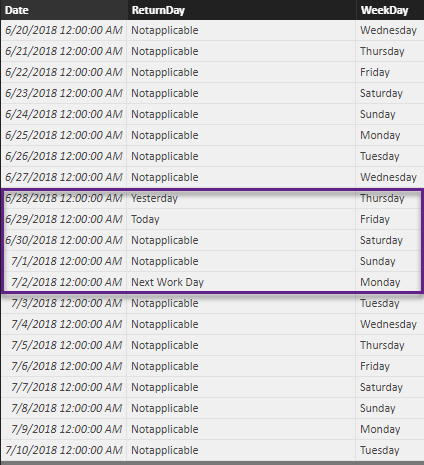Join us at the 2025 Microsoft Fabric Community Conference
March 31 - April 2, 2025, in Las Vegas, Nevada. Use code MSCUST for a $150 discount! Early bird discount ends December 31.
Register Now- Power BI forums
- Get Help with Power BI
- Desktop
- Service
- Report Server
- Power Query
- Mobile Apps
- Developer
- DAX Commands and Tips
- Custom Visuals Development Discussion
- Health and Life Sciences
- Power BI Spanish forums
- Translated Spanish Desktop
- Training and Consulting
- Instructor Led Training
- Dashboard in a Day for Women, by Women
- Galleries
- Community Connections & How-To Videos
- COVID-19 Data Stories Gallery
- Themes Gallery
- Data Stories Gallery
- R Script Showcase
- Webinars and Video Gallery
- Quick Measures Gallery
- 2021 MSBizAppsSummit Gallery
- 2020 MSBizAppsSummit Gallery
- 2019 MSBizAppsSummit Gallery
- Events
- Ideas
- Custom Visuals Ideas
- Issues
- Issues
- Events
- Upcoming Events
Be one of the first to start using Fabric Databases. View on-demand sessions with database experts and the Microsoft product team to learn just how easy it is to get started. Watch now
- Power BI forums
- Forums
- Get Help with Power BI
- Desktop
- Re: I am looking to return the next working day as...
- Subscribe to RSS Feed
- Mark Topic as New
- Mark Topic as Read
- Float this Topic for Current User
- Bookmark
- Subscribe
- Printer Friendly Page
- Mark as New
- Bookmark
- Subscribe
- Mute
- Subscribe to RSS Feed
- Permalink
- Report Inappropriate Content
I am looking to return the next working day as tomorrow in a Power BI column.
I am looking to return the next working day as tomorrow in a Power BI column. I have the formula that works for Monday to Thursday, however, on a Friday it returns Saturday. Instead i would like Monday to be labelled as 'next working day'.
Below is the formula:
Return day = IF(DateKey[Date]=TODAY()-1,"yesterday",IF(DateKey[Date]=TODAY()+1,"next work day",IF(DateKey[Date]=TODAY(),"today",("notapplicable"))))
I am using this to filter my figures on today, next work day and also last work day.
Thanks in advance.
Solved! Go to Solution.
- Mark as New
- Bookmark
- Subscribe
- Mute
- Subscribe to RSS Feed
- Permalink
- Report Inappropriate Content
Believe someone else must have a smart way to go.
Basically, the following nest IF means to identify if Today is Friday or Saturday, if not, go use the common +1 logic to mark Next Working day; if it is Firday, +3 as the Next Working day, if it is Saturday, + 2 as the Next Workding day.
ReturnDay =
IF (
FORMAT ( TODAY (), "DDDD" ) <> "Friday"
&& FORMAT ( TODAY (), "DDDD" ) <> "Saturday",
IF (
'DateKey'[Date]
= TODAY () - 1,
"Yesterday",
IF (
'DateKey'[Date] = TODAY (),
"Today",
IF ( 'DateKey'[Date] = TODAY () + 1, "Next Work Day", "Notapplicable" )
)
),
IF (
FORMAT ( TODAY (), "DDDD" ) = "Friday",
IF (
'DateKey'[Date]
= TODAY () - 1,
"Yesterday",
IF (
'DateKey'[Date] = TODAY (),
"Today",
IF ( 'DateKey'[Date] = TODAY () + 3, "Next Work Day", "Notapplicable" )
)
),
IF (
FORMAT ( TODAY (), "DDDD" ) = "Saturday",
IF (
'DateKey'[Date]
= TODAY () - 1,
"Yesterday",
IF (
'DateKey'[Date] = TODAY (),
"Today",
IF ( 'DateKey'[Date] = TODAY () + 2, "Next Work Day", "Notapplicable" )
)
)
)
)
)
- Mark as New
- Bookmark
- Subscribe
- Mute
- Subscribe to RSS Feed
- Permalink
- Report Inappropriate Content
Hi there
Here is the way I would do it with Variables and the SWITCH Statement
T/Y/Tom =
VAR TodaysDate =
TODAY ()
VAR YesterdayDate =
TODAY () - 1
VAR NextMondaysDate =
SWITCH(TRUE(),
'Date'[Date] - WEEKDAY('DateKey'[Date],2)+1 >= TodaysDate, 'DateKey'[Date] - WEEKDAY('DateKey'[Date],2)+1,
TODAY()-9
)
VAR NextWorkingDay =
SWITCH (
TRUE (),
'DateKey'[Date] = TodaysDate, "Today",
'DateKey'[Date] = YesterdayDate, "Yesterday",
'DateKey'[Date] = NextMondaysDate, "Next Working Day",
"Not Applicable"
)
RETURN
NextWorkingDay
- Mark as New
- Bookmark
- Subscribe
- Mute
- Subscribe to RSS Feed
- Permalink
- Report Inappropriate Content
Hi @Shem,
Can you mark the proper answer as a solution please?
Best Regards,
Dale
If this post helps, then please consider Accept it as the solution to help the other members find it more quickly.
- Mark as New
- Bookmark
- Subscribe
- Mute
- Subscribe to RSS Feed
- Permalink
- Report Inappropriate Content
Believe someone else must have a smart way to go.
Basically, the following nest IF means to identify if Today is Friday or Saturday, if not, go use the common +1 logic to mark Next Working day; if it is Firday, +3 as the Next Working day, if it is Saturday, + 2 as the Next Workding day.
ReturnDay =
IF (
FORMAT ( TODAY (), "DDDD" ) <> "Friday"
&& FORMAT ( TODAY (), "DDDD" ) <> "Saturday",
IF (
'DateKey'[Date]
= TODAY () - 1,
"Yesterday",
IF (
'DateKey'[Date] = TODAY (),
"Today",
IF ( 'DateKey'[Date] = TODAY () + 1, "Next Work Day", "Notapplicable" )
)
),
IF (
FORMAT ( TODAY (), "DDDD" ) = "Friday",
IF (
'DateKey'[Date]
= TODAY () - 1,
"Yesterday",
IF (
'DateKey'[Date] = TODAY (),
"Today",
IF ( 'DateKey'[Date] = TODAY () + 3, "Next Work Day", "Notapplicable" )
)
),
IF (
FORMAT ( TODAY (), "DDDD" ) = "Saturday",
IF (
'DateKey'[Date]
= TODAY () - 1,
"Yesterday",
IF (
'DateKey'[Date] = TODAY (),
"Today",
IF ( 'DateKey'[Date] = TODAY () + 2, "Next Work Day", "Notapplicable" )
)
)
)
)
)
- Mark as New
- Bookmark
- Subscribe
- Mute
- Subscribe to RSS Feed
- Permalink
- Report Inappropriate Content
Thank you sooo much for your reply. The query worked perfectly! Is there any chance you could indicate how i would alter this query so that Friday gave me the next 3 days instead of just the third day.
Sorry, a change in requirements from the powers above.
Thanks,
Shem
- Mark as New
- Bookmark
- Subscribe
- Mute
- Subscribe to RSS Feed
- Permalink
- Report Inappropriate Content
For goe this i think i got my required formula using 'OR'
- Mark as New
- Bookmark
- Subscribe
- Mute
- Subscribe to RSS Feed
- Permalink
- Report Inappropriate Content
Hi there
Here is the way I would do it with Variables and the SWITCH Statement
T/Y/Tom =
VAR TodaysDate =
TODAY ()
VAR YesterdayDate =
TODAY () - 1
VAR NextMondaysDate =
SWITCH(TRUE(),
'Date'[Date] - WEEKDAY('DateKey'[Date],2)+1 >= TodaysDate, 'DateKey'[Date] - WEEKDAY('DateKey'[Date],2)+1,
TODAY()-9
)
VAR NextWorkingDay =
SWITCH (
TRUE (),
'DateKey'[Date] = TodaysDate, "Today",
'DateKey'[Date] = YesterdayDate, "Yesterday",
'DateKey'[Date] = NextMondaysDate, "Next Working Day",
"Not Applicable"
)
RETURN
NextWorkingDay
- Mark as New
- Bookmark
- Subscribe
- Mute
- Subscribe to RSS Feed
- Permalink
- Report Inappropriate Content
Great, thanks this seemed to work as well as the formula above.
- Mark as New
- Bookmark
- Subscribe
- Mute
- Subscribe to RSS Feed
- Permalink
- Report Inappropriate Content
Add another nested IF in next working day logic:
IF(TODAY()="Friday","Monday","next work day"
The above snippet will come after the underlined part.
Return day = IF(DateKey[Date]=TODAY()-1,"yesterday",IF(DateKey[Date]=TODAY()+1,"next work day",IF(DateKey[Date]=TODAY(),"today",("notapplicable"))))
Thanks
Raj
Helpful resources

Join us at the Microsoft Fabric Community Conference
March 31 - April 2, 2025, in Las Vegas, Nevada. Use code MSCUST for a $150 discount!

Microsoft Fabric Community Conference 2025
Arun Ulag shares exciting details about the Microsoft Fabric Conference 2025, which will be held in Las Vegas, NV.

| User | Count |
|---|---|
| 114 | |
| 76 | |
| 57 | |
| 52 | |
| 44 |
| User | Count |
|---|---|
| 165 | |
| 116 | |
| 63 | |
| 57 | |
| 50 |