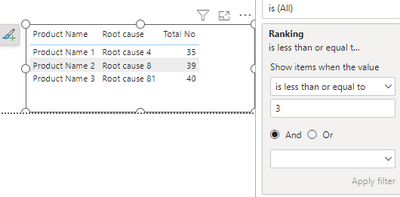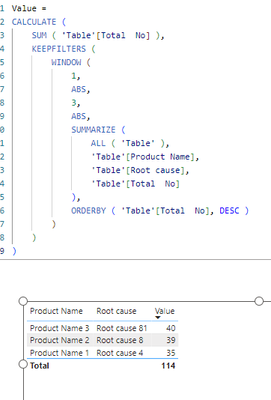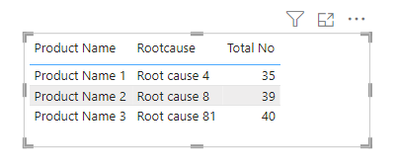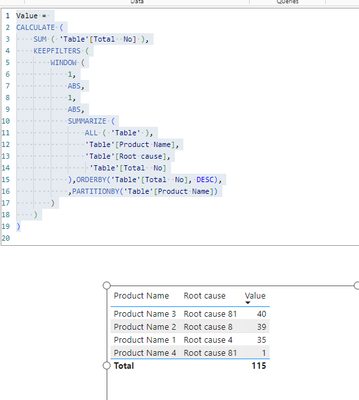- Power BI forums
- Updates
- News & Announcements
- Get Help with Power BI
- Desktop
- Service
- Report Server
- Power Query
- Mobile Apps
- Developer
- DAX Commands and Tips
- Custom Visuals Development Discussion
- Health and Life Sciences
- Power BI Spanish forums
- Translated Spanish Desktop
- Power Platform Integration - Better Together!
- Power Platform Integrations (Read-only)
- Power Platform and Dynamics 365 Integrations (Read-only)
- Training and Consulting
- Instructor Led Training
- Dashboard in a Day for Women, by Women
- Galleries
- Community Connections & How-To Videos
- COVID-19 Data Stories Gallery
- Themes Gallery
- Data Stories Gallery
- R Script Showcase
- Webinars and Video Gallery
- Quick Measures Gallery
- 2021 MSBizAppsSummit Gallery
- 2020 MSBizAppsSummit Gallery
- 2019 MSBizAppsSummit Gallery
- Events
- Ideas
- Custom Visuals Ideas
- Issues
- Issues
- Events
- Upcoming Events
- Community Blog
- Power BI Community Blog
- Custom Visuals Community Blog
- Community Support
- Community Accounts & Registration
- Using the Community
- Community Feedback
Register now to learn Fabric in free live sessions led by the best Microsoft experts. From Apr 16 to May 9, in English and Spanish.
- Power BI forums
- Forums
- Get Help with Power BI
- Desktop
- Re: How will I get top ranking Root cause for each...
- Subscribe to RSS Feed
- Mark Topic as New
- Mark Topic as Read
- Float this Topic for Current User
- Bookmark
- Subscribe
- Printer Friendly Page
- Mark as New
- Bookmark
- Subscribe
- Mute
- Subscribe to RSS Feed
- Permalink
- Report Inappropriate Content
How will I get top ranking Root cause for each product?
Hi,
I have a table structure like below:
| Product Name | Root cause | Total No |
| Product Name 1 | Root cause 1 | 12 |
| Product Name 1 | Root cause 2 | 15 |
| Product Name 1 | Root cause 3 | 20 |
| Product Name 1 | Root cause 4 | 35 |
| Product Name 2 | Root cause 6 | 12 |
| Product Name 2 | Root cause 6 | 15 |
| Product Name 2 | Root cause 7 | 20 |
| Product Name 2 | Root cause 8 | 39 |
| Product Name 3 | Root cause 6 | 12 |
| Product Name 3 | Root cause 10 | 15 |
| Product Name 3 | Root cause 71 | 20 |
| Product Name 3 | Root cause 81 | 40 |
Now, Can i built a table like below where I can get top ranking Root cause for each product?
| Product Name | Root cause | Total No |
| Product Name 1 | Root cause 1 | 35 |
| Product Name 2 | Root cause 8 | 39 |
| Product Name 3 | Root cause 81 | 40 |
Thanks,
Sandip
Solved! Go to Solution.
- Mark as New
- Bookmark
- Subscribe
- Mute
- Subscribe to RSS Feed
- Permalink
- Report Inappropriate Content
Hi @dsandip ,
Add the following measure:
Ranking = RANKX(ALLSELECTED('Table'[Product Name],'Table'[Root cause],'Table'[Total No]), 'Table'[Total No],SUM('Table'[Total No]),DESC)
Now filter the visual on the top 3:
You can also try the following code:
Value =
CALCULATE (
SUM ( 'Table'[Total No] ),
KEEPFILTERS (
WINDOW (
1,
ABS,
3,
ABS,
SUMMARIZE (
ALL ( 'Table' ),
'Table'[Product Name],
'Table'[Root cause],
'Table'[Total No]
),
ORDERBY ( 'Table'[Total No], DESC )
)
)
)
Regards
Miguel Félix
Did I answer your question? Mark my post as a solution!
Proud to be a Super User!
Check out my blog: Power BI em Português- Mark as New
- Bookmark
- Subscribe
- Mute
- Subscribe to RSS Feed
- Permalink
- Report Inappropriate Content
Hi @dsandip
You can create two measures as follow.
Rootcause = CALCULATE(MAX([Root cause]), ALLEXCEPT('Table', 'Table'[Product Name]))Total No = CALCULATE(MAX([Total No]), FILTER(ALLEXCEPT('Table', 'Table'[Product Name]), [Root cause] = [Rootcause]))
Is this the result you expect?
Best Regards,
Yulia Xu
If this post helps, then please consider Accept it as the solution to help the other members find it more quickly.
- Mark as New
- Bookmark
- Subscribe
- Mute
- Subscribe to RSS Feed
- Permalink
- Report Inappropriate Content
Hi @dsandip ,
Add the following measure:
Ranking = RANKX(ALLSELECTED('Table'[Product Name],'Table'[Root cause],'Table'[Total No]), 'Table'[Total No],SUM('Table'[Total No]),DESC)
Now filter the visual on the top 3:
You can also try the following code:
Value =
CALCULATE (
SUM ( 'Table'[Total No] ),
KEEPFILTERS (
WINDOW (
1,
ABS,
3,
ABS,
SUMMARIZE (
ALL ( 'Table' ),
'Table'[Product Name],
'Table'[Root cause],
'Table'[Total No]
),
ORDERBY ( 'Table'[Total No], DESC )
)
)
)
Regards
Miguel Félix
Did I answer your question? Mark my post as a solution!
Proud to be a Super User!
Check out my blog: Power BI em Português- Mark as New
- Bookmark
- Subscribe
- Mute
- Subscribe to RSS Feed
- Permalink
- Report Inappropriate Content
Hi,
I have used the below DAX and created the measure:
Value =
CALCULATE (
SUM ( 'Table'[Total No] ),
KEEPFILTERS (
WINDOW (
1,
ABS,
3,
ABS,
SUMMARIZE (
ALL ( 'Table' ),
'Table'[Product Name],
'Table'[Root cause],
'Table'[Total No]
),
ORDERBY ( 'Table'[Total No], DESC )
)
)
)and it works for me.
- Mark as New
- Bookmark
- Subscribe
- Mute
- Subscribe to RSS Feed
- Permalink
- Report Inappropriate Content
Hi,
it is not that i will always have 3 rows and can filter results by it. I can have multiple products and each product may vae multiple root case. So, I have created below dax to create a table like below:
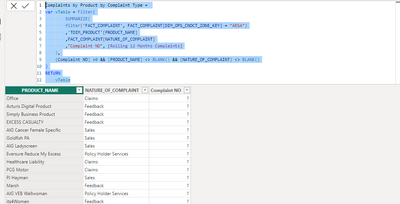
Now, for each product I have to find out the top nature of complaints or root case , so that it can always show only 1 row for each product for top root cause name like below:
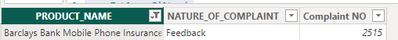
from the set of rows like below:
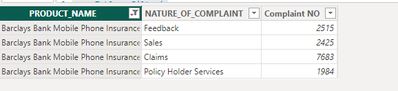
So, top root cause name by product for each row it should show.
How to write dax for that?
- Mark as New
- Bookmark
- Subscribe
- Mute
- Subscribe to RSS Feed
- Permalink
- Report Inappropriate Content
Hi @dsandip ,
Use the following measure instead.
Value =
CALCULATE (
SUM ( 'Table'[Total No] ),
KEEPFILTERS (
WINDOW (
1,
ABS,
1,
ABS,
SUMMARIZE (
ALL ( 'Table' ),
'Table'[Product Name],
'Table'[Root cause],
'Table'[Total No]
),ORDERBY('Table'[Total No], DESC),
,PARTITIONBY('Table'[Product Name])
)
)
)
The partition by name gives you the additional value you need.
I added a new product to the table and as you can see it returns 4 rows
Regards
Miguel Félix
Did I answer your question? Mark my post as a solution!
Proud to be a Super User!
Check out my blog: Power BI em PortuguêsHelpful resources

Microsoft Fabric Learn Together
Covering the world! 9:00-10:30 AM Sydney, 4:00-5:30 PM CET (Paris/Berlin), 7:00-8:30 PM Mexico City

Power BI Monthly Update - April 2024
Check out the April 2024 Power BI update to learn about new features.

| User | Count |
|---|---|
| 108 | |
| 95 | |
| 75 | |
| 63 | |
| 62 |
| User | Count |
|---|---|
| 143 | |
| 104 | |
| 103 | |
| 82 | |
| 66 |