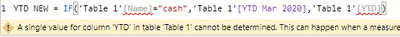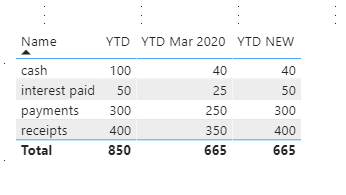Join us at FabCon Vienna from September 15-18, 2025
The ultimate Fabric, Power BI, SQL, and AI community-led learning event. Save €200 with code FABCOMM.
Get registered- Power BI forums
- Get Help with Power BI
- Desktop
- Service
- Report Server
- Power Query
- Mobile Apps
- Developer
- DAX Commands and Tips
- Custom Visuals Development Discussion
- Health and Life Sciences
- Power BI Spanish forums
- Translated Spanish Desktop
- Training and Consulting
- Instructor Led Training
- Dashboard in a Day for Women, by Women
- Galleries
- Data Stories Gallery
- Themes Gallery
- Contests Gallery
- Quick Measures Gallery
- Notebook Gallery
- Translytical Task Flow Gallery
- TMDL Gallery
- R Script Showcase
- Webinars and Video Gallery
- Ideas
- Custom Visuals Ideas (read-only)
- Issues
- Issues
- Events
- Upcoming Events
Enhance your career with this limited time 50% discount on Fabric and Power BI exams. Ends September 15. Request your voucher.
- Power BI forums
- Forums
- Get Help with Power BI
- Desktop
- How to write an IF measure when using different ti...
- Subscribe to RSS Feed
- Mark Topic as New
- Mark Topic as Read
- Float this Topic for Current User
- Bookmark
- Subscribe
- Printer Friendly Page
- Mark as New
- Bookmark
- Subscribe
- Mute
- Subscribe to RSS Feed
- Permalink
- Report Inappropriate Content
How to write an IF measure when using different time periods
Hi,
Please can someone show me how to write the following IF measure.
I have an example where I have created a table in Power BI that looks similar to the below. I have calculated a 'YTD' field and a 'YTD' Mar 20 field. The table has a date slicer that is selecting August 2020.
I would like to create the 3rd column in the table to look like 'YTD New'. However I can't seem to work this out. The logic of the measure I want is:
YTD New = If Name = "Cash" then 'YTD Mar 20' otherwise 'YTD'
| Name | YTD | YTD Mar 20 | YTD New |
| Receipts from customers | 400 | 350 | 400 |
| Payments to suppliers | 300 | 250 | 300 |
| Interest paid | 50 | 25 | 50 |
| Cash | 100 | 40 | 40 |
The other 2 columns are calculated by:
Calculated column:
Solved! Go to Solution.
- Mark as New
- Bookmark
- Subscribe
- Mute
- Subscribe to RSS Feed
- Permalink
- Report Inappropriate Content
Try this measure:
YTD New = IF ( MAX ( Table1[Name] ) = "Cash", [YTD Mar 2020], MAX ( Table1[YTD] ) )
Did I answer your question? Mark my post as a solution!
Proud to be a Super User!
- Mark as New
- Bookmark
- Subscribe
- Mute
- Subscribe to RSS Feed
- Permalink
- Report Inappropriate Content
Hi @SonyT01 ,
According to your description and my previous experience, I guess you seem to mix measures and calculated columns. It does not meet the definition rules of DAX functions.
This error can happen when a measure formula refers to a column that contains many values without specifying an aggregation such as min, max, count, or sum to get a single result.
Result:
I think you can modify the "YTD NEW" measure appropriately as follows.
YTD NEW =
var min_value=MIN('Table 1'[Name])
return
IF(
min_value="cash",
'Table 1'[YTD Mar 2020],
MIN('Table 1'[YTD])
)
Result:
I hope my suggestion can give you some help.
Best Regards,
Yuna
If this post helps, then please consider Accept it as the solution to help the other members find it more quickly.
- Mark as New
- Bookmark
- Subscribe
- Mute
- Subscribe to RSS Feed
- Permalink
- Report Inappropriate Content
Thank you so much!! I have been trying to figure this out with no success. This has achieved the result I was after.
Many thanks again!
- Mark as New
- Bookmark
- Subscribe
- Mute
- Subscribe to RSS Feed
- Permalink
- Report Inappropriate Content
Hi @SonyT01 ,
According to your description and my previous experience, I guess you seem to mix measures and calculated columns. It does not meet the definition rules of DAX functions.
This error can happen when a measure formula refers to a column that contains many values without specifying an aggregation such as min, max, count, or sum to get a single result.
Result:
I think you can modify the "YTD NEW" measure appropriately as follows.
YTD NEW =
var min_value=MIN('Table 1'[Name])
return
IF(
min_value="cash",
'Table 1'[YTD Mar 2020],
MIN('Table 1'[YTD])
)
Result:
I hope my suggestion can give you some help.
Best Regards,
Yuna
If this post helps, then please consider Accept it as the solution to help the other members find it more quickly.
- Mark as New
- Bookmark
- Subscribe
- Mute
- Subscribe to RSS Feed
- Permalink
- Report Inappropriate Content
Thank you so much!! I have been trying to figure this out with no success. This has achieved the result I was after.
Many thanks again!
- Mark as New
- Bookmark
- Subscribe
- Mute
- Subscribe to RSS Feed
- Permalink
- Report Inappropriate Content
Try this measure:
YTD New = IF ( MAX ( Table1[Name] ) = "Cash", [YTD Mar 2020], MAX ( Table1[YTD] ) )
Did I answer your question? Mark my post as a solution!
Proud to be a Super User!
- Mark as New
- Bookmark
- Subscribe
- Mute
- Subscribe to RSS Feed
- Permalink
- Report Inappropriate Content
Thank you for your help. It did work well for each category, but not for the total amount.
I was trying to calculate a % of accomplishment for each category, but the Total % achievement it just sums each category, it doesn't calculate the correct amount.
Do you know how can i fix it?
Helpful resources
| User | Count |
|---|---|
| 69 | |
| 68 | |
| 64 | |
| 54 | |
| 28 |
| User | Count |
|---|---|
| 112 | |
| 81 | |
| 65 | |
| 48 | |
| 43 |