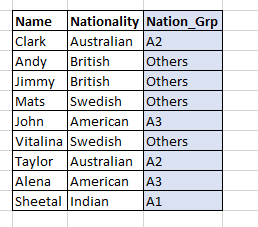Jumpstart your career with the Fabric Career Hub
Find everything you need to get certified on Fabric—skills challenges, live sessions, exam prep, role guidance, and more.
Get started- Power BI forums
- Updates
- News & Announcements
- Get Help with Power BI
- Desktop
- Service
- Report Server
- Power Query
- Mobile Apps
- Developer
- DAX Commands and Tips
- Custom Visuals Development Discussion
- Health and Life Sciences
- Power BI Spanish forums
- Translated Spanish Desktop
- Power Platform Integration - Better Together!
- Power Platform Integrations (Read-only)
- Power Platform and Dynamics 365 Integrations (Read-only)
- Training and Consulting
- Instructor Led Training
- Dashboard in a Day for Women, by Women
- Galleries
- Community Connections & How-To Videos
- COVID-19 Data Stories Gallery
- Themes Gallery
- Data Stories Gallery
- R Script Showcase
- Webinars and Video Gallery
- Quick Measures Gallery
- 2021 MSBizAppsSummit Gallery
- 2020 MSBizAppsSummit Gallery
- 2019 MSBizAppsSummit Gallery
- Events
- Ideas
- Custom Visuals Ideas
- Issues
- Issues
- Events
- Upcoming Events
- Community Blog
- Power BI Community Blog
- Custom Visuals Community Blog
- Community Support
- Community Accounts & Registration
- Using the Community
- Community Feedback
Grow your Fabric skills and prepare for the DP-600 certification exam by completing the latest Microsoft Fabric challenge.
- Power BI forums
- Forums
- Get Help with Power BI
- Desktop
- Re: How to use text columns in Measure?
- Subscribe to RSS Feed
- Mark Topic as New
- Mark Topic as Read
- Float this Topic for Current User
- Bookmark
- Subscribe
- Printer Friendly Page
- Mark as New
- Bookmark
- Subscribe
- Mute
- Subscribe to RSS Feed
- Permalink
- Report Inappropriate Content
How to use text columns in Measure?
Hello All,
I have a small scenario, where I would like to group the nationality into below categories.
If Nationality="Indian" then "A1"
if Nationality = "Australian" then "A2"
If Nationality = "American" then "A3"
else "Other"
How would acheive it by using DAX measure.
Kindly note, this can be achieved by adding group to the table, but I want to achieve this by measure.
Regards,
Sonu
Solved! Go to Solution.
- Mark as New
- Bookmark
- Subscribe
- Mute
- Subscribe to RSS Feed
- Permalink
- Report Inappropriate Content
Hi @sonuojha1 ,
You can add the following measure:
Nationality group =
SWITCH (
SELECTEDVALUE ( Table[Nationality] ),
"Indian", "A1",
"Australian", "A2",
"American", "A3",
"Other"
)
Be aware that being a measure you need to have the nationality on your visualization otherwise these will not work properly, further more since it's a measure you cannot use it has a axis on visualizations or columns in a matrix visualization.
Regards
Miguel Félix
Did I answer your question? Mark my post as a solution!
Proud to be a Super User!
Check out my blog: Power BI em Português- Mark as New
- Bookmark
- Subscribe
- Mute
- Subscribe to RSS Feed
- Permalink
- Report Inappropriate Content
- Mark as New
- Bookmark
- Subscribe
- Mute
- Subscribe to RSS Feed
- Permalink
- Report Inappropriate Content
Hi @sonuojha1 ,
You can add the following measure:
Nationality group =
SWITCH (
SELECTEDVALUE ( Table[Nationality] ),
"Indian", "A1",
"Australian", "A2",
"American", "A3",
"Other"
)
Be aware that being a measure you need to have the nationality on your visualization otherwise these will not work properly, further more since it's a measure you cannot use it has a axis on visualizations or columns in a matrix visualization.
Regards
Miguel Félix
Did I answer your question? Mark my post as a solution!
Proud to be a Super User!
Check out my blog: Power BI em Português- Mark as New
- Bookmark
- Subscribe
- Mute
- Subscribe to RSS Feed
- Permalink
- Report Inappropriate Content
Thanks Miguel.
I have noted your comment.
Regards,
Sonu
Helpful resources
| User | Count |
|---|---|
| 83 | |
| 77 | |
| 70 | |
| 69 | |
| 54 |
| User | Count |
|---|---|
| 106 | |
| 96 | |
| 90 | |
| 79 | |
| 68 |