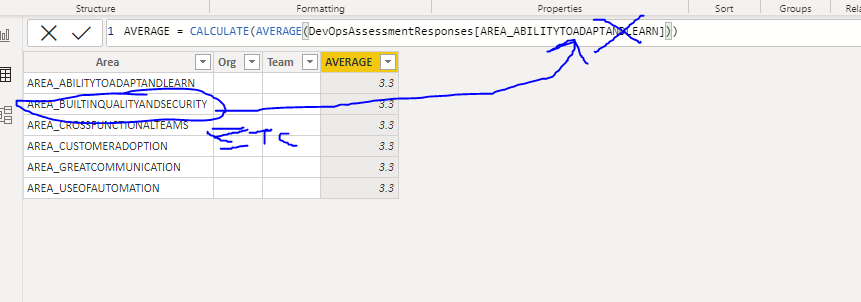FabCon is coming to Atlanta
Join us at FabCon Atlanta from March 16 - 20, 2026, for the ultimate Fabric, Power BI, AI and SQL community-led event. Save $200 with code FABCOMM.
Register now!- Power BI forums
- Get Help with Power BI
- Desktop
- Service
- Report Server
- Power Query
- Mobile Apps
- Developer
- DAX Commands and Tips
- Custom Visuals Development Discussion
- Health and Life Sciences
- Power BI Spanish forums
- Translated Spanish Desktop
- Training and Consulting
- Instructor Led Training
- Dashboard in a Day for Women, by Women
- Galleries
- Data Stories Gallery
- Themes Gallery
- Contests Gallery
- QuickViz Gallery
- Quick Measures Gallery
- Visual Calculations Gallery
- Notebook Gallery
- Translytical Task Flow Gallery
- TMDL Gallery
- R Script Showcase
- Webinars and Video Gallery
- Ideas
- Custom Visuals Ideas (read-only)
- Issues
- Issues
- Events
- Upcoming Events
The Power BI Data Visualization World Championships is back! Get ahead of the game and start preparing now! Learn more
- Power BI forums
- Forums
- Get Help with Power BI
- Desktop
- How to use row field value in table lookup?
- Subscribe to RSS Feed
- Mark Topic as New
- Mark Topic as Read
- Float this Topic for Current User
- Bookmark
- Subscribe
- Printer Friendly Page
- Mark as New
- Bookmark
- Subscribe
- Mute
- Subscribe to RSS Feed
- Permalink
- Report Inappropriate Content
How to use row field value in table lookup?
- Mark as New
- Bookmark
- Subscribe
- Mute
- Subscribe to RSS Feed
- Permalink
- Report Inappropriate Content
Hi @BenGWeeks ,
If [Area] is a determined value,
Try below measure:
AVERAGE=CALCULATE(AVERAGE(DevOpsAssessmentResponses[Area]),FILTER(ALL('DevOpsAssessmentResponses'),DevOpsAssessmentResponses[Area]="XXXXX"))If [Area] is dynamic,
Try below measure:
AVERAGE=CALCULATE(AVERAGE(DevOpsAssessmentResponses[Area]),FILTER(ALL('DevOpsAssessmentResponses'),DevOpsAssessmentResponses[Area]=MAX(DevOpsAssessmentResponses[Area]))
Best Regards,
Kelly
Did I answer your question? Mark my post as a solution!
- Mark as New
- Bookmark
- Subscribe
- Mute
- Subscribe to RSS Feed
- Permalink
- Report Inappropriate Content
Hi @BenGWeeks ,
If [Area] is a determined value,
Try below measure:
AVERAGE=CALCULATE(AVERAGE(DevOpsAssessmentResponses[Area]),FILTER(ALL('DevOpsAssessmentResponses'),DevOpsAssessmentResponses[Area]="XXXXX"))If [Area] is dynamic,
Try below measure:
AVERAGE=CALCULATE(AVERAGE(DevOpsAssessmentResponses[Area]),FILTER(ALL('DevOpsAssessmentResponses'),DevOpsAssessmentResponses[Area]=MAX(DevOpsAssessmentResponses[Area]))
Best Regards,
Kelly
Did I answer your question? Mark my post as a solution!
- Mark as New
- Bookmark
- Subscribe
- Mute
- Subscribe to RSS Feed
- Permalink
- Report Inappropriate Content
Use SELECTEDVALUE() or MIN() / MAX() etc depending if you care about totals being meaningful.
You need to capture SELECTEDVALUE before you do CALCULATE(), by assigning a variable. below example illustrates the point but is a bit useless as the "current row" is already in the context, so it is not necessary to filter like this.
AVERAGE =
var a = SELECTEDVALUE(DevOpsAssessmentResponses[Area])
return CALCULATE(AVERAGE(something something),DevOpsAssessmentResponses[Area]=a)
Helpful resources

Power BI Dataviz World Championships
The Power BI Data Visualization World Championships is back! Get ahead of the game and start preparing now!

Power BI Monthly Update - November 2025
Check out the November 2025 Power BI update to learn about new features.

| User | Count |
|---|---|
| 59 | |
| 43 | |
| 42 | |
| 23 | |
| 17 |
| User | Count |
|---|---|
| 190 | |
| 122 | |
| 96 | |
| 66 | |
| 47 |