New Offer! Become a Certified Fabric Data Engineer
Check your eligibility for this 50% exam voucher offer and join us for free live learning sessions to get prepared for Exam DP-700.
Get Started- Power BI forums
- Get Help with Power BI
- Desktop
- Service
- Report Server
- Power Query
- Mobile Apps
- Developer
- DAX Commands and Tips
- Custom Visuals Development Discussion
- Health and Life Sciences
- Power BI Spanish forums
- Translated Spanish Desktop
- Training and Consulting
- Instructor Led Training
- Dashboard in a Day for Women, by Women
- Galleries
- Community Connections & How-To Videos
- COVID-19 Data Stories Gallery
- Themes Gallery
- Data Stories Gallery
- R Script Showcase
- Webinars and Video Gallery
- Quick Measures Gallery
- 2021 MSBizAppsSummit Gallery
- 2020 MSBizAppsSummit Gallery
- 2019 MSBizAppsSummit Gallery
- Events
- Ideas
- Custom Visuals Ideas
- Issues
- Issues
- Events
- Upcoming Events
Don't miss out! 2025 Microsoft Fabric Community Conference, March 31 - April 2, Las Vegas, Nevada. Use code MSCUST for a $150 discount. Prices go up February 11th. Register now.
- Power BI forums
- Forums
- Get Help with Power BI
- Desktop
- Re: How to summarise and transpose (?) data
- Subscribe to RSS Feed
- Mark Topic as New
- Mark Topic as Read
- Float this Topic for Current User
- Bookmark
- Subscribe
- Printer Friendly Page
- Mark as New
- Bookmark
- Subscribe
- Mute
- Subscribe to RSS Feed
- Permalink
- Report Inappropriate Content
How to summarise and transpose (?) data
I have the following (simplified) data
| Column | Current Value | Previous value |
| CL1 | Transitioning | Leading |
| CL2 | Leading | Winding Down |
| CL3 | Considering | Promising |
| CL5 | Transitioning | Promising |
| CL4 | Promising | Launching |
I am looking for the best way to create a 'summary' of this data in the following form
| Current value | Previous Value | |
| Launching | 0 | 1 |
| Considering | 1 | 0 |
| Leading | 1 | 1 |
| Promising | 1 | 2 |
| Transitioning | 2 | 0 |
| Winding Down | 0 | 1 |
(the numbers are a count of the occurence of each value in 'previous' or 'current')
In order to be able to (ideally) provide the following visualisation (excel mockup)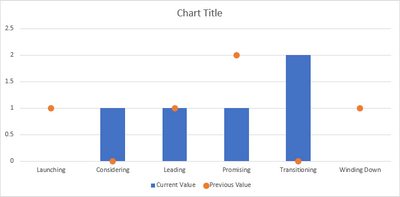
I have the feeling that a Calculated table might be the correct approach, but I have so far been able to find an example that comes close to what I am trying to achieve.
Any pointers in the right direction would be highly appreciated !
Solved! Go to Solution.
- Mark as New
- Bookmark
- Subscribe
- Mute
- Subscribe to RSS Feed
- Permalink
- Report Inappropriate Content
Hi @SteffanH ,
Believe there is no need to create a new sumarization table. Try the following steps:
- Add a new table with the status (without any relationship to the other table)
- Create the following two measure:
Current = CALCULATE(COUNT('Values'[Column]);FILTER('Values';'Values'[Current Value]= SELECTEDVALUE('Status'[Status]))) + 0
Previous = CALCULATE(COUNT('Values'[Column]);FILTER('Values';'Values'[Previous value]= SELECTEDVALUE('Status'[Status]))) + 0
- Then use this on your two visualizations
Other option to go is:
- Unpivot the Current Value and Previous value columns
- Create a status table with relationship active to the first table
- Create this two measures:
CurrentUnpivot = CALCULATE(COUNT('Values (Unpivot)'[Column]);'Values (Unpivot)'[Type] = "Current value") + 0
PreviousUnpivot = CALCULATE(COUNT('Values (Unpivot)'[Column]);'Values (Unpivot)'[Type] = "Previous value") + 0- Create your visualizations normally.
Check PBIX file attach.
Regards
Miguel Félix
Did I answer your question? Mark my post as a solution!
Proud to be a Super User!
Check out my blog: Power BI em Português- Mark as New
- Bookmark
- Subscribe
- Mute
- Subscribe to RSS Feed
- Permalink
- Report Inappropriate Content
Hi @SteffanH ,
Believe there is no need to create a new sumarization table. Try the following steps:
- Add a new table with the status (without any relationship to the other table)
- Create the following two measure:
Current = CALCULATE(COUNT('Values'[Column]);FILTER('Values';'Values'[Current Value]= SELECTEDVALUE('Status'[Status]))) + 0
Previous = CALCULATE(COUNT('Values'[Column]);FILTER('Values';'Values'[Previous value]= SELECTEDVALUE('Status'[Status]))) + 0
- Then use this on your two visualizations
Other option to go is:
- Unpivot the Current Value and Previous value columns
- Create a status table with relationship active to the first table
- Create this two measures:
CurrentUnpivot = CALCULATE(COUNT('Values (Unpivot)'[Column]);'Values (Unpivot)'[Type] = "Current value") + 0
PreviousUnpivot = CALCULATE(COUNT('Values (Unpivot)'[Column]);'Values (Unpivot)'[Type] = "Previous value") + 0- Create your visualizations normally.
Check PBIX file attach.
Regards
Miguel Félix
Did I answer your question? Mark my post as a solution!
Proud to be a Super User!
Check out my blog: Power BI em Português- Mark as New
- Bookmark
- Subscribe
- Mute
- Subscribe to RSS Feed
- Permalink
- Report Inappropriate Content
Hi Miguel,
Thank you for your response !
I am unable to open the attached pbix file with PBI v2.76 (December 2019) and get a syntax error on your suggested measure after
CALCULATE(COUNT('Values'[Column]);For anyone else trying to reproduce: I managed to resolve this by changing the ";" after COUNT to a "," and the same applies for the ";" after FILTER
This is exactly what I needed 👍
But I have a follow-up question:
When I click on any of the summarised values, a table I added to the same report page does not get filtered, by the selected Status is that because no link exists between the newly created "Status" helper table ?
- Mark as New
- Bookmark
- Subscribe
- Mute
- Subscribe to RSS Feed
- Permalink
- Report Inappropriate Content
Hi @SteffanH
Regarding the question about the dot comma and comma is regional settings related, depending on the settings of your computer the function parameters are determined by dot comma or comma. 😀
If you went to the first option that is a non-related table that is correct, since you don't have a relationship you will not get filtering information.
Regards
Miguel Félix
Did I answer your question? Mark my post as a solution!
Proud to be a Super User!
Check out my blog: Power BI em Português- Mark as New
- Bookmark
- Subscribe
- Mute
- Subscribe to RSS Feed
- Permalink
- Report Inappropriate Content
Was afraid of the regional settings thing being the cause.
Filtering should only be needed/applied on the "current" value, I assume the existing measures will not break if I create the relation between Current value and the new Status table.
- Mark as New
- Bookmark
- Subscribe
- Mute
- Subscribe to RSS Feed
- Permalink
- Report Inappropriate Content
Hi @SteffanH ,
You can do two relationship one active on current value and one inactive on previous then change your measures to:
Current = COUNT('Values'[Column])
Previous = CALCULATE(COUNT('Values'[Column]);USERELATIONSHIP('Values'[Previous value]; Status{[Status])) + 0Should work as expected and then the filtering will be applied.
Regards
Miguel Félix
Did I answer your question? Mark my post as a solution!
Proud to be a Super User!
Check out my blog: Power BI em PortuguêsHelpful resources

Join us at the Microsoft Fabric Community Conference
March 31 - April 2, 2025, in Las Vegas, Nevada. Use code MSCUST for a $150 discount!

Power BI Monthly Update - January 2025
Check out the January 2025 Power BI update to learn about new features in Reporting, Modeling, and Data Connectivity.

| User | Count |
|---|---|
| 99 | |
| 72 | |
| 44 | |
| 38 | |
| 30 |
| User | Count |
|---|---|
| 157 | |
| 90 | |
| 62 | |
| 46 | |
| 40 |
