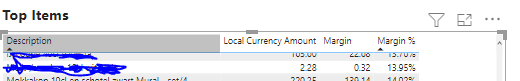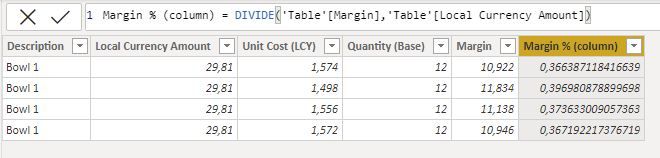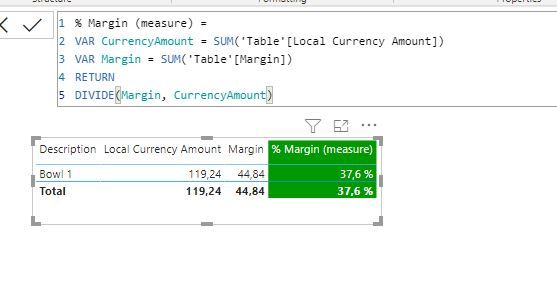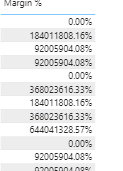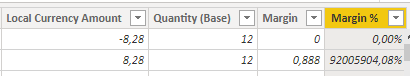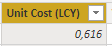Join us at FabCon Vienna from September 15-18, 2025
The ultimate Fabric, Power BI, SQL, and AI community-led learning event. Save €200 with code FABCOMM.
Get registered- Power BI forums
- Get Help with Power BI
- Desktop
- Service
- Report Server
- Power Query
- Mobile Apps
- Developer
- DAX Commands and Tips
- Custom Visuals Development Discussion
- Health and Life Sciences
- Power BI Spanish forums
- Translated Spanish Desktop
- Training and Consulting
- Instructor Led Training
- Dashboard in a Day for Women, by Women
- Galleries
- Data Stories Gallery
- Themes Gallery
- Contests Gallery
- Quick Measures Gallery
- Notebook Gallery
- Translytical Task Flow Gallery
- TMDL Gallery
- R Script Showcase
- Webinars and Video Gallery
- Ideas
- Custom Visuals Ideas (read-only)
- Issues
- Issues
- Events
- Upcoming Events
Compete to become Power BI Data Viz World Champion! First round ends August 18th. Get started.
- Power BI forums
- Forums
- Get Help with Power BI
- Desktop
- How to sum up percentages in table
- Subscribe to RSS Feed
- Mark Topic as New
- Mark Topic as Read
- Float this Topic for Current User
- Bookmark
- Subscribe
- Printer Friendly Page
- Mark as New
- Bookmark
- Subscribe
- Mute
- Subscribe to RSS Feed
- Permalink
- Report Inappropriate Content
How to sum up percentages in table
Hello,
I have a table that I want to make with 3 columns: Sales, Margin and Margin %.
However this percentage is still not correct. What should I do to just get the exact percentage for each line? In my data it is correct for each seperate line but when counted together in a table it gives me a value that is slightly off.
In this case the margin 13,95 % should be 14,04 %.
My measure for percentage:
Solved! Go to Solution.
- Mark as New
- Bookmark
- Subscribe
- Mute
- Subscribe to RSS Feed
- Permalink
- Report Inappropriate Content
Thanks for the sample PBIX. It makes life much easier.
As regards the problem... Creating these type of % as columns in data tables doesn´t really make much sense. IT's much better to use measures, since normally you will be summing values and the & calculation is for aggregations is done on the totals. so...
If you still want to keep the % margin as a column:
To calculate the percentages in visuals using a measure:
Did I answer your question? Mark my post as a solution!
In doing so, you are also helping me. Thank you!
Proud to be a Super User!
Paul on Linkedin.
- Mark as New
- Bookmark
- Subscribe
- Mute
- Subscribe to RSS Feed
- Permalink
- Report Inappropriate Content
I want to upload a sample .pbix file how can I upload it? It says .pbix not supported.
- Mark as New
- Bookmark
- Subscribe
- Mute
- Subscribe to RSS Feed
- Permalink
- Report Inappropriate Content
You can upload it to a service like Onedrive, Google Drive, Dropbox and shre from there
Did I answer your question? Mark my post as a solution!
In doing so, you are also helping me. Thank you!
Proud to be a Super User!
Paul on Linkedin.
- Mark as New
- Bookmark
- Subscribe
- Mute
- Subscribe to RSS Feed
- Permalink
- Report Inappropriate Content
- Mark as New
- Bookmark
- Subscribe
- Mute
- Subscribe to RSS Feed
- Permalink
- Report Inappropriate Content
Assuming the rows in the table visual are from the table 'TABLE', try:
% = SUMX('TABLE',
DIVIDE('xxxxNV$Sales Invoice + Cr_Memo Line'[Local Currency Amount] - ('xxxxNV$Sales Invoice + Cr_Memo Line'[Unit Cost (LCY)] * 'xxxxNV$Sales Invoice + Cr_Memo Line'[Quantity (Base)])), ('xxxxNV$Sales Invoice + Cr_Memo Line'[Local Currency Amount]))
Change TABLE for whatever table is the filter context in the visual
Did I answer your question? Mark my post as a solution!
In doing so, you are also helping me. Thank you!
Proud to be a Super User!
Paul on Linkedin.
- Mark as New
- Bookmark
- Subscribe
- Mute
- Subscribe to RSS Feed
- Permalink
- Report Inappropriate Content
I get the following error:
- Mark as New
- Bookmark
- Subscribe
- Mute
- Subscribe to RSS Feed
- Permalink
- Report Inappropriate Content
There is a bracket too many. Try:
Did I answer your question? Mark my post as a solution!
In doing so, you are also helping me. Thank you!
Proud to be a Super User!
Paul on Linkedin.
- Mark as New
- Bookmark
- Subscribe
- Mute
- Subscribe to RSS Feed
- Permalink
- Report Inappropriate Content
Also doesn't seem to work.
It is based on this data:
- Mark as New
- Bookmark
- Subscribe
- Mute
- Subscribe to RSS Feed
- Permalink
- Report Inappropriate Content
@Niels_T , Looking at this; it seems calculation is wrong. But I would like see both number with more decimal places, to make sure the calculation has some problem .
Also have you used round funtion somewhere in calculations.
Check with more decimal place and remove round used in any calculations (round function, not the measure format)
Can you share sample data and sample output in table format? Or a sample pbix after removing sensitive data.
- Mark as New
- Bookmark
- Subscribe
- Mute
- Subscribe to RSS Feed
- Permalink
- Report Inappropriate Content
- Mark as New
- Bookmark
- Subscribe
- Mute
- Subscribe to RSS Feed
- Permalink
- Report Inappropriate Content
Thanks for the sample PBIX. It makes life much easier.
As regards the problem... Creating these type of % as columns in data tables doesn´t really make much sense. IT's much better to use measures, since normally you will be summing values and the & calculation is for aggregations is done on the totals. so...
If you still want to keep the % margin as a column:
To calculate the percentages in visuals using a measure:
Did I answer your question? Mark my post as a solution!
In doing so, you are also helping me. Thank you!
Proud to be a Super User!
Paul on Linkedin.
- Mark as New
- Bookmark
- Subscribe
- Mute
- Subscribe to RSS Feed
- Permalink
- Report Inappropriate Content
I will try to make some sample data.
What do you mean both numbers with more decimal places?
The complete function is: