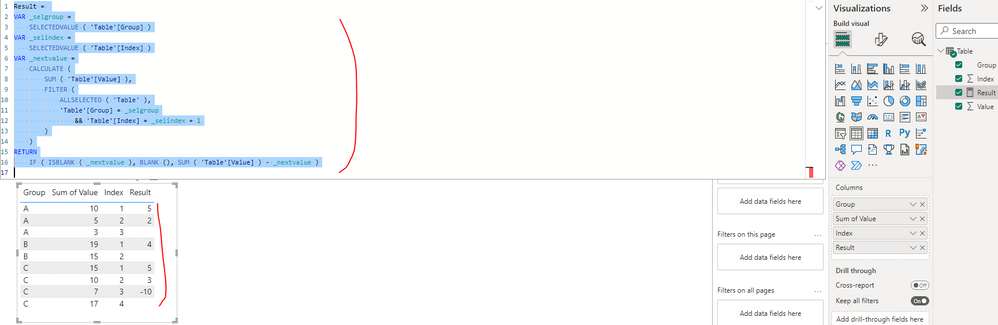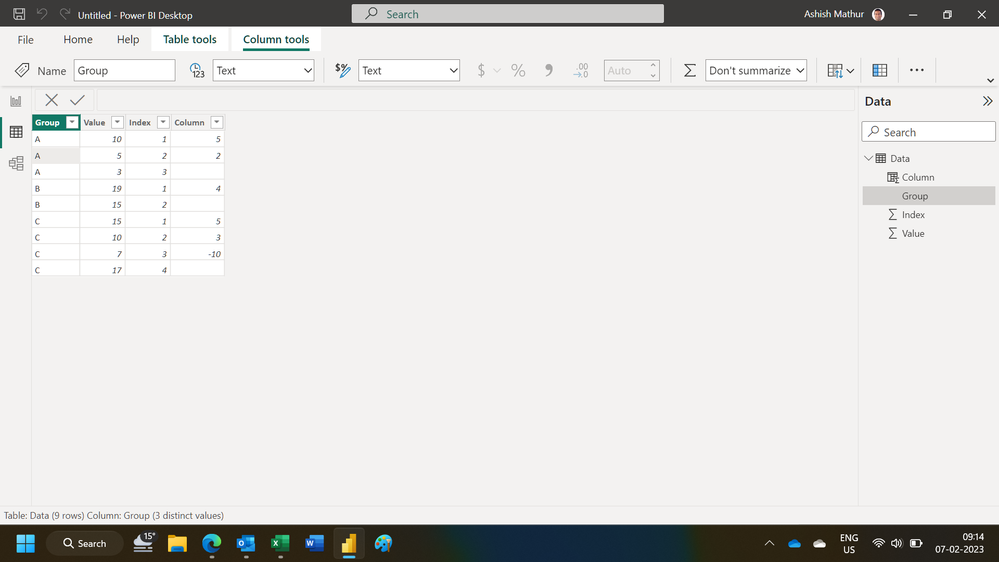Fabric Data Days starts November 4th!
Advance your Data & AI career with 50 days of live learning, dataviz contests, hands-on challenges, study groups & certifications and more!
Get registered- Power BI forums
- Get Help with Power BI
- Desktop
- Service
- Report Server
- Power Query
- Mobile Apps
- Developer
- DAX Commands and Tips
- Custom Visuals Development Discussion
- Health and Life Sciences
- Power BI Spanish forums
- Translated Spanish Desktop
- Training and Consulting
- Instructor Led Training
- Dashboard in a Day for Women, by Women
- Galleries
- Data Stories Gallery
- Themes Gallery
- Contests Gallery
- QuickViz Gallery
- Quick Measures Gallery
- Visual Calculations Gallery
- Notebook Gallery
- Translytical Task Flow Gallery
- TMDL Gallery
- R Script Showcase
- Webinars and Video Gallery
- Ideas
- Custom Visuals Ideas (read-only)
- Issues
- Issues
- Events
- Upcoming Events
Get Fabric Certified for FREE during Fabric Data Days. Don't miss your chance! Request now
- Power BI forums
- Forums
- Get Help with Power BI
- Desktop
- Re: How to subtract row values by previous row wit...
- Subscribe to RSS Feed
- Mark Topic as New
- Mark Topic as Read
- Float this Topic for Current User
- Bookmark
- Subscribe
- Printer Friendly Page
- Mark as New
- Bookmark
- Subscribe
- Mute
- Subscribe to RSS Feed
- Permalink
- Report Inappropriate Content
How to subtract row values by previous row within a group and set the result in a new column
I would like to set the result in the first row as opposed to the later row. For example
| Group | Value | Index |
| A | 10 | 1 |
| A | 5 | 2 |
| A | 3 | 3 |
| B | 19 | 1 |
| B | 15 | 2 |
| C | 15 | 1 |
| C | 10 | 2 |
| C | 7 | 3 |
| C | 17 | 4 |
Which would look like this
| Group | Value | Index | Result |
| A | 10 | 1 | 5 |
| A | 5 | 2 | 2 |
| A | 3 | 3 | NULL |
| B | 19 | 1 | 4 |
| B | 15 | 2 | NULL |
| C | 15 | 1 | 5 |
| C | 10 | 2 | 3 |
| C | 7 | 3 | -10 |
| C | 17 | 4 | NULL |
note that many of the similar questions will send the result in the next row. I want it to stay in the first row.
Solved! Go to Solution.
- Mark as New
- Bookmark
- Subscribe
- Mute
- Subscribe to RSS Feed
- Permalink
- Report Inappropriate Content
Hi @user35131 ,
You can create a measure as below to get it, please find the details in the attachment.
Result =
VAR _selgroup =
SELECTEDVALUE ( 'Table'[Group] )
VAR _selindex =
SELECTEDVALUE ( 'Table'[Index] )
VAR _nextvalue =
CALCULATE (
SUM ( 'Table'[Value] ),
FILTER (
ALLSELECTED ( 'Table' ),
'Table'[Group] = _selgroup
&& 'Table'[Index] = _selindex + 1
)
)
RETURN
IF ( ISBLANK ( _nextvalue ), BLANK (), SUM ( 'Table'[Value] ) - _nextvalue )
In addition, you can create a calculated column as below to get it.
Column =
VAR _nextvalue =
CALCULATE (
SUM ( 'Table'[Value] ),
FILTER (
ALLSELECTED ( 'Table' ),
'Table'[Group] = EARLIER('Table'[Group])
&& 'Table'[Index] = EARLIER('Table'[Index]) + 1
)
)
RETURN
IF ( ISBLANK ( _nextvalue ), BLANK (), 'Table'[Value] - _nextvalue )Best Regards
- Mark as New
- Bookmark
- Subscribe
- Mute
- Subscribe to RSS Feed
- Permalink
- Report Inappropriate Content
Hi,
This calculated column formula works
Column = if(ISBLANK(LOOKUPVALUE(Data[Value],Data[Index],CALCULATE(MIN(Data[Index]),FILTER(Data,Data[Group]=EARLIER(Data[Group])&&Data[Index]>EARLIER(Data[Index]))),Data[Group],Data[Group])),BLANK(),Data[Value]-LOOKUPVALUE(Data[Value],Data[Index],CALCULATE(MIN(Data[Index]),FILTER(Data,Data[Group]=EARLIER(Data[Group])&&Data[Index]>EARLIER(Data[Index]))),Data[Group],Data[Group]))Hope this helps.
Regards,
Ashish Mathur
http://www.ashishmathur.com
https://www.linkedin.com/in/excelenthusiasts/
- Mark as New
- Bookmark
- Subscribe
- Mute
- Subscribe to RSS Feed
- Permalink
- Report Inappropriate Content
Hi @user35131 ,
You can create a measure as below to get it, please find the details in the attachment.
Result =
VAR _selgroup =
SELECTEDVALUE ( 'Table'[Group] )
VAR _selindex =
SELECTEDVALUE ( 'Table'[Index] )
VAR _nextvalue =
CALCULATE (
SUM ( 'Table'[Value] ),
FILTER (
ALLSELECTED ( 'Table' ),
'Table'[Group] = _selgroup
&& 'Table'[Index] = _selindex + 1
)
)
RETURN
IF ( ISBLANK ( _nextvalue ), BLANK (), SUM ( 'Table'[Value] ) - _nextvalue )
In addition, you can create a calculated column as below to get it.
Column =
VAR _nextvalue =
CALCULATE (
SUM ( 'Table'[Value] ),
FILTER (
ALLSELECTED ( 'Table' ),
'Table'[Group] = EARLIER('Table'[Group])
&& 'Table'[Index] = EARLIER('Table'[Index]) + 1
)
)
RETURN
IF ( ISBLANK ( _nextvalue ), BLANK (), 'Table'[Value] - _nextvalue )Best Regards
- Mark as New
- Bookmark
- Subscribe
- Mute
- Subscribe to RSS Feed
- Permalink
- Report Inappropriate Content
@user35131 , for that we need to have some date of index column
Add an index column in the power query
Index Column: https://youtu.be/NS4esnCDqVw
Then create a new column in dax like
diff = [result] - max(filter(Table, [group] = earlier([group] ) && [Index] = earlier([index]) +1 ), [result])
Power BI DAX- Earlier, I should have known Earlier: https://youtu.be/CVW6YwvHHi8
- Mark as New
- Bookmark
- Subscribe
- Mute
- Subscribe to RSS Feed
- Permalink
- Report Inappropriate Content
You have result in the formula before it is defined. Will this work? The second table is the table I want. The first table is the one I have.
Helpful resources

Fabric Data Days
Advance your Data & AI career with 50 days of live learning, contests, hands-on challenges, study groups & certifications and more!

Power BI Monthly Update - October 2025
Check out the October 2025 Power BI update to learn about new features.