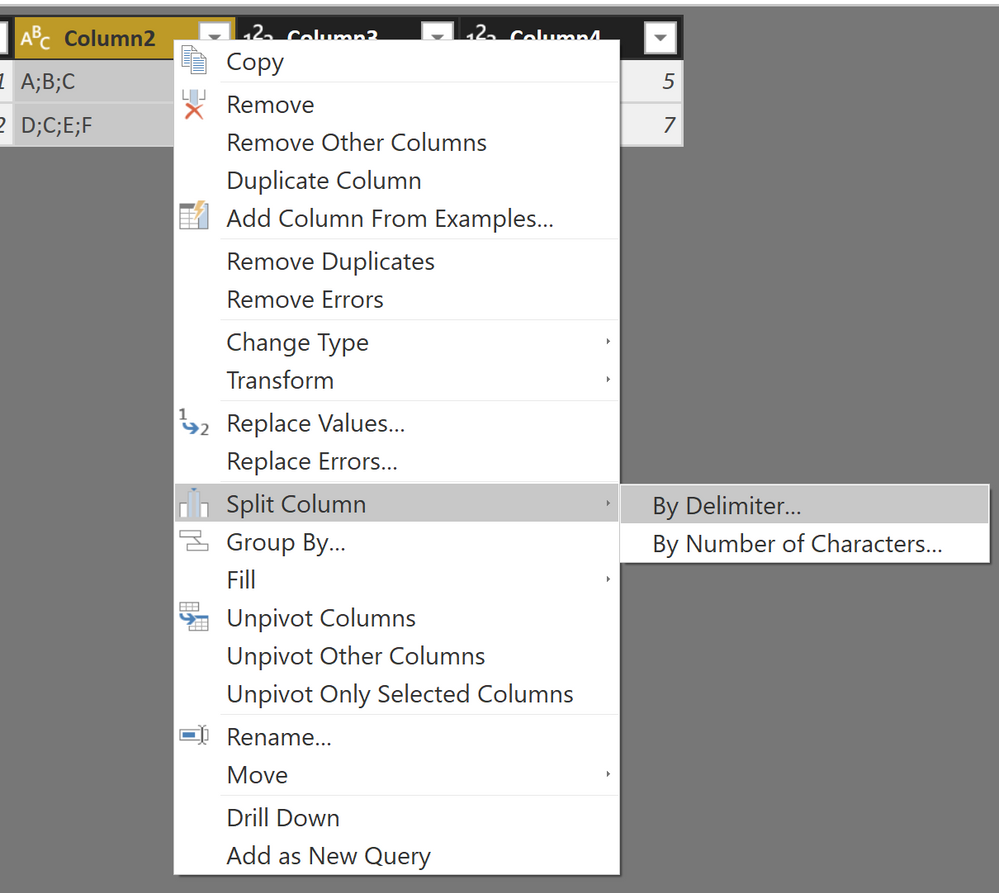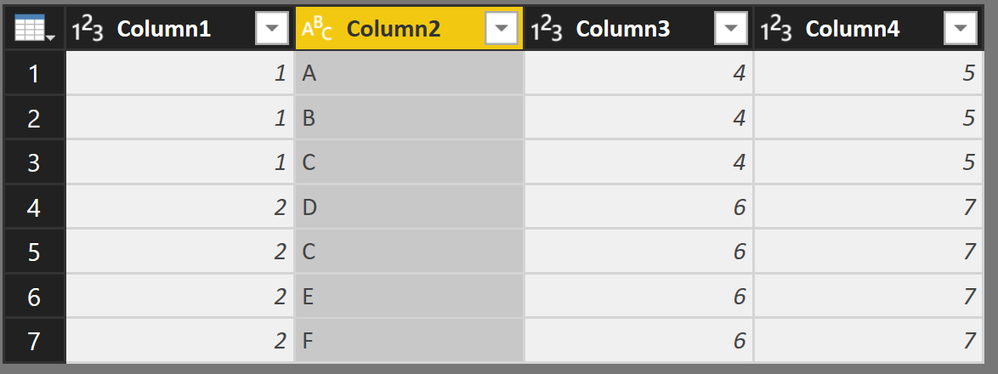FabCon is coming to Atlanta
Join us at FabCon Atlanta from March 16 - 20, 2026, for the ultimate Fabric, Power BI, AI and SQL community-led event. Save $200 with code FABCOMM.
Register now!- Power BI forums
- Get Help with Power BI
- Desktop
- Service
- Report Server
- Power Query
- Mobile Apps
- Developer
- DAX Commands and Tips
- Custom Visuals Development Discussion
- Health and Life Sciences
- Power BI Spanish forums
- Translated Spanish Desktop
- Training and Consulting
- Instructor Led Training
- Dashboard in a Day for Women, by Women
- Galleries
- Data Stories Gallery
- Themes Gallery
- Contests Gallery
- QuickViz Gallery
- Quick Measures Gallery
- Visual Calculations Gallery
- Notebook Gallery
- Translytical Task Flow Gallery
- TMDL Gallery
- R Script Showcase
- Webinars and Video Gallery
- Ideas
- Custom Visuals Ideas (read-only)
- Issues
- Issues
- Events
- Upcoming Events
The Power BI Data Visualization World Championships is back! Get ahead of the game and start preparing now! Learn more
- Power BI forums
- Forums
- Get Help with Power BI
- Desktop
- Re: How to split the the Column into Multiple rows...
- Subscribe to RSS Feed
- Mark Topic as New
- Mark Topic as Read
- Float this Topic for Current User
- Bookmark
- Subscribe
- Printer Friendly Page
- Mark as New
- Bookmark
- Subscribe
- Mute
- Subscribe to RSS Feed
- Permalink
- Report Inappropriate Content
How to split the the Column into Multiple rows.
Hi,
Can you please helpw me out in this, i am trying snce two days.
I want to split the column data into different rows with same data.
Example: Column1|Comun2|Comun3|Column4|
Data: 1|kapil;dev;raj|4|5
Data:2|dev;ram;john;peter|3|5
Final out put:
1|kapil|4|5
1|dev|4|5
1|raj|4|5
2|dev|3|5
2|ram|3|5
2|john|3|5
2|peter|3|5
I have tried the below Logic, and when my expand the table i am seeing lot od duplicate data.
Table.AddColumn(#"Replaced Value","Custom",each Table.FromColumns({Text.Split([Answer Choices],";")}))
Can anyone please help me out?
Thanks,
Kapil
Solved! Go to Solution.
- Mark as New
- Bookmark
- Subscribe
- Mute
- Subscribe to RSS Feed
- Permalink
- Report Inappropriate Content
Hey,
in the query editor, I just marked the column and from the context menu of the marked column I chose "Split Coliumn" -> "By Delimiter"
From the dialog I chose Advanced Options as shown below
This leads to the following result
Hope this is what you are looking for
Regards
Tom
Did I answer your question? Mark my post as a solution, this will help others!
Proud to be a Super User!
I accept Kudos 😉
Hamburg, Germany
- Mark as New
- Bookmark
- Subscribe
- Mute
- Subscribe to RSS Feed
- Permalink
- Report Inappropriate Content
Hey,
in the query editor, I just marked the column and from the context menu of the marked column I chose "Split Coliumn" -> "By Delimiter"
From the dialog I chose Advanced Options as shown below
This leads to the following result
Hope this is what you are looking for
Regards
Tom
Did I answer your question? Mark my post as a solution, this will help others!
Proud to be a Super User!
I accept Kudos 😉
Hamburg, Germany
- Mark as New
- Bookmark
- Subscribe
- Mute
- Subscribe to RSS Feed
- Permalink
- Report Inappropriate Content
Hi,
May I know how to do this reverse, like below
Table
---------------------------------------
Col1 Col2 Col3
1 2019 ab
2 2019 xy
3 2018 zd
4 2017 rt
5 2019 rt
6 2017 cv
O/P should like
--------------------------------------------
Col1 Col2 Col3
1 2019 ab,xy,rt
2 2019 ab,xy,rt
3 2018 zd
4 2017 rt,cv
5 2019 ab,xy,rt
6 2017 rt,cv
- Mark as New
- Bookmark
- Subscribe
- Mute
- Subscribe to RSS Feed
- Permalink
- Report Inappropriate Content
Thank you So much Tom, its really works like champ..!
And i have one more senario, once i split the data into rows, need to calucate the percentage of the column.
Let me give you onc example:
| A | B | C | D | |
| TR | Barriers | Risk | Risk | |
| TR | Barriers | Other | Risk | |
| TR | Barriers | Both Development | Risk | |
| TR | Barriers | Cataract Development | Risk | |
| TR | Barriers | Risk | Both Development | |
| TR | Barriers | Other | Both Development | |
| TR | Barriers | Both Development | Both Development | |
| TR | Barriers | Cataract Development | Both Development |
In given example A and B is the filters, based those filter i want create a Stacked column chart on X axis for "C" values and for "Y" access i need to calculate of the %. if it is "Risk" that could be 4/8 and if it is "Both Development". 4/8. on "Y" Axis.
if this not clear let me know, so that i will share by pbix file to you.
Thank you mush for help.
Thanks,
Kapil
- Mark as New
- Bookmark
- Subscribe
- Mute
- Subscribe to RSS Feed
- Permalink
- Report Inappropriate Content
Hey,
I guess it would be really helpful if you could share a pbix, please start a thread, you may call is "Stacked column chart".
Regards
Tom
Did I answer your question? Mark my post as a solution, this will help others!
Proud to be a Super User!
I accept Kudos 😉
Hamburg, Germany
- Mark as New
- Bookmark
- Subscribe
- Mute
- Subscribe to RSS Feed
- Permalink
- Report Inappropriate Content
Thank you Tom.
I will do that.
Helpful resources

Power BI Dataviz World Championships
The Power BI Data Visualization World Championships is back! Get ahead of the game and start preparing now!

| User | Count |
|---|---|
| 38 | |
| 36 | |
| 33 | |
| 33 | |
| 29 |
| User | Count |
|---|---|
| 132 | |
| 86 | |
| 85 | |
| 68 | |
| 64 |