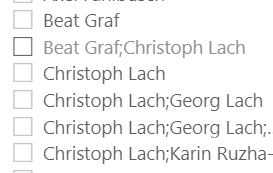Join us at FabCon Vienna from September 15-18, 2025
The ultimate Fabric, Power BI, SQL, and AI community-led learning event. Save €200 with code FABCOMM.
Get registered- Power BI forums
- Get Help with Power BI
- Desktop
- Service
- Report Server
- Power Query
- Mobile Apps
- Developer
- DAX Commands and Tips
- Custom Visuals Development Discussion
- Health and Life Sciences
- Power BI Spanish forums
- Translated Spanish Desktop
- Training and Consulting
- Instructor Led Training
- Dashboard in a Day for Women, by Women
- Galleries
- Data Stories Gallery
- Themes Gallery
- Contests Gallery
- Quick Measures Gallery
- Notebook Gallery
- Translytical Task Flow Gallery
- TMDL Gallery
- R Script Showcase
- Webinars and Video Gallery
- Ideas
- Custom Visuals Ideas (read-only)
- Issues
- Issues
- Events
- Upcoming Events
Enhance your career with this limited time 50% discount on Fabric and Power BI exams. Ends August 31st. Request your voucher.
- Power BI forums
- Forums
- Get Help with Power BI
- Desktop
- How to split multi-select person field (Sharepoint...
- Subscribe to RSS Feed
- Mark Topic as New
- Mark Topic as Read
- Float this Topic for Current User
- Bookmark
- Subscribe
- Printer Friendly Page
- Mark as New
- Bookmark
- Subscribe
- Mute
- Subscribe to RSS Feed
- Permalink
- Report Inappropriate Content
How to split multi-select person field (Sharepoint) for slicer?
I am importing a sharepoint list with one mutli-value person field. I found some guides on the net to use the ValueasText to get the names, but all coloumns with two or more fields show as ";"-separated text. If I place a slicer on this coloumn I can only select the combinations (as they are written in the field) and not the single user and also see his combinations...
How can I trick this to get only single names in the slicer (and see all their involvements when selcting them)?
- Mark as New
- Bookmark
- Subscribe
- Mute
- Subscribe to RSS Feed
- Permalink
- Report Inappropriate Content
@wolfgangkb-work , Not sure I got it. If data in import mode, you should have split these names into rows
https://www.tutorialgateway.org/how-to-split-columns-in-power-bi/
- Mark as New
- Bookmark
- Subscribe
- Mute
- Subscribe to RSS Feed
- Permalink
- Report Inappropriate Content
Hi, thx for the reply. I don't think this will help as I have to users in separate coloumns after this. I need PowerBI to realize that the coloumn is an array, or list and reads the people in that field as seperate entries... 😕
- Mark as New
- Bookmark
- Subscribe
- Mute
- Subscribe to RSS Feed
- Permalink
- Report Inappropriate Content
For your case, you need two steps in power query as below:
Step1:
Split this column by ";"
https://www.tutorialgateway.org/how-to-split-columns-in-power-bi/
Step2:
Then unpivot these columns into one column and filter out blank value.
https://radacad.com/pivot-and-unpivot-with-power-bi
Now you could use this new column in a slicer.
Regards,
Lin
If this post helps, then please consider Accept it as the solution to help the other members find it more quickly.
- Mark as New
- Bookmark
- Subscribe
- Mute
- Subscribe to RSS Feed
- Permalink
- Report Inappropriate Content
Maybe consider splitting your columns in Power Query?...That way you'll have more ability to manipluate your data as needed in the reporting....