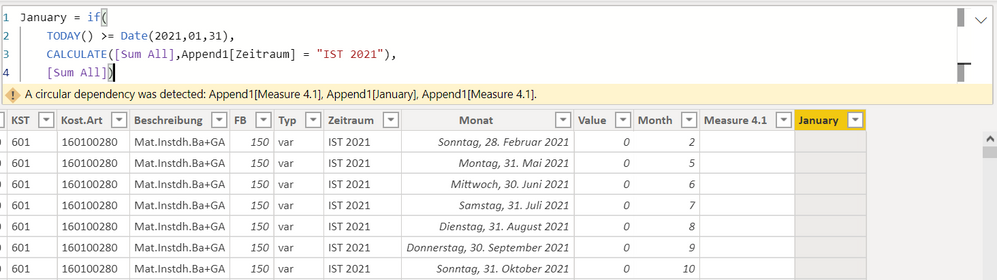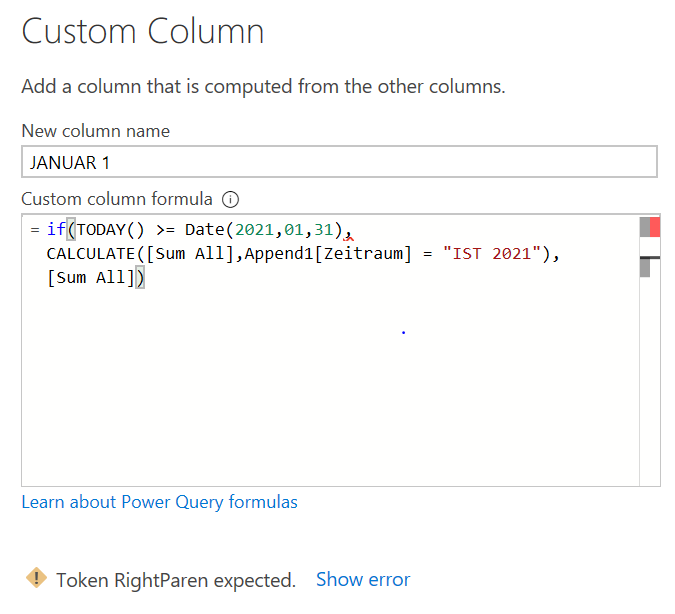Join us at the 2025 Microsoft Fabric Community Conference
March 31 - April 2, 2025, in Las Vegas, Nevada. Use code MSCUST for a $150 discount! Early bird discount ends December 31.
Register Now- Power BI forums
- Get Help with Power BI
- Desktop
- Service
- Report Server
- Power Query
- Mobile Apps
- Developer
- DAX Commands and Tips
- Custom Visuals Development Discussion
- Health and Life Sciences
- Power BI Spanish forums
- Translated Spanish Desktop
- Training and Consulting
- Instructor Led Training
- Dashboard in a Day for Women, by Women
- Galleries
- Community Connections & How-To Videos
- COVID-19 Data Stories Gallery
- Themes Gallery
- Data Stories Gallery
- R Script Showcase
- Webinars and Video Gallery
- Quick Measures Gallery
- 2021 MSBizAppsSummit Gallery
- 2020 MSBizAppsSummit Gallery
- 2019 MSBizAppsSummit Gallery
- Events
- Ideas
- Custom Visuals Ideas
- Issues
- Issues
- Events
- Upcoming Events
Be one of the first to start using Fabric Databases. View on-demand sessions with database experts and the Microsoft product team to learn just how easy it is to get started. Watch now
- Power BI forums
- Forums
- Get Help with Power BI
- Desktop
- Re: How to show certain value if Today () is great...
- Subscribe to RSS Feed
- Mark Topic as New
- Mark Topic as Read
- Float this Topic for Current User
- Bookmark
- Subscribe
- Printer Friendly Page
- Mark as New
- Bookmark
- Subscribe
- Mute
- Subscribe to RSS Feed
- Permalink
- Report Inappropriate Content
How to show certain value if Today () is greater than certain Date.
Hello,
I am trying to add a column (January) to my table. When Today is greater than 31.01 (always the end of the Month) then it give me the actual value (Column "Zeitraum" only IST 2021), and when it is greater than 31.01 it should just give me the value)
So what I try to do, is to make a matrix table to show actuals when the month is passed otherwise the forecast. In my table actuals are called "IST 2021".
Thank you in forward.
Solved! Go to Solution.
- Mark as New
- Bookmark
- Subscribe
- Mute
- Subscribe to RSS Feed
- Permalink
- Report Inappropriate Content
@Anonymous The picture you post here is from the Power Query editor. There you have to write in M.
The "if(TODAY()..." should work as calculated column in Power BI, but not in Power Query as there you need to write the query in M as mentioned.
So try to add the column in DAX and hopefully it should work.
- Mark as New
- Bookmark
- Subscribe
- Mute
- Subscribe to RSS Feed
- Permalink
- Report Inappropriate Content
Hey @Anonymous ,
yes, you can always make it dynamically.
If you always want to adapt the date to the current year, you could do it like that:
January =
IF(
TODAY() >= DATE( YEAR( TODAY() ), 01, 31 ),
CALCULATE(
[Sum All],
Allend1[Zeitraum] = "IST 2021"
),
[Sum All]
)
Best regards
Denis
- Mark as New
- Bookmark
- Subscribe
- Mute
- Subscribe to RSS Feed
- Permalink
- Report Inappropriate Content
Hey @Anonymous ,
circular dependencies can be tricky sometimes. I think with an ALLEXCEPT and the columns you need for the formula you can solve that. This could possibly work:
January =
IF(
TODAY() >= DATE( YEAR( TODAY() ), 01, 31 ),
CALCULATE(
[Sum All],
Allend1[Zeitraum] = "IST 2021",
ALLEXCEPT(Allend1, Allend1[Zeitraum])
),
[Sum All]
)Take a look at the following video, here Alberto Ferrari explains the issue:
https://www.youtube.com/watch?v=m-qhcDcNKrE
The short version:
Calculated Column is like a normal column in the table. It's generated when the file is loaded and will not change afterwards. So the value won't change to a slicer or selection. You can use the column then as a slicer.
Measure is dynamic, can change with every selection or change in a filter or slicer. But it always depends on the filter context. So if you say SUM(Sales[SalesAmount]) it shows the sales amount. When you put the products in a table it will show by product, if you put the country in the table, it will show by country, if you put the time in a table it will show by time. This is called the filtercontext and as the measure can change to the filter context this tool is very powerful.
But as it needs a filter context you cannot use it as a slicer. Makes sene, when you think about it. If you put SUM(Sales[SalesAmount]) in a slicer, should it show the values by country, by product or by year? For that reason it's not possible.
- Mark as New
- Bookmark
- Subscribe
- Mute
- Subscribe to RSS Feed
- Permalink
- Report Inappropriate Content
Hey @Anonymous ,
do you need the column [Measure 4.1]?
For me it seems like that column is causing the circular dependency. Do you have a column with a unique index for each row? That could also help you with the dependency.
- Mark as New
- Bookmark
- Subscribe
- Mute
- Subscribe to RSS Feed
- Permalink
- Report Inappropriate Content
Hi @selimovd,
thanks. I removed the measure, but now it shows me only 0. Maybe I should add a custom Column? I dont have column with a unique Index. I just have Column "Zeitraum" to filter Actual und BP2021 and the Column "Monat" to filter the Month (Date).
But then the formula does not work:
- Mark as New
- Bookmark
- Subscribe
- Mute
- Subscribe to RSS Feed
- Permalink
- Report Inappropriate Content
@Anonymous The picture you post here is from the Power Query editor. There you have to write in M.
The "if(TODAY()..." should work as calculated column in Power BI, but not in Power Query as there you need to write the query in M as mentioned.
So try to add the column in DAX and hopefully it should work.
- Mark as New
- Bookmark
- Subscribe
- Mute
- Subscribe to RSS Feed
- Permalink
- Report Inappropriate Content
@selimovd, I closed and opened the file and did it again, but this time I deleted the Measure 4.1 at first, and it works now.
I have another question. Is there a way to use instead of Date (2021,01,31) only the month and day or instead of 2021 the current year. Because otherwise I will need to change the formulas in 2022. In the Column "Monat" I just wrote the Day and the Month and formated it as a Date. I think the year will be changed automatically next year.
Thank you and best regards,
Albert
- Mark as New
- Bookmark
- Subscribe
- Mute
- Subscribe to RSS Feed
- Permalink
- Report Inappropriate Content
Hey @Anonymous ,
yes, you can always make it dynamically.
If you always want to adapt the date to the current year, you could do it like that:
January =
IF(
TODAY() >= DATE( YEAR( TODAY() ), 01, 31 ),
CALCULATE(
[Sum All],
Allend1[Zeitraum] = "IST 2021"
),
[Sum All]
)
Best regards
Denis
- Mark as New
- Bookmark
- Subscribe
- Mute
- Subscribe to RSS Feed
- Permalink
- Report Inappropriate Content
Hi @selimovd,
great, thank you very much, it works but when I try to add another column for month February it shows again the same error like before.
Any Idea, what does it mean?
please apologize for my questions. I really appreciate that you invest your time to help me.
- Mark as New
- Bookmark
- Subscribe
- Mute
- Subscribe to RSS Feed
- Permalink
- Report Inappropriate Content
So I tried to do it as measure and not as calculated column. I think it should work now.
I dont really understand whats the difference between calculated column and mesaure, the outcome is the same.
- Mark as New
- Bookmark
- Subscribe
- Mute
- Subscribe to RSS Feed
- Permalink
- Report Inappropriate Content
Hey @Anonymous ,
circular dependencies can be tricky sometimes. I think with an ALLEXCEPT and the columns you need for the formula you can solve that. This could possibly work:
January =
IF(
TODAY() >= DATE( YEAR( TODAY() ), 01, 31 ),
CALCULATE(
[Sum All],
Allend1[Zeitraum] = "IST 2021",
ALLEXCEPT(Allend1, Allend1[Zeitraum])
),
[Sum All]
)Take a look at the following video, here Alberto Ferrari explains the issue:
https://www.youtube.com/watch?v=m-qhcDcNKrE
The short version:
Calculated Column is like a normal column in the table. It's generated when the file is loaded and will not change afterwards. So the value won't change to a slicer or selection. You can use the column then as a slicer.
Measure is dynamic, can change with every selection or change in a filter or slicer. But it always depends on the filter context. So if you say SUM(Sales[SalesAmount]) it shows the sales amount. When you put the products in a table it will show by product, if you put the country in the table, it will show by country, if you put the time in a table it will show by time. This is called the filtercontext and as the measure can change to the filter context this tool is very powerful.
But as it needs a filter context you cannot use it as a slicer. Makes sene, when you think about it. If you put SUM(Sales[SalesAmount]) in a slicer, should it show the values by country, by product or by year? For that reason it's not possible.
Helpful resources

Join us at the Microsoft Fabric Community Conference
March 31 - April 2, 2025, in Las Vegas, Nevada. Use code MSCUST for a $150 discount!

We want your feedback!
Your insights matter. That’s why we created a quick survey to learn about your experience finding answers to technical questions.

Microsoft Fabric Community Conference 2025
Arun Ulag shares exciting details about the Microsoft Fabric Conference 2025, which will be held in Las Vegas, NV.

| User | Count |
|---|---|
| 124 | |
| 89 | |
| 84 | |
| 70 | |
| 51 |
| User | Count |
|---|---|
| 206 | |
| 143 | |
| 97 | |
| 79 | |
| 68 |