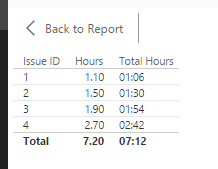Win a 3 Day Ticket to FabCon Vienna
We're giving away 30 tickets for FREE! Share your story, your vision, or your hustle and tell us why YOU deserve a ticket.
Apply now- Power BI forums
- Get Help with Power BI
- Desktop
- Service
- Report Server
- Power Query
- Mobile Apps
- Developer
- DAX Commands and Tips
- Custom Visuals Development Discussion
- Health and Life Sciences
- Power BI Spanish forums
- Translated Spanish Desktop
- Training and Consulting
- Instructor Led Training
- Dashboard in a Day for Women, by Women
- Galleries
- Data Stories Gallery
- Themes Gallery
- Contests Gallery
- Quick Measures Gallery
- Notebook Gallery
- Translytical Task Flow Gallery
- TMDL Gallery
- R Script Showcase
- Webinars and Video Gallery
- Ideas
- Custom Visuals Ideas (read-only)
- Issues
- Issues
- Events
- Upcoming Events
Win a FREE 3 Day Ticket to FabCon Vienna. Apply now
- Power BI forums
- Forums
- Get Help with Power BI
- Desktop
- How to show average hours on graph
- Subscribe to RSS Feed
- Mark Topic as New
- Mark Topic as Read
- Float this Topic for Current User
- Bookmark
- Subscribe
- Printer Friendly Page
- Mark as New
- Bookmark
- Subscribe
- Mute
- Subscribe to RSS Feed
- Permalink
- Report Inappropriate Content
How to show average hours on graph
Solved! Go to Solution.
- Mark as New
- Bookmark
- Subscribe
- Mute
- Subscribe to RSS Feed
- Permalink
- Report Inappropriate Content
Are you looking for a measure as below?
Total Hours =
VAR HoursInDecimal =
SUM ( 'Table'[Hours] )
RETURN
FORMAT (
TIME ( TRUNC ( HoursInDecimal ), 60
* ( HoursInDecimal - TRUNC ( HoursInDecimal ) ), 0 ),
"HH:MM"
)
- Mark as New
- Bookmark
- Subscribe
- Mute
- Subscribe to RSS Feed
- Permalink
- Report Inappropriate Content
Are you looking for a measure as below?
Total Hours =
VAR HoursInDecimal =
SUM ( 'Table'[Hours] )
RETURN
FORMAT (
TIME ( TRUNC ( HoursInDecimal ), 60
* ( HoursInDecimal - TRUNC ( HoursInDecimal ) ), 0 ),
"HH:MM"
)
- Mark as New
- Bookmark
- Subscribe
- Mute
- Subscribe to RSS Feed
- Permalink
- Report Inappropriate Content
Hi @Eric_Zhang
I tried your solution, however, it is not serving one purpose for me. If I am representing time for a particular day it is working fine, however, when I change the time range to full week it does not work.
My requirement is to not only represent time on each row, I have to aggregate total duration for the selected time range as well (selected on slicers).
I, instead tried to break it down to Hours, minutes and seconds and then represent in text format to be able to serve my purpose.
MEASURES -
CALLTIMES = SUM(DURATIONINSECONDS)
HRS = TRUNC([CALLTIMES]/3600)
MINS = TRUNC((([CALLTIMES]/3600)-[HRS])*60,0)
SECS = TRUNC((((([CALLTIMES]/3600)-TRUNC([CALLTIMES]/3600))*60)-[MINS])*60)
TIMING = IF(LEN([HRS])=1,"0"&[HRS],[HRS])&":"&IF(LEN([MINS])=1,"0"&[MINS],[MINS])&":"&IF(LEN([SECS])=1,"0"&[SECS],[SECS])
I would not have to take a long route if there was formatting available in Power BI visuals, like we custom format in excel = [h]:mm:ss
- Mark as New
- Bookmark
- Subscribe
- Mute
- Subscribe to RSS Feed
- Permalink
- Report Inappropriate Content
Since this threads is old and already closed, please raise a new thread for your question. Thanks for your understanding. 🙂
- Mark as New
- Bookmark
- Subscribe
- Mute
- Subscribe to RSS Feed
- Permalink
- Report Inappropriate Content
Okay. I will go ahead and do that.
- Mark as New
- Bookmark
- Subscribe
- Mute
- Subscribe to RSS Feed
- Permalink
- Report Inappropriate Content
One way to force Power BI to allow a time number format is to add TIME(0,0,0) to the existing measure.
To ensure blanks are still blanks, you can do something like this:
MeasureTimeFormat =
VAR OriginalMeasure = [OriginalMeasure]
RETURN
IF ( NOT ( ISBLANK ( OriginalMeasure ) ), OriginalMeasure + TIME ( 0, 0, 0 ) )
Helpful resources
| User | Count |
|---|---|
| 62 | |
| 59 | |
| 46 | |
| 35 | |
| 31 |
| User | Count |
|---|---|
| 85 | |
| 71 | |
| 57 | |
| 51 | |
| 46 |