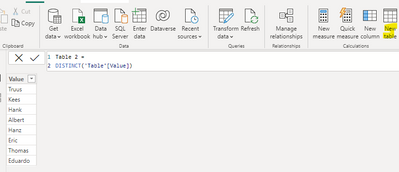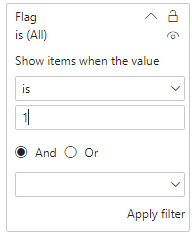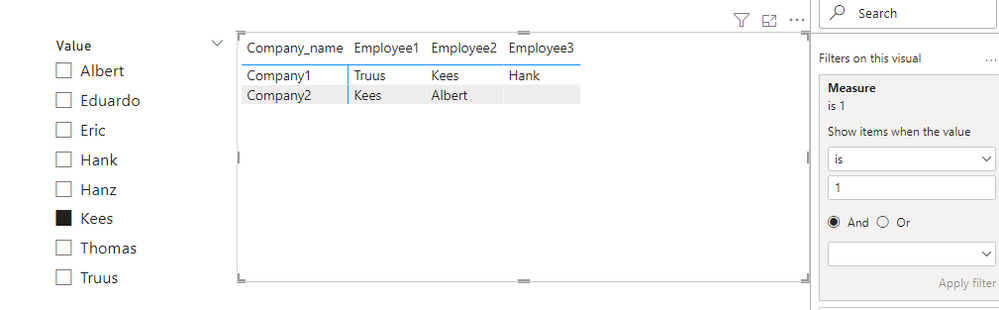FabCon is coming to Atlanta
Join us at FabCon Atlanta from March 16 - 20, 2026, for the ultimate Fabric, Power BI, AI and SQL community-led event. Save $200 with code FABCOMM.
Register now!- Power BI forums
- Get Help with Power BI
- Desktop
- Service
- Report Server
- Power Query
- Mobile Apps
- Developer
- DAX Commands and Tips
- Custom Visuals Development Discussion
- Health and Life Sciences
- Power BI Spanish forums
- Translated Spanish Desktop
- Training and Consulting
- Instructor Led Training
- Dashboard in a Day for Women, by Women
- Galleries
- Data Stories Gallery
- Themes Gallery
- Contests Gallery
- Quick Measures Gallery
- Notebook Gallery
- Translytical Task Flow Gallery
- TMDL Gallery
- R Script Showcase
- Webinars and Video Gallery
- Ideas
- Custom Visuals Ideas (read-only)
- Issues
- Issues
- Events
- Upcoming Events
Join the Fabric FabCon Global Hackathon—running virtually through Nov 3. Open to all skill levels. $10,000 in prizes! Register now.
- Power BI forums
- Forums
- Get Help with Power BI
- Desktop
- How to show all filled columns in a matrix which c...
- Subscribe to RSS Feed
- Mark Topic as New
- Mark Topic as Read
- Float this Topic for Current User
- Bookmark
- Subscribe
- Printer Friendly Page
- Mark as New
- Bookmark
- Subscribe
- Mute
- Subscribe to RSS Feed
- Permalink
- Report Inappropriate Content
How to show all filled columns in a matrix which contain sliced value
Hello,
I'm looking for a way to show all filled columns in a matrix after using a slicer to filter data down to a select few.
So I've created a fictive matrix with Company names as rows, employee names as values & Employee number as column.
My fictive matrix looks like this;
Company_name | Employee 1 | Employee 2 | Employee 3 | Employee 4 etc.
Company1 | Truus | Henk | Kees
Company2 | Kees | Albert
Company3 | Hanz | Eric | Thomas | Eduardo
Afterwards I've added a slicer for employee names in the hope to get the company + all employee names who work at the same company as Henk.
The result I get when I slice for Henk =
Company_name | Employee 2 |
Company1 | Henk |
The result I wanted when I filter for Henk =
Company_name | Employee 1 | Employee 2 | Employee 3 | Employee 4 etc.
Company1 | Truus | Henk | Kees
And if I were to filter Kees I'd wanted =
Company_name | Employee 1 | Employee 2 | Employee 3 | Employee 4 etc.
Company1 | Truus | Henk | Kees
Company2 | Kees | Albert
Is this possible to achieve?
Solved! Go to Solution.
- Mark as New
- Bookmark
- Subscribe
- Mute
- Subscribe to RSS Feed
- Permalink
- Report Inappropriate Content
Hi @7otto8 ,
Here are the steps you can follow:
1. Create calculated table.
Table 2 =
DISTINCT('Table'[Value])2. Create measure.
Measure =
var _select=SELECTEDVALUE('Table 2'[Value])
var _column=SELECTCOLUMNS(FILTER(ALL('Table'),'Table'[Value]=_select),"1",[Company_name])
return
IF(
MAX('Table'[Company_name]) in _column,1,0)3. Place [Flag]in Filters, set is=1, apply filter.
4. Result:
Best Regards,
Liu Yang
If this post helps, then please consider Accept it as the solution to help the other members find it more quickly
- Mark as New
- Bookmark
- Subscribe
- Mute
- Subscribe to RSS Feed
- Permalink
- Report Inappropriate Content
Hi @7otto8 ,
Here are the steps you can follow:
1. Create calculated table.
Table 2 =
DISTINCT('Table'[Value])2. Create measure.
Measure =
var _select=SELECTEDVALUE('Table 2'[Value])
var _column=SELECTCOLUMNS(FILTER(ALL('Table'),'Table'[Value]=_select),"1",[Company_name])
return
IF(
MAX('Table'[Company_name]) in _column,1,0)3. Place [Flag]in Filters, set is=1, apply filter.
4. Result:
Best Regards,
Liu Yang
If this post helps, then please consider Accept it as the solution to help the other members find it more quickly