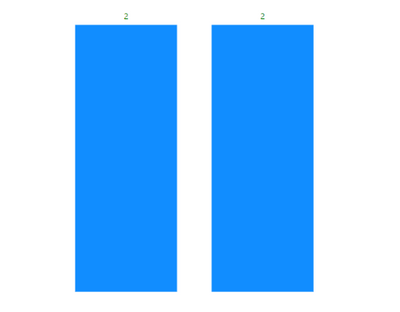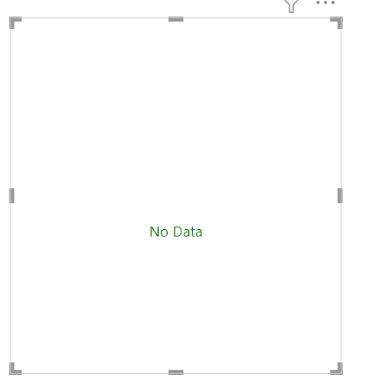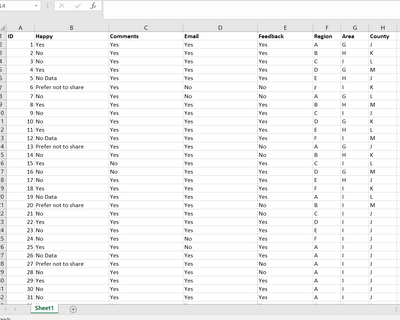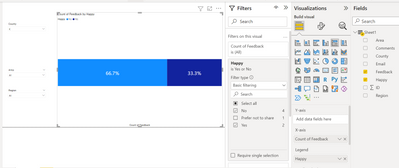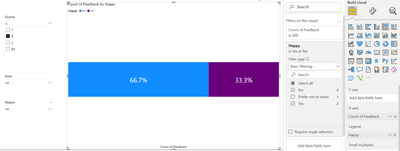Party with Power BI’s own Guy in a Cube
Power BI is turning 10! Tune in for a special live episode on July 24 with behind-the-scenes stories, product evolution highlights, and a sneak peek at what’s in store for the future.
Save the date- Power BI forums
- Get Help with Power BI
- Desktop
- Service
- Report Server
- Power Query
- Mobile Apps
- Developer
- DAX Commands and Tips
- Custom Visuals Development Discussion
- Health and Life Sciences
- Power BI Spanish forums
- Translated Spanish Desktop
- Training and Consulting
- Instructor Led Training
- Dashboard in a Day for Women, by Women
- Galleries
- Data Stories Gallery
- Themes Gallery
- Contests Gallery
- Quick Measures Gallery
- Notebook Gallery
- Translytical Task Flow Gallery
- TMDL Gallery
- R Script Showcase
- Webinars and Video Gallery
- Ideas
- Custom Visuals Ideas (read-only)
- Issues
- Issues
- Events
- Upcoming Events
Enhance your career with this limited time 50% discount on Fabric and Power BI exams. Ends August 31st. Request your voucher.
- Power BI forums
- Forums
- Get Help with Power BI
- Desktop
- How to show a message when overall count is less t...
- Subscribe to RSS Feed
- Mark Topic as New
- Mark Topic as Read
- Float this Topic for Current User
- Bookmark
- Subscribe
- Printer Friendly Page
- Mark as New
- Bookmark
- Subscribe
- Mute
- Subscribe to RSS Feed
- Permalink
- Report Inappropriate Content
How to show a message when overall count is less than 30
The requirement is to not to show a chart when the overall sum of stacked bar is less than 30. It should be showing a message like no data available. For example, rather than the two bars, it should show a message as the next image containing 'No Data'. Would appreciate any help. Thanks
- Mark as New
- Bookmark
- Subscribe
- Mute
- Subscribe to RSS Feed
- Permalink
- Report Inappropriate Content
Thanks for your response @Anonymous , I have tried this solution but it doesn’t seem to work.
I have a column ‘Happy’ with values Yes, No, No Data, Prefer not to share. There’s another column called Feedback with values Yes, No. I can't seem to attach PBIX file and unfortunately don't have permissions to share links. I have added all the pictures here. I need the charts to disappear when the total number values of values of Happy column is less than 30 ie Anytime a filter is selected/not selected if the sum of ( No + Yes + No Data + Prefer not to share) < 30, then the chart shouldn’t show bar chart but a status “No Data”. In the below picture I have selected K in county filter and the sum of the values 4 + 1+ 2 < 30 so need the chart to disappear. Please could you help.
My data looks like this:
This is one sample visual as I have 10 similar visual in my dashboard where the Happy Legend remains the same.
- Mark as New
- Bookmark
- Subscribe
- Mute
- Subscribe to RSS Feed
- Permalink
- Report Inappropriate Content
There @Anonymous ,
You can't just type "no data" so that the data type contains both text and numbers, so you can try to output blank if the total value is less than 30.
measure=var _1=sumx(all(table,table[value])
return
if(_<=30,blank(),max(table[value]))
How to Get Your Question Answered Quickly
If it does not help, please provide more details with your desired output and pbix file without privacy information (or some sample data) .
Best Regards
Community Support Team _ Rongtie
If this post helps, then please consider Accept it as the solution to help the other members find it more quickly.
Helpful resources
| User | Count |
|---|---|
| 77 | |
| 74 | |
| 42 | |
| 32 | |
| 28 |
| User | Count |
|---|---|
| 99 | |
| 92 | |
| 50 | |
| 49 | |
| 46 |