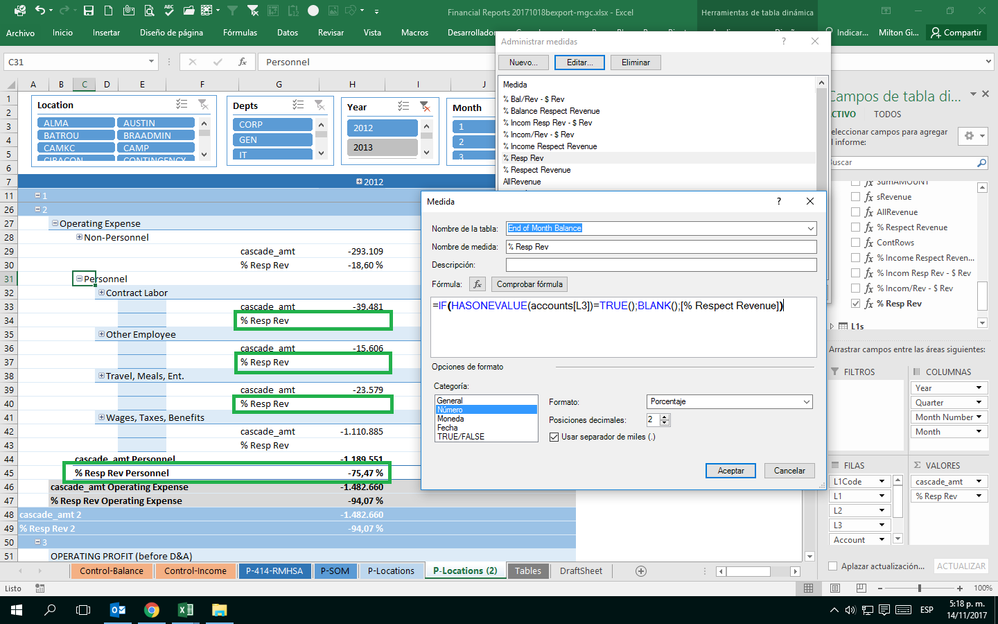FabCon is coming to Atlanta
Join us at FabCon Atlanta from March 16 - 20, 2026, for the ultimate Fabric, Power BI, AI and SQL community-led event. Save $200 with code FABCOMM.
Register now!- Power BI forums
- Get Help with Power BI
- Desktop
- Service
- Report Server
- Power Query
- Mobile Apps
- Developer
- DAX Commands and Tips
- Custom Visuals Development Discussion
- Health and Life Sciences
- Power BI Spanish forums
- Translated Spanish Desktop
- Training and Consulting
- Instructor Led Training
- Dashboard in a Day for Women, by Women
- Galleries
- Data Stories Gallery
- Themes Gallery
- Contests Gallery
- Quick Measures Gallery
- Notebook Gallery
- Translytical Task Flow Gallery
- TMDL Gallery
- R Script Showcase
- Webinars and Video Gallery
- Ideas
- Custom Visuals Ideas (read-only)
- Issues
- Issues
- Events
- Upcoming Events
To celebrate FabCon Vienna, we are offering 50% off select exams. Ends October 3rd. Request your discount now.
- Power BI forums
- Forums
- Get Help with Power BI
- Desktop
- How to show a measure only in some rows
- Subscribe to RSS Feed
- Mark Topic as New
- Mark Topic as Read
- Float this Topic for Current User
- Bookmark
- Subscribe
- Printer Friendly Page
- Mark as New
- Bookmark
- Subscribe
- Mute
- Subscribe to RSS Feed
- Permalink
- Report Inappropriate Content
How to show a measure only in some rows
Hello... I need your help. I've tried to solve but I could not.
I need to show a measure (% Respect Revenue) in some rows into a Pivot table (Operating Expense and EBITDA)... until this part I could do it as I show you in the first image (Operating Profit (before D&A) showing a measure in blank).
When I open the content of Non-Personel show the items into it, and each one show the % Respect Revenue (Red rectangles). But We need in this point that only show blank and the % Respect Revenue appear only into the subtotal (Green rectangle) as I show you in the second image. Is this possible?.
Finally, I've attached an image with the measure in order to give you a best idea of our data.
Thanks in advance.
Milton
Solved! Go to Solution.
- Mark as New
- Bookmark
- Subscribe
- Mute
- Subscribe to RSS Feed
- Permalink
- Report Inappropriate Content
Thanks @Abduvali for the idea however it doesn't work for our data.
However, after many intents, I resolved it. I've to use a new measure with the function HASONEVALUE as is showing in the next image, if someone is interest in this case.
Kind regards.
- Mark as New
- Bookmark
- Subscribe
- Mute
- Subscribe to RSS Feed
- Permalink
- Report Inappropriate Content
Thanks @Abduvali for the idea however it doesn't work for our data.
However, after many intents, I resolved it. I've to use a new measure with the function HASONEVALUE as is showing in the next image, if someone is interest in this case.
Kind regards.
- Mark as New
- Bookmark
- Subscribe
- Mute
- Subscribe to RSS Feed
- Permalink
- Report Inappropriate Content
Hi @Anonymous,
I think the problem you have is derived from the way you calculated [All Revenue] measure I believe it's a sum of all revenues (non-personnel + personnel...etc) so if you calculate your Non-Personnel in separate measure then it will be blank, try something like this maybe it will work for you:
- Non-Personnel = calculate(sum(YourTableName[Sales]),YourTableName[Department] = "Non-Personnel"))
Regards
Abduvali