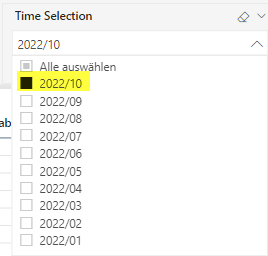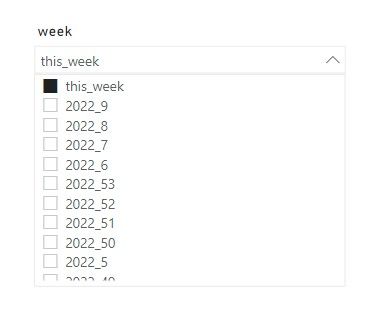Fabric Data Days starts November 4th!
Advance your Data & AI career with 50 days of live learning, dataviz contests, hands-on challenges, study groups & certifications and more!
Get registered- Power BI forums
- Get Help with Power BI
- Desktop
- Service
- Report Server
- Power Query
- Mobile Apps
- Developer
- DAX Commands and Tips
- Custom Visuals Development Discussion
- Health and Life Sciences
- Power BI Spanish forums
- Translated Spanish Desktop
- Training and Consulting
- Instructor Led Training
- Dashboard in a Day for Women, by Women
- Galleries
- Data Stories Gallery
- Themes Gallery
- Contests Gallery
- Quick Measures Gallery
- Visual Calculations Gallery
- Notebook Gallery
- Translytical Task Flow Gallery
- TMDL Gallery
- R Script Showcase
- Webinars and Video Gallery
- Ideas
- Custom Visuals Ideas (read-only)
- Issues
- Issues
- Events
- Upcoming Events
Join us at FabCon Atlanta from March 16 - 20, 2026, for the ultimate Fabric, Power BI, AI and SQL community-led event. Save $200 with code FABCOMM. Register now.
- Power BI forums
- Forums
- Get Help with Power BI
- Desktop
- How to set default on data slicer when open Power ...
- Subscribe to RSS Feed
- Mark Topic as New
- Mark Topic as Read
- Float this Topic for Current User
- Bookmark
- Subscribe
- Printer Friendly Page
- Mark as New
- Bookmark
- Subscribe
- Mute
- Subscribe to RSS Feed
- Permalink
- Report Inappropriate Content
How to set default on data slicer when open Power BI
Hi,
I want to create a default on a slicer to the current week, when open Power BI. So it must be dynamic.
Any suggestions?
Many Thanks!
Solved! Go to Solution.
- Mark as New
- Bookmark
- Subscribe
- Mute
- Subscribe to RSS Feed
- Permalink
- Report Inappropriate Content
Hi @Sunshine123 ,
I'd like to suggest you to create a slicer table like below.
slicer =
var _table = SELECTCOLUMNS(CALENDAR(DATE(2020,1,1),DATE(2022,12,31)),"week",YEAR([Date])&"_"&WEEKNUM([Date]))
var _thisweek = SELECTCOLUMNS(_table,"week","this_week")
return
distinct(UNION(_table,_thisweek))Then create a measure like below:
measure =
VAR _weeknum =
SELECTEDVALUE ( 'table'[week] )
RETURN
IF (
SELECTEDVALUE ( 'slicer'[week] ) = "this_week",
IF ( _weeknum = WEEKNUM ( TODAY () ), 1, 0 ),
IF ( _weeknum = SELECTEDVALUE ( 'slicer'[week] ), 1, 0 )
)
Add this measure to visual filter set value = 1.
The visual will display value of the latest week when "this week" is selected.
Best Regards,
Jay
- Mark as New
- Bookmark
- Subscribe
- Mute
- Subscribe to RSS Feed
- Permalink
- Report Inappropriate Content
Hi @Sunshine123 ,
I'd like to suggest you to create a slicer table like below.
slicer =
var _table = SELECTCOLUMNS(CALENDAR(DATE(2020,1,1),DATE(2022,12,31)),"week",YEAR([Date])&"_"&WEEKNUM([Date]))
var _thisweek = SELECTCOLUMNS(_table,"week","this_week")
return
distinct(UNION(_table,_thisweek))Then create a measure like below:
measure =
VAR _weeknum =
SELECTEDVALUE ( 'table'[week] )
RETURN
IF (
SELECTEDVALUE ( 'slicer'[week] ) = "this_week",
IF ( _weeknum = WEEKNUM ( TODAY () ), 1, 0 ),
IF ( _weeknum = SELECTEDVALUE ( 'slicer'[week] ), 1, 0 )
)
Add this measure to visual filter set value = 1.
The visual will display value of the latest week when "this week" is selected.
Best Regards,
Jay
- Mark as New
- Bookmark
- Subscribe
- Mute
- Subscribe to RSS Feed
- Permalink
- Report Inappropriate Content
@Sunshine123 , You have to use workaround. We do not have function support yet
have a column like this in table
Week Type =
var _st = today() +-1*WEEKDAY(today() ,2)+1
var _end = today() + 7-1*WEEKDAY(today(),2)
return
Switch( True(),
[Date] >= _st && [Date] <= _end ,"This Week" ,
[Date] >= _st-7 && [Date] <= _end -7,"Last Week" ,
[Week Name]
)
then save on this week
- Mark as New
- Bookmark
- Subscribe
- Mute
- Subscribe to RSS Feed
- Permalink
- Report Inappropriate Content
Thanks @amitchandak! It worked very well.
How can set a default on "This Week" on the slicer now? Each time when a user will open the file I want "This Week"preselected.
Many thanks in advance!
Helpful resources

Fabric Data Days
Advance your Data & AI career with 50 days of live learning, contests, hands-on challenges, study groups & certifications and more!

Power BI Monthly Update - October 2025
Check out the October 2025 Power BI update to learn about new features.

| User | Count |
|---|---|
| 76 | |
| 36 | |
| 31 | |
| 29 | |
| 26 |