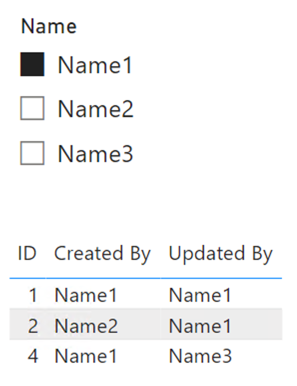Fabric Data Days starts November 4th!
Advance your Data & AI career with 50 days of live learning, dataviz contests, hands-on challenges, study groups & certifications and more!
Get registered- Power BI forums
- Get Help with Power BI
- Desktop
- Service
- Report Server
- Power Query
- Mobile Apps
- Developer
- DAX Commands and Tips
- Custom Visuals Development Discussion
- Health and Life Sciences
- Power BI Spanish forums
- Translated Spanish Desktop
- Training and Consulting
- Instructor Led Training
- Dashboard in a Day for Women, by Women
- Galleries
- Data Stories Gallery
- Themes Gallery
- Contests Gallery
- QuickViz Gallery
- Quick Measures Gallery
- Visual Calculations Gallery
- Notebook Gallery
- Translytical Task Flow Gallery
- TMDL Gallery
- R Script Showcase
- Webinars and Video Gallery
- Ideas
- Custom Visuals Ideas (read-only)
- Issues
- Issues
- Events
- Upcoming Events
Get Fabric Certified for FREE during Fabric Data Days. Don't miss your chance! Request now
- Power BI forums
- Forums
- Get Help with Power BI
- Desktop
- How to select value and show rows that contain val...
- Subscribe to RSS Feed
- Mark Topic as New
- Mark Topic as Read
- Float this Topic for Current User
- Bookmark
- Subscribe
- Printer Friendly Page
- Mark as New
- Bookmark
- Subscribe
- Mute
- Subscribe to RSS Feed
- Permalink
- Report Inappropriate Content
How to select value and show rows that contain value in one or multiple columns (in another table)
Hello all,
I have been working on a report where I have muliple tables linked to each other, and currently have an issue where I can not look up rows based on one value that can be present in multiple columns.
Example:
I have a table that shows data of a car dealership, where details, dates and times are logged.
Now, in this table there are two columns with peoples names - in this example a created by and a updated by, (which can be different names).
There is also a table which shows names of these people, and some more personal details.
My goal is to select a name in a table/list/slicer based on the People table and then every row in the Details table where this name is mentioned, (updated or created; does not matter) should show.
When I try to create a relationship, I can only select 1 column, so for example only the Create column.
Any ideas on how to achieve this?
Thanks very much in advance,
Kind regards,
Solved! Go to Solution.
- Mark as New
- Bookmark
- Subscribe
- Mute
- Subscribe to RSS Feed
- Permalink
- Report Inappropriate Content
This solution uses a clone of the Details table. Filtering is achieved via DAX instead of a relationship.
Create calculated table (no relationships):
DetailsVisual = Details
Create measure:
Visual Filter =
VAR vSelectedPeople =
VALUES ( People[Name] )
VAR vFilterDetails =
FILTER (
DetailsVisual,
DetailsVisual[Created By]
IN TREATAS ( vSelectedPeople, Details[Created By] )
|| DetailsVisual[Updated By] IN TREATAS ( vSelectedPeople, Details[Updated By] )
)
VAR vResult =
IF ( COUNTROWS ( vFilterDetails ) <> BLANK (), 1 )
RETURN
vResult
Create a slicer using the People table.
Create a table visual using fields from the DetailsVisual table, and add a visual filter using the measure above:
Result:
Did I answer your question? Mark my post as a solution!
Proud to be a Super User!
- Mark as New
- Bookmark
- Subscribe
- Mute
- Subscribe to RSS Feed
- Permalink
- Report Inappropriate Content
This solution uses a clone of the Details table. Filtering is achieved via DAX instead of a relationship.
Create calculated table (no relationships):
DetailsVisual = Details
Create measure:
Visual Filter =
VAR vSelectedPeople =
VALUES ( People[Name] )
VAR vFilterDetails =
FILTER (
DetailsVisual,
DetailsVisual[Created By]
IN TREATAS ( vSelectedPeople, Details[Created By] )
|| DetailsVisual[Updated By] IN TREATAS ( vSelectedPeople, Details[Updated By] )
)
VAR vResult =
IF ( COUNTROWS ( vFilterDetails ) <> BLANK (), 1 )
RETURN
vResult
Create a slicer using the People table.
Create a table visual using fields from the DetailsVisual table, and add a visual filter using the measure above:
Result:
Did I answer your question? Mark my post as a solution!
Proud to be a Super User!
- Mark as New
- Bookmark
- Subscribe
- Mute
- Subscribe to RSS Feed
- Permalink
- Report Inappropriate Content
This works perfectly, many thanks to you!
Helpful resources

Fabric Data Days
Advance your Data & AI career with 50 days of live learning, contests, hands-on challenges, study groups & certifications and more!

Power BI Monthly Update - October 2025
Check out the October 2025 Power BI update to learn about new features.