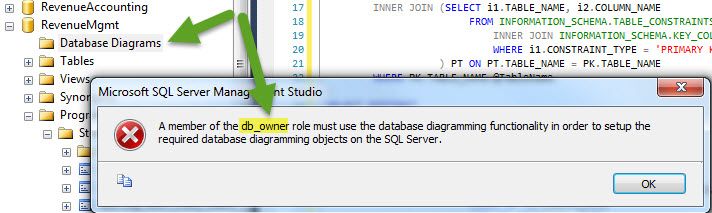FabCon is coming to Atlanta
Join us at FabCon Atlanta from March 16 - 20, 2026, for the ultimate Fabric, Power BI, AI and SQL community-led event. Save $200 with code FABCOMM.
Register now!- Power BI forums
- Get Help with Power BI
- Desktop
- Service
- Report Server
- Power Query
- Mobile Apps
- Developer
- DAX Commands and Tips
- Custom Visuals Development Discussion
- Health and Life Sciences
- Power BI Spanish forums
- Translated Spanish Desktop
- Training and Consulting
- Instructor Led Training
- Dashboard in a Day for Women, by Women
- Galleries
- Data Stories Gallery
- Themes Gallery
- Contests Gallery
- Quick Measures Gallery
- Notebook Gallery
- Translytical Task Flow Gallery
- TMDL Gallery
- R Script Showcase
- Webinars and Video Gallery
- Ideas
- Custom Visuals Ideas (read-only)
- Issues
- Issues
- Events
- Upcoming Events
Calling all Data Engineers! Fabric Data Engineer (Exam DP-700) live sessions are back! Starting October 16th. Sign up.
- Power BI forums
- Forums
- Get Help with Power BI
- Desktop
- Re: How to select related tables?
- Subscribe to RSS Feed
- Mark Topic as New
- Mark Topic as Read
- Float this Topic for Current User
- Bookmark
- Subscribe
- Printer Friendly Page
- Mark as New
- Bookmark
- Subscribe
- Mute
- Subscribe to RSS Feed
- Permalink
- Report Inappropriate Content
How to select related tables?
Does this functionality work? I have tried using Select Related Tables when getting data from SQL Server and OLE DB, but each time I select this option, it says:
We didn't find any more related tables.
Am I doing something wrong?
Solved! Go to Solution.
- Mark as New
- Bookmark
- Subscribe
- Mute
- Subscribe to RSS Feed
- Permalink
- Report Inappropriate Content
Yes, you have to create the relationships in the Power BI model even if corresponding relationships already exist in the source database. Power BI can automatically create relationships when you load two tables with matching key columns in a 1:M pattern, but I don't like to rely on that. Just manually set them up in the relationship manager.
Did I answer your question? Mark my post as a solution!
Proud to be a Super User!
- Mark as New
- Bookmark
- Subscribe
- Mute
- Subscribe to RSS Feed
- Permalink
- Report Inappropriate Content
Hi @ironryan77,
The “Select Related Tables” option is useful when users want to import multiple tables when connecting to a database. Without this option, users have to manually select all tables that they wanted to import, which often required an understanding of the underlying database schema so they would pick all tables that are related.
With this option, Power BI Desktop will automatically select all tables that have a direct relationship to one or more of the already selected tables.
Reference:
https://powerbi.microsoft.com/fr-fr/blog/44-new-features-in-the-power-bi-desktop-september-update/
Thanks,
Lydia Zhang
- Mark as New
- Bookmark
- Subscribe
- Mute
- Subscribe to RSS Feed
- Permalink
- Report Inappropriate Content
Thank you, I understand this. But how exactly does Power BI identify Related Tables since in my attempt so far it has not recognized any related tables, regardless of which I base table I choose? I looked at your included URL and there is no details for how Power BI chooses these tables.
- Mark as New
- Bookmark
- Subscribe
- Mute
- Subscribe to RSS Feed
- Permalink
- Report Inappropriate Content
Hi @ironryan77,
As stated in that blog, Power BI Desktop will automatically select all tables that have a direct relationship to one or more of the already selected tables.
In your scenario, tables should have been established relationships in the SQL Server database or Oracle database before you import data from them to Power BI, this way, once you select one table and then click "Select Related tables" option, Power BI Desktop will select all tables that have a direct relationship to the selected table.
Thanks,
Lydia Zhang
- Mark as New
- Bookmark
- Subscribe
- Mute
- Subscribe to RSS Feed
- Permalink
- Report Inappropriate Content
That's the part I'm not sure I understand. Initially I thought that any tables which are sourced into stored procs on the same server, would become related. But are you saying that you have to manually create table relationships from the Database Diagrams folder? Is this the only way to create relationships?
- Mark as New
- Bookmark
- Subscribe
- Mute
- Subscribe to RSS Feed
- Permalink
- Report Inappropriate Content
Yes, you have to create the relationships in the Power BI model even if corresponding relationships already exist in the source database. Power BI can automatically create relationships when you load two tables with matching key columns in a 1:M pattern, but I don't like to rely on that. Just manually set them up in the relationship manager.
Did I answer your question? Mark my post as a solution!
Proud to be a Super User!
- Mark as New
- Bookmark
- Subscribe
- Mute
- Subscribe to RSS Feed
- Permalink
- Report Inappropriate Content
I dont understand how this feature is supposed to work. Let say I am starting a new BI project, I have all my data in SQL Server, with all the tables nicely organized with PK and FK.
If I select my fact table and click on the select related tables button, it does not find any. The answer above says that the relationship must already exist in PowerBI, but I am starting my project, getting the data is the first think I am suppoesd to do. Am I missing something?
- Mark as New
- Bookmark
- Subscribe
- Mute
- Subscribe to RSS Feed
- Permalink
- Report Inappropriate Content
Yes RelatedTable function works for me.
Obivously, you need a relationship between your 2 tables.
RelatedTable goes from the One side to the Many side.
What is not working for you ?
- Mark as New
- Bookmark
- Subscribe
- Mute
- Subscribe to RSS Feed
- Permalink
- Report Inappropriate Content
Oh, so it sounds like I need to define relationships before I can select related tables? I don't have any relationships defined in Power BI yet for these tables. But many other tables are sourced from this one SQL table that I chose "Select Related Tables" on. If I need to define relationships first, then what is the benefit of this feature?
Helpful resources

FabCon Global Hackathon
Join the Fabric FabCon Global Hackathon—running virtually through Nov 3. Open to all skill levels. $10,000 in prizes!

Power BI Monthly Update - September 2025
Check out the September 2025 Power BI update to learn about new features.