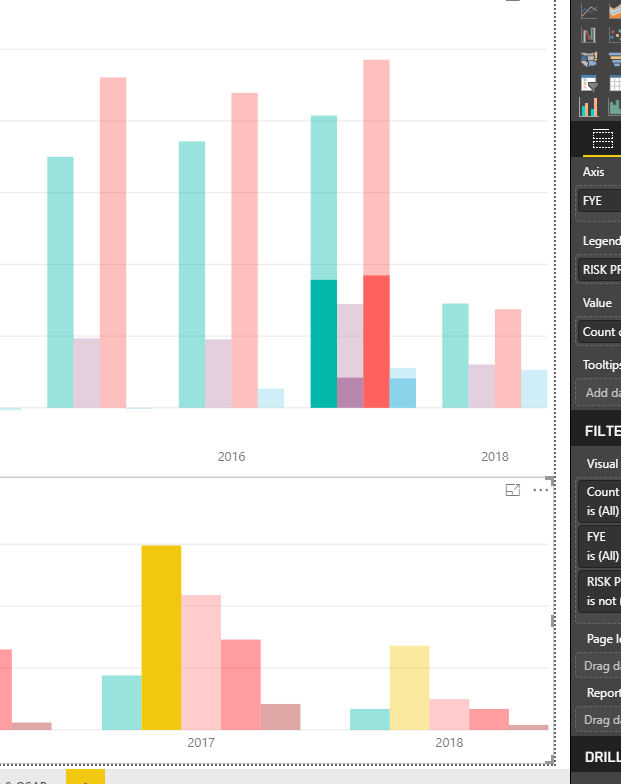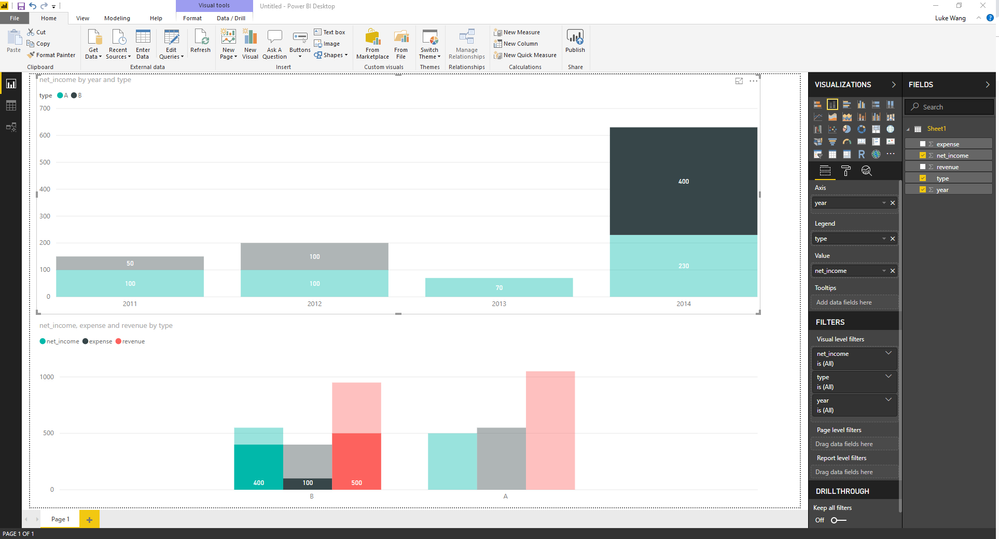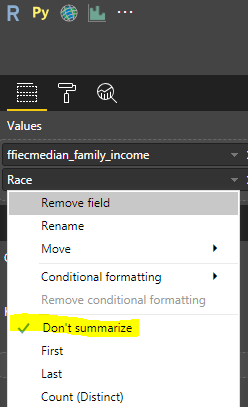FabCon is coming to Atlanta
Join us at FabCon Atlanta from March 16 - 20, 2026, for the ultimate Fabric, Power BI, AI and SQL community-led event. Save $200 with code FABCOMM.
Register now!- Power BI forums
- Get Help with Power BI
- Desktop
- Service
- Report Server
- Power Query
- Mobile Apps
- Developer
- DAX Commands and Tips
- Custom Visuals Development Discussion
- Health and Life Sciences
- Power BI Spanish forums
- Translated Spanish Desktop
- Training and Consulting
- Instructor Led Training
- Dashboard in a Day for Women, by Women
- Galleries
- Data Stories Gallery
- Themes Gallery
- Contests Gallery
- QuickViz Gallery
- Quick Measures Gallery
- Visual Calculations Gallery
- Notebook Gallery
- Translytical Task Flow Gallery
- TMDL Gallery
- R Script Showcase
- Webinars and Video Gallery
- Ideas
- Custom Visuals Ideas (read-only)
- Issues
- Issues
- Events
- Upcoming Events
The Power BI Data Visualization World Championships is back! Get ahead of the game and start preparing now! Learn more
- Power BI forums
- Forums
- Get Help with Power BI
- Desktop
- How to select a single bar with multiple value in ...
- Subscribe to RSS Feed
- Mark Topic as New
- Mark Topic as Read
- Float this Topic for Current User
- Bookmark
- Subscribe
- Printer Friendly Page
- Mark as New
- Bookmark
- Subscribe
- Mute
- Subscribe to RSS Feed
- Permalink
- Report Inappropriate Content
How to select a single bar with multiple value in the value filed.
Hello Everyone,
I have a question about power bi, i am building two clustered column chart, the first chart have multiple value in the value field with no legend, and the sencond chart is with one value and one legend.
The question is that i can not select a sigle bar from the first chart, but i can select a signle bar in the second chart.
I understand that i can do that if i have only one value in the value field, but is there any method i can do the same as i select a signle bar (yellow) in the first chart witmultiple value in the value field?
thank you for you help!
- Mark as New
- Bookmark
- Subscribe
- Mute
- Subscribe to RSS Feed
- Permalink
- Report Inappropriate Content
@Anonymous - You can filter on Columns, but not Measures. Those are Measures, even though they are based on columns, because you are aggregating them.
That is why filtering happens with the legend - the legend is a Column.
My questions are:
What would it mean to filter on the measure?
How would you want it to behave?
Cheers!
Nathan
- Mark as New
- Bookmark
- Subscribe
- Mute
- Subscribe to RSS Feed
- Permalink
- Report Inappropriate Content
thanks for your reply, my question is sample,
In nnet_income by year and type chart, i can highlight the net income for product A(one legend and one value)
in the net_income, expense and revenue by type chart, i want only highlight the net_income Bar for product type A (there are three valuse in the value field).
is there anyway that allow me to only highlight the revenue for prodcut A in the e the net_income, expense and revenue by type chart? (In another way, i only want to highlight the red bar for product A).
thanks
Luke
- Mark as New
- Bookmark
- Subscribe
- Mute
- Subscribe to RSS Feed
- Permalink
- Report Inappropriate Content
@Anonymous - No, I don't think that's possible. The highlighting is indicative of filtering, and you can't filter on a Measure.
- Mark as New
- Bookmark
- Subscribe
- Mute
- Subscribe to RSS Feed
- Permalink
- Report Inappropriate Content
@Anonymous - No, I don't think that's possible. The highlighting is indicative of filtering, and you can't filter on a Measure.
Hi, this time i used the pure value form excel, is there anyway to do that?
- Mark as New
- Bookmark
- Subscribe
- Mute
- Subscribe to RSS Feed
- Permalink
- Report Inappropriate Content
If you treat it as a column, then it will work as you would like. Set the Aggregation to "Do Not Summarize".
- Mark as New
- Bookmark
- Subscribe
- Mute
- Subscribe to RSS Feed
- Permalink
- Report Inappropriate Content
Hi @Anonymous
Could you tell me if your problem has been solved? If it is,kindly mark the helpful answer as a solution and welcome to share your own solution. More people will benefit from here. If not, please share more details for us so that we could help further on it.
Regards,
If this post helps, then please consider Accept it as the solution to help the other members find it more quickly.
Helpful resources

Power BI Dataviz World Championships
The Power BI Data Visualization World Championships is back! Get ahead of the game and start preparing now!

| User | Count |
|---|---|
| 62 | |
| 47 | |
| 40 | |
| 36 | |
| 23 |
| User | Count |
|---|---|
| 176 | |
| 120 | |
| 106 | |
| 77 | |
| 52 |