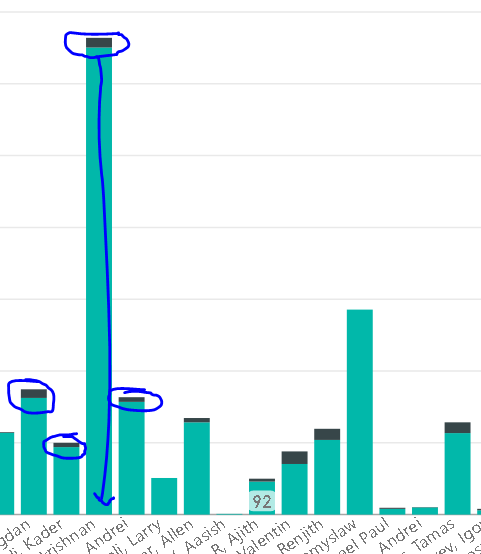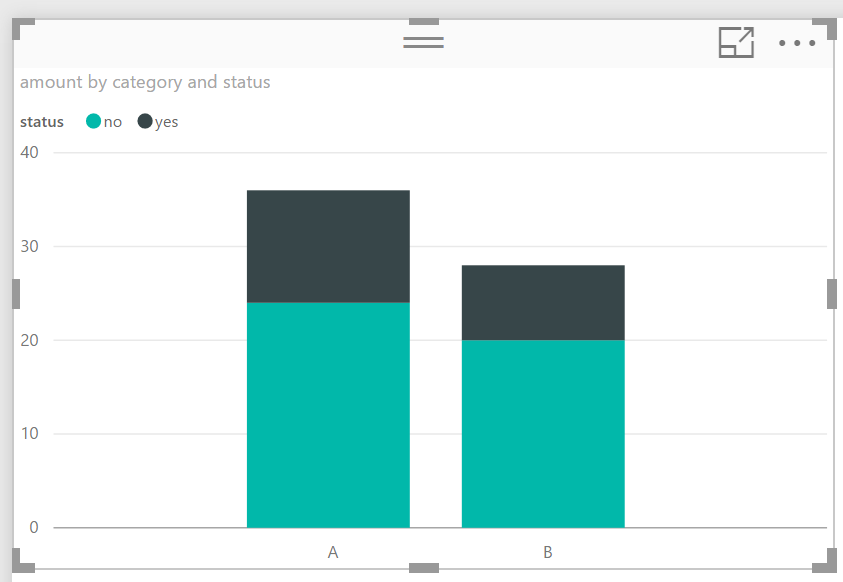Join us at FabCon Vienna from September 15-18, 2025
The ultimate Fabric, Power BI, SQL, and AI community-led learning event. Save €200 with code FABCOMM.
Get registered- Power BI forums
- Get Help with Power BI
- Desktop
- Service
- Report Server
- Power Query
- Mobile Apps
- Developer
- DAX Commands and Tips
- Custom Visuals Development Discussion
- Health and Life Sciences
- Power BI Spanish forums
- Translated Spanish Desktop
- Training and Consulting
- Instructor Led Training
- Dashboard in a Day for Women, by Women
- Galleries
- Data Stories Gallery
- Themes Gallery
- Contests Gallery
- Quick Measures Gallery
- Notebook Gallery
- Translytical Task Flow Gallery
- TMDL Gallery
- R Script Showcase
- Webinars and Video Gallery
- Ideas
- Custom Visuals Ideas (read-only)
- Issues
- Issues
- Events
- Upcoming Events
Compete to become Power BI Data Viz World Champion! First round ends August 18th. Get started.
- Power BI forums
- Forums
- Get Help with Power BI
- Desktop
- How to reverse bar of Stacked column chart?
- Subscribe to RSS Feed
- Mark Topic as New
- Mark Topic as Read
- Float this Topic for Current User
- Bookmark
- Subscribe
- Printer Friendly Page
- Mark as New
- Bookmark
- Subscribe
- Mute
- Subscribe to RSS Feed
- Permalink
- Report Inappropriate Content
How to reverse bar of Stacked column chart?
How to reverse bar of Stacked column chart?
I prefer the "yes" (shaded) to be at the bottom so I can make a percentage calculation target line at the bottom.
Solved! Go to Solution.
- Mark as New
- Bookmark
- Subscribe
- Mute
- Subscribe to RSS Feed
- Permalink
- Report Inappropriate Content
Hey,
the order of the segments in a stacked column depends of the sequence of the segments.
By default this sequence (sort order) is derived from the name of the members (used as legend), from the root of yaxis (0) an element named "A" is at the bottom and an element named "Y" is at the top. To change this sequence, you have to change the sortoder. This can be done more or less very easily:
Default sequence of segment in the stacked bar column chart
Go to the model tab of mark the column where you want to change the sequence and assign a column that contains an index value representing the sortorder (this can be achieved by an DAX satement to create an calculated column like this
SortOrderStatus = IF('Table2'[status] = "yes", 1, 2)
Done!
Done!
Hope this helps
Regards
Did I answer your question? Mark my post as a solution, this will help others!
Proud to be a Super User!
I accept Kudos 😉
Hamburg, Germany
- Mark as New
- Bookmark
- Subscribe
- Mute
- Subscribe to RSS Feed
- Permalink
- Report Inappropriate Content
Hey,
the order of the segments in a stacked column depends of the sequence of the segments.
By default this sequence (sort order) is derived from the name of the members (used as legend), from the root of yaxis (0) an element named "A" is at the bottom and an element named "Y" is at the top. To change this sequence, you have to change the sortoder. This can be done more or less very easily:
Default sequence of segment in the stacked bar column chart
Go to the model tab of mark the column where you want to change the sequence and assign a column that contains an index value representing the sortorder (this can be achieved by an DAX satement to create an calculated column like this
SortOrderStatus = IF('Table2'[status] = "yes", 1, 2)
Done!
Done!
Hope this helps
Regards
Did I answer your question? Mark my post as a solution, this will help others!
Proud to be a Super User!
I accept Kudos 😉
Hamburg, Germany
- Mark as New
- Bookmark
- Subscribe
- Mute
- Subscribe to RSS Feed
- Permalink
- Report Inappropriate Content
Go to the model tab of mark the column where you want to change the sequence and assign a column that contains an index value representing the sortorder (this can be achieved by an DAX satement to create an calculated column like this
SortOrderStatus = IF('Table2'[status] = "yes", 1, 2)
Hey Tom,
I am trying my very hardest to get through this step of the process. Would you mind explaning this step a bit further? I have 4 different data types that I need to sort through and am lost as to where to put this particular function. It would be very appreciated.
- Mark as New
- Bookmark
- Subscribe
- Mute
- Subscribe to RSS Feed
- Permalink
- Report Inappropriate Content
Thanks Tom. This worked!
- Mark as New
- Bookmark
- Subscribe
- Mute
- Subscribe to RSS Feed
- Permalink
- Report Inappropriate Content
Hello!!
I'm a new user in pbi. If I have understood your question, I believe that you have to change the order in value.
I hope help you.