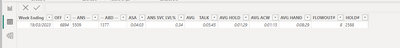FabCon is coming to Atlanta
Join us at FabCon Atlanta from March 16 - 20, 2026, for the ultimate Fabric, Power BI, AI and SQL community-led event. Save $200 with code FABCOMM.
Register now!- Power BI forums
- Get Help with Power BI
- Desktop
- Service
- Report Server
- Power Query
- Mobile Apps
- Developer
- DAX Commands and Tips
- Custom Visuals Development Discussion
- Health and Life Sciences
- Power BI Spanish forums
- Translated Spanish Desktop
- Training and Consulting
- Instructor Led Training
- Dashboard in a Day for Women, by Women
- Galleries
- Data Stories Gallery
- Themes Gallery
- Contests Gallery
- QuickViz Gallery
- Quick Measures Gallery
- Visual Calculations Gallery
- Notebook Gallery
- Translytical Task Flow Gallery
- TMDL Gallery
- R Script Showcase
- Webinars and Video Gallery
- Ideas
- Custom Visuals Ideas (read-only)
- Issues
- Issues
- Events
- Upcoming Events
The Power BI Data Visualization World Championships is back! Get ahead of the game and start preparing now! Learn more
- Power BI forums
- Forums
- Get Help with Power BI
- Desktop
- How to plot time on a line graph?
- Subscribe to RSS Feed
- Mark Topic as New
- Mark Topic as Read
- Float this Topic for Current User
- Bookmark
- Subscribe
- Printer Friendly Page
- Mark as New
- Bookmark
- Subscribe
- Mute
- Subscribe to RSS Feed
- Permalink
- Report Inappropriate Content
How to plot time on a line graph?
Hi,
I have an ASA in the time format (h:nn:ss) and I'm wanting to plot this on a line graph, so see the average speed to answer trends over time.
This is how the data looks in the Data View:
How would I go about formatting this so that I can plot it on a line graph? At the moment it only lets me display the Count.
Thanks!
Solved! Go to Solution.
- Mark as New
- Bookmark
- Subscribe
- Mute
- Subscribe to RSS Feed
- Permalink
- Report Inappropriate Content
@Shawry , if you want to sum or Avg, You need to convert it into Hr/Min/Sec and then use it on Y axis
Duration
https://radacad.com/calculate-duration-in-days-hours-minutes-and-seconds-dynamically-in-power-bi-usi...
https://social.technet.microsoft.com/wiki/contents/articles/33644.powerbi-aggregating-durationtime-i...
https://www.pbiusergroup.com/communities/community-home/digestviewer/viewthread?GroupId=547&MessageK...
https://community.powerbi.com/t5/Quick-Measures-Gallery/Chelsie-Eiden-s-Duration/m-p/793639#M389
- Mark as New
- Bookmark
- Subscribe
- Mute
- Subscribe to RSS Feed
- Permalink
- Report Inappropriate Content
@Shawry , if you want to sum or Avg, You need to convert it into Hr/Min/Sec and then use it on Y axis
Duration
https://radacad.com/calculate-duration-in-days-hours-minutes-and-seconds-dynamically-in-power-bi-usi...
https://social.technet.microsoft.com/wiki/contents/articles/33644.powerbi-aggregating-durationtime-i...
https://www.pbiusergroup.com/communities/community-home/digestviewer/viewthread?GroupId=547&MessageK...
https://community.powerbi.com/t5/Quick-Measures-Gallery/Chelsie-Eiden-s-Duration/m-p/793639#M389
Helpful resources

Power BI Monthly Update - November 2025
Check out the November 2025 Power BI update to learn about new features.

Fabric Data Days
Advance your Data & AI career with 50 days of live learning, contests, hands-on challenges, study groups & certifications and more!