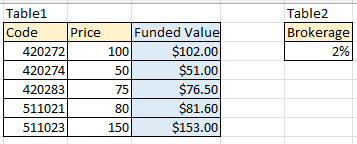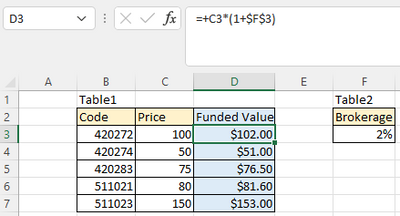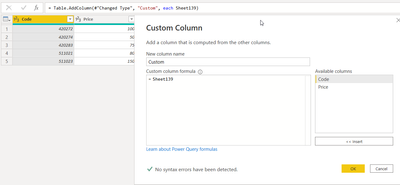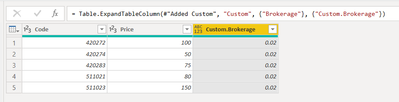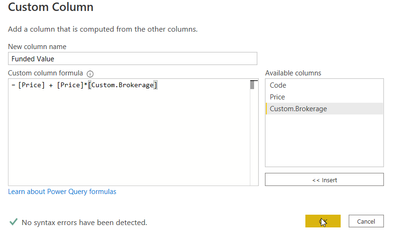FabCon is coming to Atlanta
Join us at FabCon Atlanta from March 16 - 20, 2026, for the ultimate Fabric, Power BI, AI and SQL community-led event. Save $200 with code FABCOMM.
Register now!- Power BI forums
- Get Help with Power BI
- Desktop
- Service
- Report Server
- Power Query
- Mobile Apps
- Developer
- DAX Commands and Tips
- Custom Visuals Development Discussion
- Health and Life Sciences
- Power BI Spanish forums
- Translated Spanish Desktop
- Training and Consulting
- Instructor Led Training
- Dashboard in a Day for Women, by Women
- Galleries
- Data Stories Gallery
- Themes Gallery
- Contests Gallery
- QuickViz Gallery
- Quick Measures Gallery
- Visual Calculations Gallery
- Notebook Gallery
- Translytical Task Flow Gallery
- TMDL Gallery
- R Script Showcase
- Webinars and Video Gallery
- Ideas
- Custom Visuals Ideas (read-only)
- Issues
- Issues
- Events
- Upcoming Events
The Power BI Data Visualization World Championships is back! Get ahead of the game and start preparing now! Learn more
- Power BI forums
- Forums
- Get Help with Power BI
- Desktop
- How to multiply each row value by a fixed value fr...
- Subscribe to RSS Feed
- Mark Topic as New
- Mark Topic as Read
- Float this Topic for Current User
- Bookmark
- Subscribe
- Printer Friendly Page
- Mark as New
- Bookmark
- Subscribe
- Mute
- Subscribe to RSS Feed
- Permalink
- Report Inappropriate Content
How to multiply each row value by a fixed value from another table?
Hi all,
Thanks for looking into my query.
I would like to add a column to my data by which it multiplies a row in my table (Price) by a fixed value from another table (Brokerage). I would prefer to do this in Power Query as opposed to a measure. The 2 tables are shown below as an example:
The formula is as below:
Thank you so much for your help!
Kind regards,
Edward
Solved! Go to Solution.
- Mark as New
- Bookmark
- Subscribe
- Mute
- Subscribe to RSS Feed
- Permalink
- Report Inappropriate Content
Hi,
1- In Power Query, in the main table, click on the 'Custom Column' in the 'Add Column' tab.
2- Put the table name in the Box : (for me was 'Sheet139') :
3- Expand the new column and click Ok
4- then Create new column and do as below :
You could change the data type to currency and use it in your visuals
Appreciate your Kudos
- Mark as New
- Bookmark
- Subscribe
- Mute
- Subscribe to RSS Feed
- Permalink
- Report Inappropriate Content
Hi,
1- In Power Query, in the main table, click on the 'Custom Column' in the 'Add Column' tab.
2- Put the table name in the Box : (for me was 'Sheet139') :
3- Expand the new column and click Ok
4- then Create new column and do as below :
You could change the data type to currency and use it in your visuals
Appreciate your Kudos
- Mark as New
- Bookmark
- Subscribe
- Mute
- Subscribe to RSS Feed
- Permalink
- Report Inappropriate Content
Thank you so much for your solution, this is perfect!
- Mark as New
- Bookmark
- Subscribe
- Mute
- Subscribe to RSS Feed
- Permalink
- Report Inappropriate Content
a new column in table 1
funded value = [Price]*(1+ Max(Table2[Brokerage]) )
or
funded value = [Price]*(1+ Average(Table2[Brokerage]) )
Helpful resources

Power BI Dataviz World Championships
The Power BI Data Visualization World Championships is back! Get ahead of the game and start preparing now!

Power BI Monthly Update - November 2025
Check out the November 2025 Power BI update to learn about new features.

| User | Count |
|---|---|
| 66 | |
| 44 | |
| 40 | |
| 29 | |
| 19 |
| User | Count |
|---|---|
| 200 | |
| 129 | |
| 103 | |
| 72 | |
| 56 |