Huge last-minute discounts for FabCon Vienna from September 15-18, 2025
Supplies are limited. Contact info@espc.tech right away to save your spot before the conference sells out.
Get your discount- Power BI forums
- Get Help with Power BI
- Desktop
- Service
- Report Server
- Power Query
- Mobile Apps
- Developer
- DAX Commands and Tips
- Custom Visuals Development Discussion
- Health and Life Sciences
- Power BI Spanish forums
- Translated Spanish Desktop
- Training and Consulting
- Instructor Led Training
- Dashboard in a Day for Women, by Women
- Galleries
- Data Stories Gallery
- Themes Gallery
- Contests Gallery
- Quick Measures Gallery
- Notebook Gallery
- Translytical Task Flow Gallery
- TMDL Gallery
- R Script Showcase
- Webinars and Video Gallery
- Ideas
- Custom Visuals Ideas (read-only)
- Issues
- Issues
- Events
- Upcoming Events
Score big with last-minute savings on the final tickets to FabCon Vienna. Secure your discount
- Power BI forums
- Forums
- Get Help with Power BI
- Desktop
- How to modify my Expense expression , So that the ...
- Subscribe to RSS Feed
- Mark Topic as New
- Mark Topic as Read
- Float this Topic for Current User
- Bookmark
- Subscribe
- Printer Friendly Page
- Mark as New
- Bookmark
- Subscribe
- Mute
- Subscribe to RSS Feed
- Permalink
- Report Inappropriate Content
How to modify my Expense expression , So that the amount will add 11K ?
Hi All
I have PBI report , the _YTD_EXP amount display -699K , i compare to my manual P&L amount which is -710K
The Different amount 11K
My expression _YTD_EXP :-
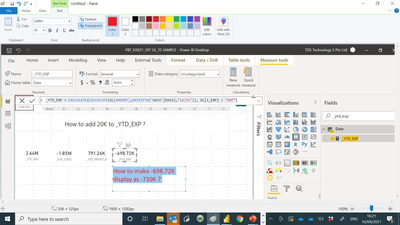
https://www.dropbox.com/s/qlaet18vts5rls4/PBT_V2021_397%20GL_TS%20SAMPLE.pbix?dl=0
Above link is my PBI file :-
Solved! Go to Solution.
- Mark as New
- Bookmark
- Subscribe
- Mute
- Subscribe to RSS Feed
- Permalink
- Report Inappropriate Content
HI @admin11,
The link you share seems remove and can't be accessed, can you please fix this?
BTW, the GL[AMOUNT] part seems reference from measure expressions, can you please share some more about this?
How to Get Your Question Answered Quickly
Notice: if your data include sensitive data, please create some dummy data instead of sharing the original report contents directly.
Regards,
Xiaoxin Sheng
- Mark as New
- Bookmark
- Subscribe
- Mute
- Subscribe to RSS Feed
- Permalink
- Report Inappropriate Content
HI @admin11,
The link you share seems remove and can't be accessed, can you please fix this?
BTW, the GL[AMOUNT] part seems reference from measure expressions, can you please share some more about this?
How to Get Your Question Answered Quickly
Notice: if your data include sensitive data, please create some dummy data instead of sharing the original report contents directly.
Regards,
Xiaoxin Sheng


