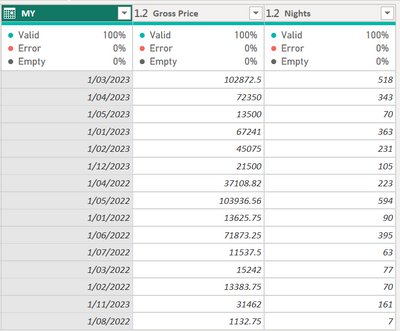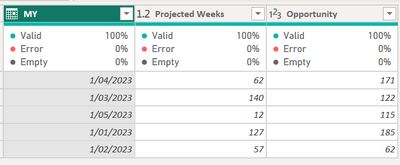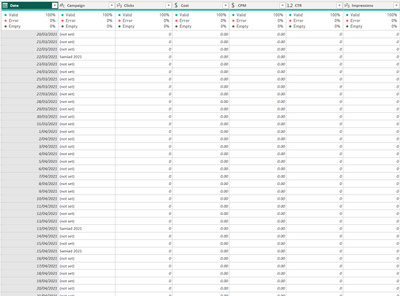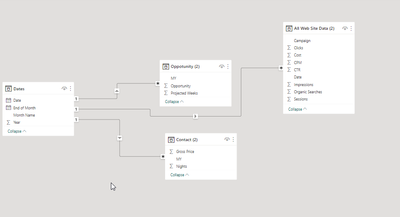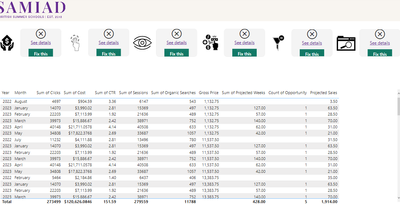Join us at FabCon Vienna from September 15-18, 2025
The ultimate Fabric, Power BI, SQL, and AI community-led learning event. Save €200 with code FABCOMM.
Get registered- Power BI forums
- Get Help with Power BI
- Desktop
- Service
- Report Server
- Power Query
- Mobile Apps
- Developer
- DAX Commands and Tips
- Custom Visuals Development Discussion
- Health and Life Sciences
- Power BI Spanish forums
- Translated Spanish Desktop
- Training and Consulting
- Instructor Led Training
- Dashboard in a Day for Women, by Women
- Galleries
- Data Stories Gallery
- Themes Gallery
- Contests Gallery
- Quick Measures Gallery
- Notebook Gallery
- Translytical Task Flow Gallery
- TMDL Gallery
- R Script Showcase
- Webinars and Video Gallery
- Ideas
- Custom Visuals Ideas (read-only)
- Issues
- Issues
- Events
- Upcoming Events
Enhance your career with this limited time 50% discount on Fabric and Power BI exams. Ends September 15. Request your voucher.
- Power BI forums
- Forums
- Get Help with Power BI
- Desktop
- Re: How to merge three tables?
- Subscribe to RSS Feed
- Mark Topic as New
- Mark Topic as Read
- Float this Topic for Current User
- Bookmark
- Subscribe
- Printer Friendly Page
- Mark as New
- Bookmark
- Subscribe
- Mute
- Subscribe to RSS Feed
- Permalink
- Report Inappropriate Content
How to merge three tables?
Hi
I have three tables called Contact, Opportunity and Website
Contact:
Opportunity:
Website:
Website table has data as a daily basis (date), and Opportunity & Contact has data as Month-Year wise.
I wanted to merge all these three tables and wanted below output and select Campign from the Website table as a filter.
| Month -Year | Clicks | Cost | CTR | Session | Organic Sraches | Gross Price | Nights | Projected weeks | Opportunity | Projected Sales | ROI | Weeks Needed |
| Mar-22 | 4 | £912 | 0 | 23 | 45 | £0 | 0 | 0 | 45 | 34 | 0.2 | 2 |
| April 202 | 20 | £374 | 0 | 34 | 100 | £0 | 0 | 0 | 45 | 3 | 2 | 23 |
| May-22 | 26 | £870 | 23 | 3 | 23 | £35 | -16 | 0 | 4 | 24 | 33 | 23 |
| Jun-22 | 56 | £3,180 | 15 | 4 | 45 | £7 | 14 | 0 | 4 | 2 | 1 | 2 |
-- Clicks, Cost, CTR, Session, Organic Searches from Website table
-- Gross Price, Nights from Contact table
-- Projected Weeks and Opportunity from Opportunity table
--
Projected Sales = (SUM(Oppotunity[Projected Number of Weeks]) + SUM(Contact[Nights]))/2
ROI = Gross Price/Cost
Weeks needed = (Cost x £9)-Gross Price)/1247
Please note the above output values are dummy
I tried to merge in Power Query all these table but no success. Can anyone advise how to do this?
Solved! Go to Solution.
- Mark as New
- Bookmark
- Subscribe
- Mute
- Subscribe to RSS Feed
- Permalink
- Report Inappropriate Content
Dear ,
All you need is a date table and from it you can link all the tables together , in dates table , generate end of month and year also ,
attached Power BI ,
https://www.dropbox.com/s/tj1e3et3quhtjqb/test%20dashboard.pbix?dl=0
- Mark as New
- Bookmark
- Subscribe
- Mute
- Subscribe to RSS Feed
- Permalink
- Report Inappropriate Content
Dear ,
All you need is a date table and from it you can link all the tables together , in dates table , generate end of month and year also ,
attached Power BI ,
https://www.dropbox.com/s/tj1e3et3quhtjqb/test%20dashboard.pbix?dl=0
- Mark as New
- Bookmark
- Subscribe
- Mute
- Subscribe to RSS Feed
- Permalink
- Report Inappropriate Content
For starters, in your Website table add a new column that derives the start of the month from your Date column. Refer to get start of month https://learn.microsoft.com/en-us/powerquery-m/date-startofmonth.
Use the new column to merge the other tables. Once all data us merge you may want to consider doing some of your calculations in Power Query.