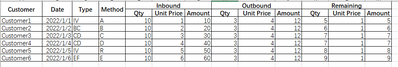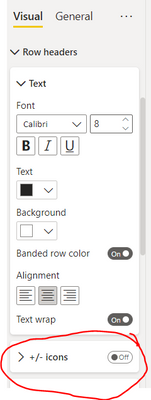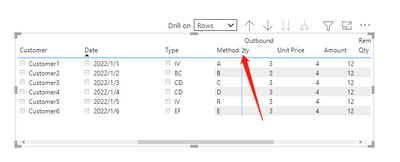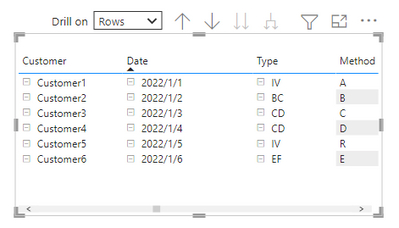Fabric Data Days starts November 4th!
Advance your Data & AI career with 50 days of live learning, dataviz contests, hands-on challenges, study groups & certifications and more!
Get registered- Power BI forums
- Get Help with Power BI
- Desktop
- Service
- Report Server
- Power Query
- Mobile Apps
- Developer
- DAX Commands and Tips
- Custom Visuals Development Discussion
- Health and Life Sciences
- Power BI Spanish forums
- Translated Spanish Desktop
- Training and Consulting
- Instructor Led Training
- Dashboard in a Day for Women, by Women
- Galleries
- Data Stories Gallery
- Themes Gallery
- Contests Gallery
- QuickViz Gallery
- Quick Measures Gallery
- Visual Calculations Gallery
- Notebook Gallery
- Translytical Task Flow Gallery
- TMDL Gallery
- R Script Showcase
- Webinars and Video Gallery
- Ideas
- Custom Visuals Ideas (read-only)
- Issues
- Issues
- Events
- Upcoming Events
Get Fabric Certified for FREE during Fabric Data Days. Don't miss your chance! Request now
- Power BI forums
- Forums
- Get Help with Power BI
- Desktop
- How to merge column header cells (like table colsp...
- Subscribe to RSS Feed
- Mark Topic as New
- Mark Topic as Read
- Float this Topic for Current User
- Bookmark
- Subscribe
- Printer Friendly Page
- Mark as New
- Bookmark
- Subscribe
- Mute
- Subscribe to RSS Feed
- Permalink
- Report Inappropriate Content
How to merge column header cells (like table colspan) in Power BI?
Hi, is it possible to show a table (maybe use "Matrix") like the following picture in Power BI? And how?
Solved! Go to Solution.
- Mark as New
- Bookmark
- Subscribe
- Mute
- Subscribe to RSS Feed
- Permalink
- Report Inappropriate Content
Hi @jaipal ,
Based on my research and testing, currently the matrix does not support horizontal scrolling of the Rows fields.... Please review the workaround in the following thread, hope it can help you.
Matrix not allowing horizontal scroll in Power BI Desktop or Online (IE11, Chrome, etc.)
Hey - when you have enough row groups in a matrix so that they don't all fit in the viewport, the scroll bars are disabled. This is because scrolling normally only affects the values area of the matrix. If you've got lots of text data, try using a table instead? Hope that helps Will
This is not a perfect solution but a good work around
You can increase the size of the sheet to include all the table .
Bellow link explain how to do it
In addition, you can raise a new idea and add your comments there to make this feature coming soon. Or the following one is one similar idea shared on Power BI Ideas, you can vote it up and add your comments there to improve Power BI on this feature.
Allow Matrix table to scroll horizontally for large number of rows
Best Regards
- Mark as New
- Bookmark
- Subscribe
- Mute
- Subscribe to RSS Feed
- Permalink
- Report Inappropriate Content
@Allen1314 it's obvious, if you have more fields in row level, you need to move the scroll bar to move lef and right to see the values. You have too much space between Custome, Date, Type and Method columns. To reduce the space, adjust the columns lenght and remove + , - icons. That will save a bit of space.
- Mark as New
- Bookmark
- Subscribe
- Mute
- Subscribe to RSS Feed
- Permalink
- Report Inappropriate Content
What I want is All fields scroll left togethor (even the fields selected as the Rows)
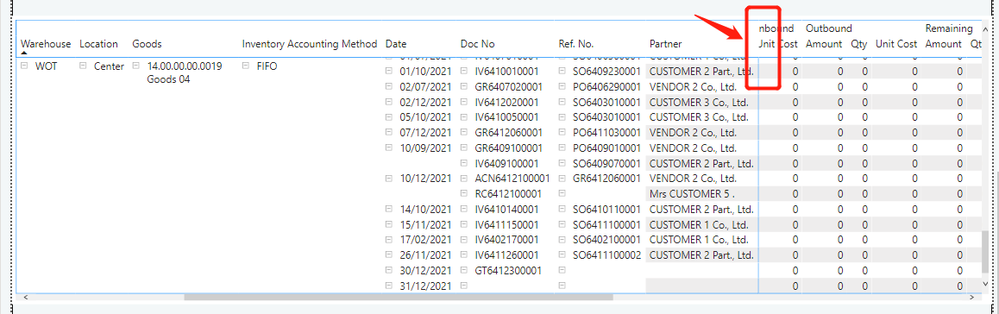
- Mark as New
- Bookmark
- Subscribe
- Mute
- Subscribe to RSS Feed
- Permalink
- Report Inappropriate Content
@Allen1314 got you, in Matrix, the rows are constant. There is no feature you can move Rows.
In this case you can download and use custom Matrix tables from more visuals.
- Mark as New
- Bookmark
- Subscribe
- Mute
- Subscribe to RSS Feed
- Permalink
- Report Inappropriate Content
Hi @jaipal ,
Based on my research and testing, currently the matrix does not support horizontal scrolling of the Rows fields.... Please review the workaround in the following thread, hope it can help you.
Matrix not allowing horizontal scroll in Power BI Desktop or Online (IE11, Chrome, etc.)
Hey - when you have enough row groups in a matrix so that they don't all fit in the viewport, the scroll bars are disabled. This is because scrolling normally only affects the values area of the matrix. If you've got lots of text data, try using a table instead? Hope that helps Will
This is not a perfect solution but a good work around
You can increase the size of the sheet to include all the table .
Bellow link explain how to do it
In addition, you can raise a new idea and add your comments there to make this feature coming soon. Or the following one is one similar idea shared on Power BI Ideas, you can vote it up and add your comments there to improve Power BI on this feature.
Allow Matrix table to scroll horizontally for large number of rows
Best Regards
- Mark as New
- Bookmark
- Subscribe
- Mute
- Subscribe to RSS Feed
- Permalink
- Report Inappropriate Content
@Allen1314 yes it is possible with Matrix table. Drop Customer, Date, Tyoe and Method in Rows level.
Put remaining Columns in the column level. Trun Drill on in column level, click last button.
You need to put Measurs on Values field.
Let me know if you still struck.
- Mark as New
- Bookmark
- Subscribe
- Mute
- Subscribe to RSS Feed
- Permalink
- Report Inappropriate Content
@jaipal thank you for your help, it works for me, but there have one more issue, the field selected as rows can't scroll left when there have too many fields exists, so if I have more fields needs to be selected as rows, it maybe occupy the whole width of the screen, then others values can't see any more, do you have any idea?
Helpful resources

Fabric Data Days
Advance your Data & AI career with 50 days of live learning, contests, hands-on challenges, study groups & certifications and more!

Power BI Monthly Update - October 2025
Check out the October 2025 Power BI update to learn about new features.