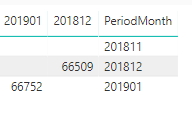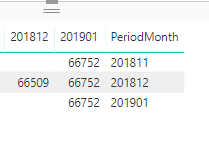Fabric Data Days starts November 4th!
Advance your Data & AI career with 50 days of live learning, dataviz contests, hands-on challenges, study groups & certifications and more!
Get registered- Power BI forums
- Get Help with Power BI
- Desktop
- Service
- Report Server
- Power Query
- Mobile Apps
- Developer
- DAX Commands and Tips
- Custom Visuals Development Discussion
- Health and Life Sciences
- Power BI Spanish forums
- Translated Spanish Desktop
- Training and Consulting
- Instructor Led Training
- Dashboard in a Day for Women, by Women
- Galleries
- Data Stories Gallery
- Themes Gallery
- Contests Gallery
- QuickViz Gallery
- Quick Measures Gallery
- Visual Calculations Gallery
- Notebook Gallery
- Translytical Task Flow Gallery
- TMDL Gallery
- R Script Showcase
- Webinars and Video Gallery
- Ideas
- Custom Visuals Ideas (read-only)
- Issues
- Issues
- Events
- Upcoming Events
Get Fabric Certified for FREE during Fabric Data Days. Don't miss your chance! Request now
- Power BI forums
- Forums
- Get Help with Power BI
- Desktop
- How to measure diff between previous month and thi...
- Subscribe to RSS Feed
- Mark Topic as New
- Mark Topic as Read
- Float this Topic for Current User
- Bookmark
- Subscribe
- Printer Friendly Page
- Mark as New
- Bookmark
- Subscribe
- Mute
- Subscribe to RSS Feed
- Permalink
- Report Inappropriate Content
How to measure diff between previous month and this month?f For use in line / column chart
Part of the problem is that I use a Measure as Column value over the axis Period. I use a relative filter of the last 3 montshs.
Measure = DISTINCTCOUNT('Membership'[MembershipId])
The chart looks good enough.
So far I failed to get my differnces right. 49845 - 49607 and 49607 - 49483. I tried;
- Mark as New
- Bookmark
- Subscribe
- Mute
- Subscribe to RSS Feed
- Permalink
- Report Inappropriate Content
You may add an additional filter in CALCULATE.
ALLSELECTED ( 'Table' )
If this post helps, then please consider Accept it as the solution to help the other members find it more quickly.
- Mark as New
- Bookmark
- Subscribe
- Mute
- Subscribe to RSS Feed
- Permalink
- Report Inappropriate Content
I am not sure how to solve the problem with Allselected?
- Mark as New
- Bookmark
- Subscribe
- Mute
- Subscribe to RSS Feed
- Permalink
- Report Inappropriate Content
Just add two filters in CALCULATE.
If this post helps, then please consider Accept it as the solution to help the other members find it more quickly.
- Mark as New
- Bookmark
- Subscribe
- Mute
- Subscribe to RSS Feed
- Permalink
- Report Inappropriate Content
I will go back and experiment with this. I got so irritated that I suggested that we make a separate table in the DB. What our customers think about is the number of x, y, z this month, previous month and any old comparison. I might as well make a corresponding table that keep track of this month and the figures up to 12 months back in time.
Still I will fool around with the filters for the principle of it.
- Mark as New
- Bookmark
- Subscribe
- Mute
- Subscribe to RSS Feed
- Permalink
- Report Inappropriate Content
OK, I think I am to stupid to grasp DAX. I simply can't stop thinking C# / T-SQL.
My measure No of members DISTINCTCOUNT(Membership[MemberIshipd])
My columns grouping is a string(PeriodMonth) to force my columns as I want.
Then I assume to calculate the difference between 201812(66509) - 201901(66752).
I use two tables Membership and Date. They are joined on PeriodMonth(string).
Then I experimented creating two measures;
The result in a Table really confused me. I would have expected the values to be 3 rows of (66752 | 66509)
Then I filtered on PeriodMonth in the Date-Table.
201901 = calculate(DISTINCTCOUNT(Membership[MembershipId]);'Date'[PeriodMonth]="201901")
The reuslt of that behaved like I had hoped from the beginning.
- Mark as New
- Bookmark
- Subscribe
- Mute
- Subscribe to RSS Feed
- Permalink
- Report Inappropriate Content
Hi @Jackofall
Why are you using DISTINCTCOUNT('Membership'[MembershipId]) first and then SUM('Table'[NoMemb])?
Can you share the pbix? Usually with time intelligence functions it's difficult to see what the issue is without the model
- Mark as New
- Bookmark
- Subscribe
- Mute
- Subscribe to RSS Feed
- Permalink
- Report Inappropriate Content
I did it because the first column is a measure and will not show up in sum('Table'[Col]). Since I work towards some databases I will be back ASAP a proper PBIX in this thread.
- Mark as New
- Bookmark
- Subscribe
- Mute
- Subscribe to RSS Feed
- Permalink
- Report Inappropriate Content
I created a sample of the pbix with vetted data but I cant add a file.
Helpful resources

Power BI Monthly Update - November 2025
Check out the November 2025 Power BI update to learn about new features.

Fabric Data Days
Advance your Data & AI career with 50 days of live learning, contests, hands-on challenges, study groups & certifications and more!

| User | Count |
|---|---|
| 97 | |
| 73 | |
| 50 | |
| 46 | |
| 44 |