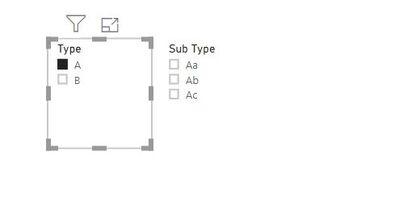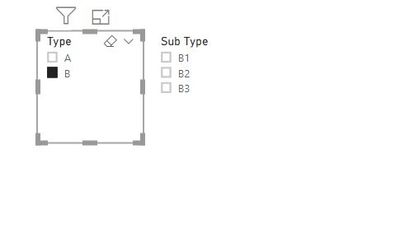FabCon is coming to Atlanta
Join us at FabCon Atlanta from March 16 - 20, 2026, for the ultimate Fabric, Power BI, AI and SQL community-led event. Save $200 with code FABCOMM.
Register now!- Power BI forums
- Get Help with Power BI
- Desktop
- Service
- Report Server
- Power Query
- Mobile Apps
- Developer
- DAX Commands and Tips
- Custom Visuals Development Discussion
- Health and Life Sciences
- Power BI Spanish forums
- Translated Spanish Desktop
- Training and Consulting
- Instructor Led Training
- Dashboard in a Day for Women, by Women
- Galleries
- Data Stories Gallery
- Themes Gallery
- Contests Gallery
- Quick Measures Gallery
- Notebook Gallery
- Translytical Task Flow Gallery
- TMDL Gallery
- R Script Showcase
- Webinars and Video Gallery
- Ideas
- Custom Visuals Ideas (read-only)
- Issues
- Issues
- Events
- Upcoming Events
Calling all Data Engineers! Fabric Data Engineer (Exam DP-700) live sessions are back! Starting October 16th. Sign up.
- Power BI forums
- Forums
- Get Help with Power BI
- Desktop
- How to make one slicer to filter another slicer
- Subscribe to RSS Feed
- Mark Topic as New
- Mark Topic as Read
- Float this Topic for Current User
- Bookmark
- Subscribe
- Printer Friendly Page
- Mark as New
- Bookmark
- Subscribe
- Mute
- Subscribe to RSS Feed
- Permalink
- Report Inappropriate Content
How to make one slicer to filter another slicer
Hi, I need help with adding functionality to my report. On a report page, I have a Page-Level Filter (slicer) to select options A or B. Further, these A &B can be bifurcated as A-a, A-b, A-c & B-1, B-2, B-3. I want the subgroups to be reflected in a separate slicer, dependant on the selection done in the Page-Level Filter (slicer). Further, on the basis of the second slicer, I would be creating a Stack Chart. Please help me in figuring a way out. I am using an online database, with limited access to create any tables or relationships. Thanks in advance
- Mark as New
- Bookmark
- Subscribe
- Mute
- Subscribe to RSS Feed
- Permalink
- Report Inappropriate Content
Based on your scenario I have replicated your statement. So take one slicer for "Type" and other Slicer for "Sub Type".
Don't forget to hit Thumbs up and accept this as a solution if you find it helpful!
Please take a quick glance at newly created dashboards : Restaurant Management Dashboard , HR Analytics Report , Hotel Management Report, Sales Analysis Report , Fortune 500 Companies Analysis , Revenue Tracking Dashboard
- Mark as New
- Bookmark
- Subscribe
- Mute
- Subscribe to RSS Feed
- Permalink
- Report Inappropriate Content
Yes, that's right
- Mark as New
- Bookmark
- Subscribe
- Mute
- Subscribe to RSS Feed
- Permalink
- Report Inappropriate Content
I have created sample like below:
Type Sub Type
A Aa
A Ab
B B1
B B2
A Ac
B B3
Then take two slicer one for Type and other for Sub type so you'll get the result which you want. (attched screen shot in my prevoius post).
Don't forget to hit Thumbs up and accept this as a solution if you find it helpful!
Please take a quick glance at newly created dashboards : Restaurant Management Dashboard , HR Analytics Report , Hotel Management Report, Sales Analysis Report , Fortune 500 Companies Analysis , Revenue Tracking Dashboard
- Mark as New
- Bookmark
- Subscribe
- Mute
- Subscribe to RSS Feed
- Permalink
- Report Inappropriate Content
Please mark this as a solution if it helps you so other member can take help from this!😊
Please take a quick glance at newly created dashboards : Restaurant Management Dashboard , HR Analytics Report , Hotel Management Report, Sales Analysis Report , Fortune 500 Companies Analysis , Revenue Tracking Dashboard
- Mark as New
- Bookmark
- Subscribe
- Mute
- Subscribe to RSS Feed
- Permalink
- Report Inappropriate Content
Hi Tahreem24,
Thanks for your advise.
However, as the Type as well as the Sub-type both are in the same table, under same column heading, so when I drag the column heading to the add-field of the slicer, the slicer shows both type and sub-types.
Unfortunately, I cant share a screenshot of the same as this is proprietary data. To further complicate things, the online database I am using an online database which have restrictions with respect to creating any tables and relationships.
Thanks,
- Mark as New
- Bookmark
- Subscribe
- Mute
- Subscribe to RSS Feed
- Permalink
- Report Inappropriate Content
Hi,
You can try splitting the column into new columns, refer DAX functions for that. Once they are created you can add those columns to two separate filters which will fister type and subtype dynamically. Also, you can use a hierarchy slicer which makes filtering easy.
Don't forget to hit Thumbs up and accept this as a solution if you find it helpful!
Helpful resources

FabCon Global Hackathon
Join the Fabric FabCon Global Hackathon—running virtually through Nov 3. Open to all skill levels. $10,000 in prizes!

Power BI Monthly Update - September 2025
Check out the September 2025 Power BI update to learn about new features.