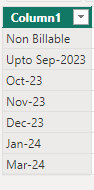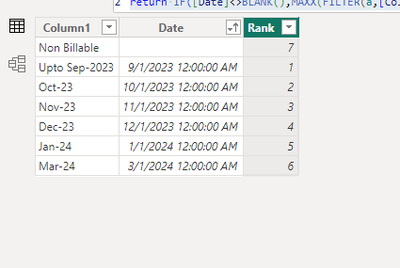FabCon is coming to Atlanta
Join us at FabCon Atlanta from March 16 - 20, 2026, for the ultimate Fabric, Power BI, AI and SQL community-led event. Save $200 with code FABCOMM.
Register now!- Power BI forums
- Get Help with Power BI
- Desktop
- Service
- Report Server
- Power Query
- Mobile Apps
- Developer
- DAX Commands and Tips
- Custom Visuals Development Discussion
- Health and Life Sciences
- Power BI Spanish forums
- Translated Spanish Desktop
- Training and Consulting
- Instructor Led Training
- Dashboard in a Day for Women, by Women
- Galleries
- Data Stories Gallery
- Themes Gallery
- Contests Gallery
- Quick Measures Gallery
- Notebook Gallery
- Translytical Task Flow Gallery
- TMDL Gallery
- R Script Showcase
- Webinars and Video Gallery
- Ideas
- Custom Visuals Ideas (read-only)
- Issues
- Issues
- Events
- Upcoming Events
To celebrate FabCon Vienna, we are offering 50% off select exams. Ends October 3rd. Request your discount now.
- Power BI forums
- Forums
- Get Help with Power BI
- Desktop
- How to make chronological order using drived date ...
- Subscribe to RSS Feed
- Mark Topic as New
- Mark Topic as Read
- Float this Topic for Current User
- Bookmark
- Subscribe
- Printer Friendly Page
- Mark as New
- Bookmark
- Subscribe
- Mute
- Subscribe to RSS Feed
- Permalink
- Report Inappropriate Content
How to make chronological order using drived date column in desktop?
Hi Folks, @Anonymous @v-jianboli-msft
I have a proper date column "date" in my table out of which I need to write below logic to get the outcome. How can we sort this output into chronological order. Please advice
DAX Code:
Planned billing = SWITCH(TRUE(),
'Report'[date]=BLANK(),"NB",
YEAR('Report'[date]) =YEAR(TODAY)) && MONTH('Report'[date])<MONTH(TODAY()), "Upto " & format(eomonth(today(),-1),"mmm-yyyy"), FORMAT(Report'[date],"MMM YY"))
Outcome of this above code:
| Dec-23 |
| Jan-24 |
| Mar-24 |
| Nov-23 |
| Non Billable |
| Oct-23 |
| Upto Sep-2023 |
as if now I am created separate table in desktop putting correct order now this is hard code but I need this to be automated.
- Mark as New
- Bookmark
- Subscribe
- Mute
- Subscribe to RSS Feed
- Permalink
- Report Inappropriate Content
Hi @Sampathkumar_v ,
Assuming that NB and Upto Sep-2023 comes before the other, try this as a calculated column to sort your Planned Billing column by:
SORT =
SWITCH (
TRUE (),
ISBLANK ( 'Report'[date] ), " 1",
YEAR ( 'Report'[date] ) = YEAR ( TODAY () )
&& MONTH ( 'Report'[date] ) < MONTH ( TODAY () ), " 2",
FORMAT ( 'Report'[date], "YYYYMM" )
)
Here's how you can sort a column by another.
Dane Belarmino | Microsoft MVP | Proud to be a Super User!
Did I answer your question? Mark my post as a solution!
"Tell me and I’ll forget; show me and I may remember; involve me and I’ll understand."
Need Power BI consultation, get in touch with me on LinkedIn or hire me on UpWork.
Learn with me on YouTube @DAXJutsu or follow my page on Facebook @DAXJutsuPBI.
- Mark as New
- Bookmark
- Subscribe
- Mute
- Subscribe to RSS Feed
- Permalink
- Report Inappropriate Content
Hi danextian,
actual order coming in my view as alphabetical oder. this need to sort chronological.
| Dec-23 |
| Jan-24 |
| Mar-24 |
| Nov-23 |
| Non Billable |
| Oct-23 |
| Upto Sep-2023 |
your logic we won't get the steps "Upto " & format(eomonth(today(),-1),"mmm-yyyy")
- Mark as New
- Bookmark
- Subscribe
- Mute
- Subscribe to RSS Feed
- Permalink
- Report Inappropriate Content
Hi @Sampathkumar_v ,
Can you please share a samle pbix with confidential data removed? Also, you still haven't mentioned how Planned billing is to be sorted? What order should they be sorted by? Which one comes first, next, last?
Dane Belarmino | Microsoft MVP | Proud to be a Super User!
Did I answer your question? Mark my post as a solution!
"Tell me and I’ll forget; show me and I may remember; involve me and I’ll understand."
Need Power BI consultation, get in touch with me on LinkedIn or hire me on UpWork.
Learn with me on YouTube @DAXJutsu or follow my page on Facebook @DAXJutsuPBI.
- Mark as New
- Bookmark
- Subscribe
- Mute
- Subscribe to RSS Feed
- Permalink
- Report Inappropriate Content
DAX code:
Planned = SWITCH(TRUE(),
'Report'[date]=BLANK(),"NB",
YEAR('Report'[date]) =YEAR(TODAY)) && MONTH('Report'[date])<MONTH(TODAY()), "Upto " & format(eomonth(today(),-1),"mmm-yyyy"), FORMAT(Report'[date],"MMM YY"))
Below the outcome of dax code:
| Dec-23 |
| Jan-24 |
| Mar-24 |
| Nov-23 |
| Non Billable |
| Oct-23 |
| Upto Sep-2023 |
I need to sory by below order this should be automatic
| Dec-23 | 4 |
| Jan-24 | 5 |
| Mar-24 | 6 |
| Nov-23 | 3 |
| Non Billable | 7 |
| Oct-23 | 2 |
| Upto Sep-2023 | 1 |
If any date less then current month we consider as a "Upto Sep 2023" when we are in next month it will changes to "Upto Oct 2023". in my outcome of the column data type becase a text being a type text power bi will sort the column sqeuence in albhabitically.
- Mark as New
- Bookmark
- Subscribe
- Mute
- Subscribe to RSS Feed
- Permalink
- Report Inappropriate Content
You can refer to the following solution
Sample data
1.Create a date column
Date =
VAR a =
SUMMARIZE (
ADDCOLUMNS (
CALENDAR ( DATE ( 2023, 1, 1 ), DATE ( 2024, 12, 31 ) ),
"Format", FORMAT ( [Date], "MMM-YY" ),
"Format2", FORMAT ( [Date], "MMM-YYYY" )
),
[Format],
[Format2]
)
VAR b =
COUNTROWS (
FILTER (
a,
OR (
CONTAINSSTRING ( EARLIER ( 'Table'[Column1] ), [Format] ),
CONTAINSSTRING ( EARLIER ( 'Table'[Column1] ), [Format2] )
)
)
)
RETURN
IF (
b > 0,
DATEVALUE (
MAXX (
FILTER (
a,
OR (
CONTAINSSTRING ( EARLIER ( 'Table'[Column1] ), [Format] ),
CONTAINSSTRING ( EARLIER ( 'Table'[Column1] ), [Format2] )
)
),
[Format2]
)
)
)
2.Create the rank column
Rank =
VAR a =
ADDCOLUMNS (
'Table',
"Rank1", RANKX ( FILTER ( 'Table', [Date] <> BLANK () ), [Date],, ASC )
)
RETURN
IF (
[Date] <> BLANK (),
MAXX ( FILTER ( a, [Column1] = EARLIER ( 'Table'[Column1] ) ), [Rank1] ),
MAXX ( a, [Rank1] ) + 1
)
Output
Best Regards!
Yolo Zhu
If this post helps, then please consider Accept it as the solution to help the other members find it more quickly.