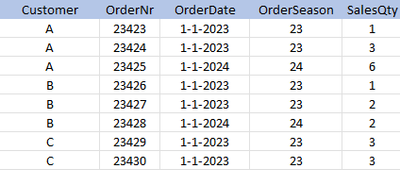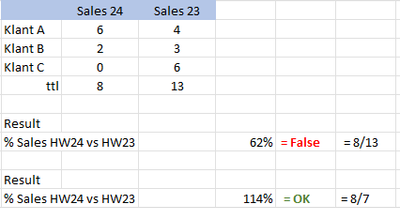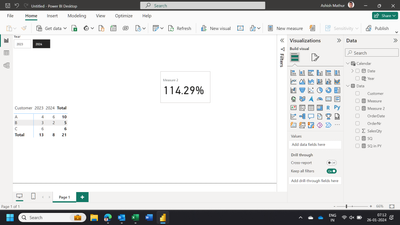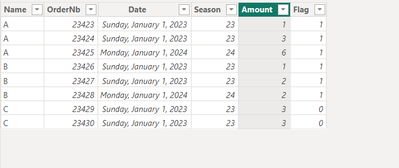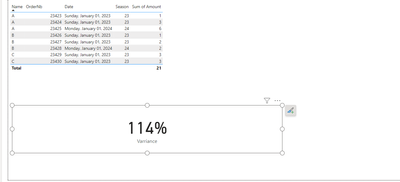- Power BI forums
- Updates
- News & Announcements
- Get Help with Power BI
- Desktop
- Service
- Report Server
- Power Query
- Mobile Apps
- Developer
- DAX Commands and Tips
- Custom Visuals Development Discussion
- Health and Life Sciences
- Power BI Spanish forums
- Translated Spanish Desktop
- Power Platform Integration - Better Together!
- Power Platform Integrations (Read-only)
- Power Platform and Dynamics 365 Integrations (Read-only)
- Training and Consulting
- Instructor Led Training
- Dashboard in a Day for Women, by Women
- Galleries
- Community Connections & How-To Videos
- COVID-19 Data Stories Gallery
- Themes Gallery
- Data Stories Gallery
- R Script Showcase
- Webinars and Video Gallery
- Quick Measures Gallery
- 2021 MSBizAppsSummit Gallery
- 2020 MSBizAppsSummit Gallery
- 2019 MSBizAppsSummit Gallery
- Events
- Ideas
- Custom Visuals Ideas
- Issues
- Issues
- Events
- Upcoming Events
- Community Blog
- Power BI Community Blog
- Custom Visuals Community Blog
- Community Support
- Community Accounts & Registration
- Using the Community
- Community Feedback
Register now to learn Fabric in free live sessions led by the best Microsoft experts. From Apr 16 to May 9, in English and Spanish.
- Power BI forums
- Forums
- Get Help with Power BI
- Desktop
- How to make calculation for customers with new ord...
- Subscribe to RSS Feed
- Mark Topic as New
- Mark Topic as Read
- Float this Topic for Current User
- Bookmark
- Subscribe
- Printer Friendly Page
- Mark as New
- Bookmark
- Subscribe
- Mute
- Subscribe to RSS Feed
- Permalink
- Report Inappropriate Content
How to make calculation for customers with new orders
Hello, i want to make a Dax formula where i have as result a % Sales this season 24 versus last season 23. And in this calculation i only want calculate this when a customer has already places SaleOrders for this season 24.
I have an example in excel attached:
SalesOrder Table
You see that Customer C don't have new orders for season 24
In the calculation below i expect an outcome of 114% ( = 8/7)
Solved! Go to Solution.
- Mark as New
- Bookmark
- Subscribe
- Mute
- Subscribe to RSS Feed
- Permalink
- Report Inappropriate Content
- Mark as New
- Bookmark
- Subscribe
- Mute
- Subscribe to RSS Feed
- Permalink
- Report Inappropriate Content
- Mark as New
- Bookmark
- Subscribe
- Mute
- Subscribe to RSS Feed
- Permalink
- Report Inappropriate Content
- Mark as New
- Bookmark
- Subscribe
- Mute
- Subscribe to RSS Feed
- Permalink
- Report Inappropriate Content
Hello @Bart ,
create a flag column
Flag =
VAR _on = 'Table'[OrderNb]
VAR _name = 'Table'[Name]
VAR _season = 'Table'[Season]
RETURN
IF(
COUNTROWS(
FILTER(
'Table',
'Table'[OrderNb] <> _on &&
'Table'[Name] = _name &&
'Table'[Season] <> _season
)
) > 0,
1,
0
)
this measure will count where each client have multipl sales from different seasons,
Result
now just create a simple dax measure
Varriance =
VAR _s23 = CALCULATE(SUM('Table'[Amount]),'Table'[Season] = 23 && 'Table'[Flag] = 1)
VAR _s24 = CALCULATE(SUM('Table'[Amount]),'Table'[Season] = 24 && 'Table'[Flag] = 1)
RETURN
DIVIDE(
_s24,
_s23
)
results
- Mark as New
- Bookmark
- Subscribe
- Mute
- Subscribe to RSS Feed
- Permalink
- Report Inappropriate Content
Hi, the result is ok, thank you for the quick reply!
But i have a tabel with 30k rows, and when i refresh i get the error : there is not enough memory.
I guess this is due to this new column and measure.
Do you have a solution for this?
regards, Bart
Helpful resources

Microsoft Fabric Learn Together
Covering the world! 9:00-10:30 AM Sydney, 4:00-5:30 PM CET (Paris/Berlin), 7:00-8:30 PM Mexico City

Power BI Monthly Update - April 2024
Check out the April 2024 Power BI update to learn about new features.

| User | Count |
|---|---|
| 96 | |
| 92 | |
| 82 | |
| 70 | |
| 64 |
| User | Count |
|---|---|
| 115 | |
| 106 | |
| 96 | |
| 81 | |
| 72 |