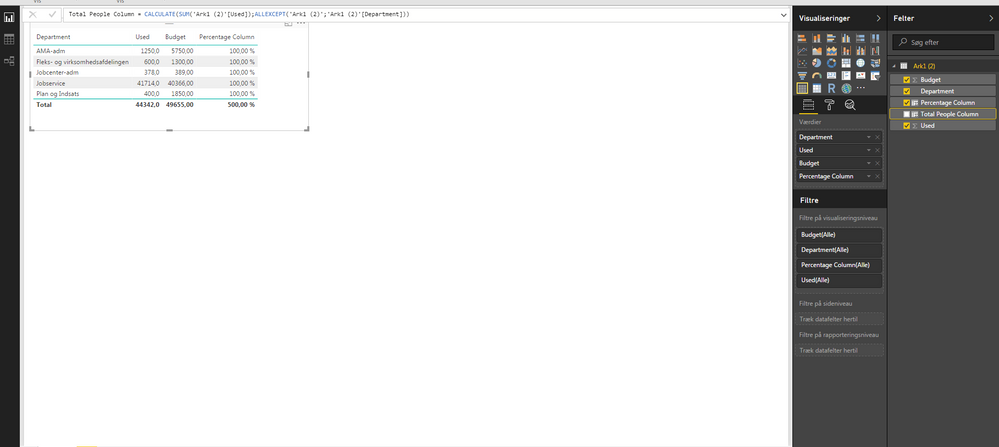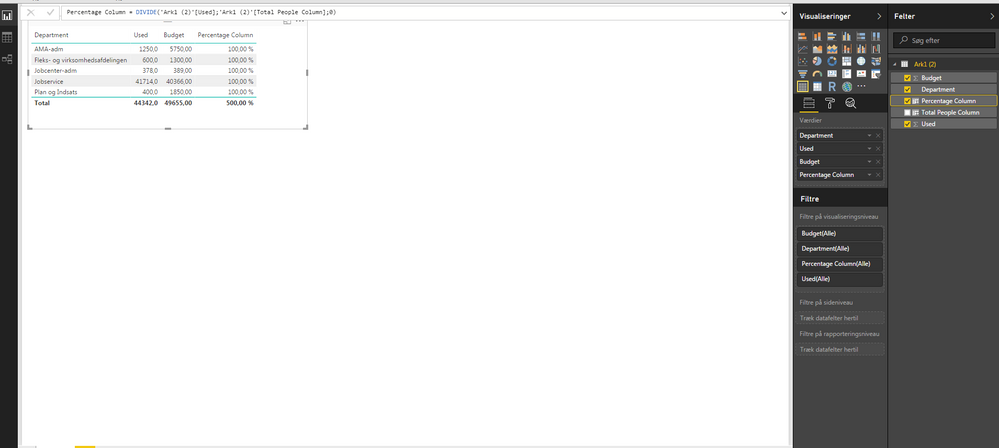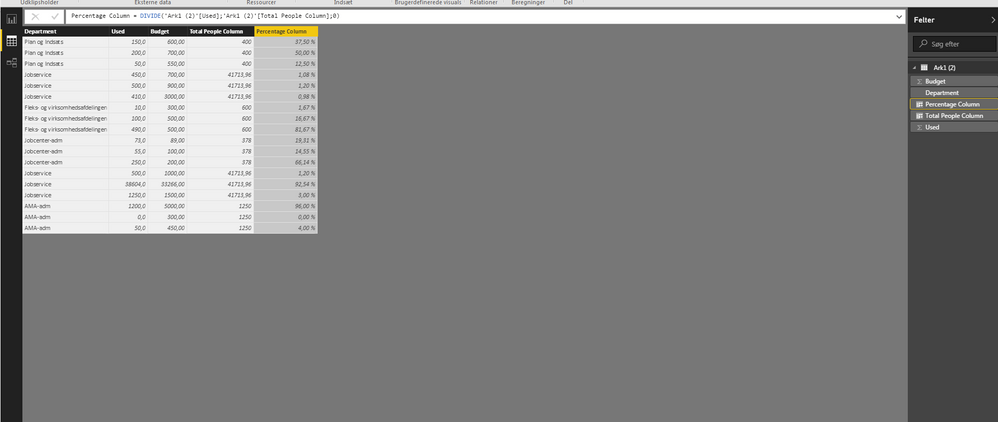Jumpstart your career with the Fabric Career Hub
Find everything you need to get certified on Fabric—skills challenges, live sessions, exam prep, role guidance, and a 50 percent discount on exams.
Get started- Power BI forums
- Updates
- News & Announcements
- Get Help with Power BI
- Desktop
- Service
- Report Server
- Power Query
- Mobile Apps
- Developer
- DAX Commands and Tips
- Custom Visuals Development Discussion
- Health and Life Sciences
- Power BI Spanish forums
- Translated Spanish Desktop
- Power Platform Integration - Better Together!
- Power Platform Integrations (Read-only)
- Power Platform and Dynamics 365 Integrations (Read-only)
- Training and Consulting
- Instructor Led Training
- Dashboard in a Day for Women, by Women
- Galleries
- Community Connections & How-To Videos
- COVID-19 Data Stories Gallery
- Themes Gallery
- Data Stories Gallery
- R Script Showcase
- Webinars and Video Gallery
- Quick Measures Gallery
- 2021 MSBizAppsSummit Gallery
- 2020 MSBizAppsSummit Gallery
- 2019 MSBizAppsSummit Gallery
- Events
- Ideas
- Custom Visuals Ideas
- Issues
- Issues
- Events
- Upcoming Events
- Community Blog
- Power BI Community Blog
- Custom Visuals Community Blog
- Community Support
- Community Accounts & Registration
- Using the Community
- Community Feedback
Earn a 50% discount on the DP-600 certification exam by completing the Fabric 30 Days to Learn It challenge.
- Power BI forums
- Forums
- Get Help with Power BI
- Desktop
- Re: How to make a measure to show percentage used ...
- Subscribe to RSS Feed
- Mark Topic as New
- Mark Topic as Read
- Float this Topic for Current User
- Bookmark
- Subscribe
- Printer Friendly Page
- Mark as New
- Bookmark
- Subscribe
- Mute
- Subscribe to RSS Feed
- Permalink
- Report Inappropriate Content
How to make a measure to show percentage used for each department
Hi,
I've tried several answers to some of the same questions in here, but it still doesn't show the right percentage of used amount for each department in my matrix
I want to show "amount used" of a "budget" for each "department" in some defined "months". Can anyone help me to make the rigth measure/s?
It should be columbased, if that means anything.
An exampel:
Month Department Used Budget Percentage used
2 AMA 150 200 75%
I dont know, if I should make a new colum where i have divided "used amount" and "budget" og just make a new measure. I have tried both, but I get a "NaN", "Infinity" og a number that doesn't make sense.
Regards Jonas
Solved! Go to Solution.
- Mark as New
- Bookmark
- Subscribe
- Mute
- Subscribe to RSS Feed
- Permalink
- Report Inappropriate Content
Hi @Anonymous,
According to your description above, you should be able to use the formula below to create a measure to calculate the percentage in your scenario. ![]()
Percentage Measure = DIVIDE ( SUM ( 'Ark1 (2)'[Used] ); SUM ( 'Ark1 (2)'[Budget] ) )
Regards
- Mark as New
- Bookmark
- Subscribe
- Mute
- Subscribe to RSS Feed
- Permalink
- Report Inappropriate Content
You just need to check the data you are using to calculate the measure.
Only when denominator is zero , result will be infinity.Either the data needs data cleaning or data modelling.
If this doesn't work , feel free to share further details.
- Mark as New
- Bookmark
- Subscribe
- Mute
- Subscribe to RSS Feed
- Permalink
- Report Inappropriate Content
As you can see, I made this in the formula bar, where i get 100 % even though it shouldn't be. Dont mind the names "Total People Column". The names is from another sheet.
- Mark as New
- Bookmark
- Subscribe
- Mute
- Subscribe to RSS Feed
- Permalink
- Report Inappropriate Content
Hi @Anonymous,
According to your description above, you should be able to use the formula below to create a measure to calculate the percentage in your scenario. ![]()
Percentage Measure = DIVIDE ( SUM ( 'Ark1 (2)'[Used] ); SUM ( 'Ark1 (2)'[Budget] ) )
Regards
- Mark as New
- Bookmark
- Subscribe
- Mute
- Subscribe to RSS Feed
- Permalink
- Report Inappropriate Content
Thank you so much v-ljerr-msft, that works perfectly 🙂
- Mark as New
- Bookmark
- Subscribe
- Mute
- Subscribe to RSS Feed
- Permalink
- Report Inappropriate Content
But what should I type in either "New Colum" or "New Measure"?