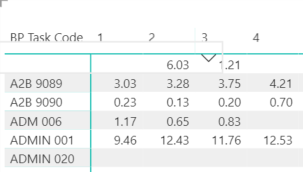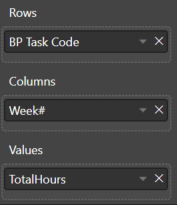Join us at the 2025 Microsoft Fabric Community Conference
March 31 - April 2, 2025, in Las Vegas, Nevada. Use code MSCUST for a $150 discount! Early bird discount ends December 31.
Register Now- Power BI forums
- Get Help with Power BI
- Desktop
- Service
- Report Server
- Power Query
- Mobile Apps
- Developer
- DAX Commands and Tips
- Custom Visuals Development Discussion
- Health and Life Sciences
- Power BI Spanish forums
- Translated Spanish Desktop
- Training and Consulting
- Instructor Led Training
- Dashboard in a Day for Women, by Women
- Galleries
- Community Connections & How-To Videos
- COVID-19 Data Stories Gallery
- Themes Gallery
- Data Stories Gallery
- R Script Showcase
- Webinars and Video Gallery
- Quick Measures Gallery
- 2021 MSBizAppsSummit Gallery
- 2020 MSBizAppsSummit Gallery
- 2019 MSBizAppsSummit Gallery
- Events
- Ideas
- Custom Visuals Ideas
- Issues
- Issues
- Events
- Upcoming Events
Be one of the first to start using Fabric Databases. View on-demand sessions with database experts and the Microsoft product team to learn just how easy it is to get started. Watch now
- Power BI forums
- Forums
- Get Help with Power BI
- Desktop
- How to make a column of week over week percent cha...
- Subscribe to RSS Feed
- Mark Topic as New
- Mark Topic as Read
- Float this Topic for Current User
- Bookmark
- Subscribe
- Printer Friendly Page
- Mark as New
- Bookmark
- Subscribe
- Mute
- Subscribe to RSS Feed
- Permalink
- Report Inappropriate Content
How to make a column of week over week percent change of total hours
Hi,
New Power BI user here. I want to create a new column to show the percent change difference from week to week. I was trying different methods but none have worked. My week# is a column I created with a numeric data type.
Solved! Go to Solution.
- Mark as New
- Bookmark
- Subscribe
- Mute
- Subscribe to RSS Feed
- Permalink
- Report Inappropriate Content
Thank you!
This was my final code. (I updated the formula to find the percent change)
Measure =
VAR pre_week_hours =
CALCULATE (
SUM ( Data[Hours] ),
FILTER ( ALL ( Data[Week] ), Data[Week] = MAX ( Data[Week] ) - 1 )
)
VAR current_week_hours =
SUM ( Data[Hours] )
RETURN
IF (
pre_week_hours = BLANK (),
BLANK (),
DIVIDE (
ABS ( current_week_hours - pre_week_hours ),
( pre_week_hours)
) * 100
)
- Mark as New
- Bookmark
- Subscribe
- Mute
- Subscribe to RSS Feed
- Permalink
- Report Inappropriate Content
Hi @Anonymous
You may refer to below measure:
Measure =
VAR pre_week_hours =
CALCULATE (
SUM ( Data[Hours] ),
FILTER ( ALL ( Data[Week] ), Data[Week] = MAX ( Data[Week] ) - 1 )
)
VAR current_week_hours =
SUM ( Data[Hours] )
RETURN
IF (
pre_week_hours = BLANK (),
BLANK (),
DIVIDE (
ABS ( pre_week_hours - current_week_hours ),
( pre_week_hours + current_week_hours ) / 2
)
)
Regards,
If this post helps, then please consider Accept it as the solution to help the other members find it more quickly.
- Mark as New
- Bookmark
- Subscribe
- Mute
- Subscribe to RSS Feed
- Permalink
- Report Inappropriate Content
Thank you!
This was my final code. (I updated the formula to find the percent change)
Measure =
VAR pre_week_hours =
CALCULATE (
SUM ( Data[Hours] ),
FILTER ( ALL ( Data[Week] ), Data[Week] = MAX ( Data[Week] ) - 1 )
)
VAR current_week_hours =
SUM ( Data[Hours] )
RETURN
IF (
pre_week_hours = BLANK (),
BLANK (),
DIVIDE (
ABS ( current_week_hours - pre_week_hours ),
( pre_week_hours)
) * 100
)
- Mark as New
- Bookmark
- Subscribe
- Mute
- Subscribe to RSS Feed
- Permalink
- Report Inappropriate Content
- Mark as New
- Bookmark
- Subscribe
- Mute
- Subscribe to RSS Feed
- Permalink
- Report Inappropriate Content
I have created a date table that joins to the main table with the data
I was able to do a past year analysis with percent changes with the following formulas:
TotalHoursPY = CALCULATE ( [TotalHours], SAMEPERIODLASTYEAR('v_clndr_day'[ClndrDt]) )
TotalHoursPYDiff = [TotalHours] - [TotalHoursPY]
TotalHoursPYDiff% = 100 * ABS([TotalHoursPY] - [TotalHours]) / (([TotalHoursPY] + [TotalHours])/2)
Since its a week number and its not a date time function how can I achieve this?
Sameperiodlastweek did not not work since it wasn't a valid fuction.
- Mark as New
- Bookmark
- Subscribe
- Mute
- Subscribe to RSS Feed
- Permalink
- Report Inappropriate Content
Helpful resources

Join us at the Microsoft Fabric Community Conference
March 31 - April 2, 2025, in Las Vegas, Nevada. Use code MSCUST for a $150 discount!

Microsoft Fabric Community Conference 2025
Arun Ulag shares exciting details about the Microsoft Fabric Conference 2025, which will be held in Las Vegas, NV.

| User | Count |
|---|---|
| 125 | |
| 81 | |
| 62 | |
| 54 | |
| 41 |
| User | Count |
|---|---|
| 194 | |
| 106 | |
| 90 | |
| 63 | |
| 51 |