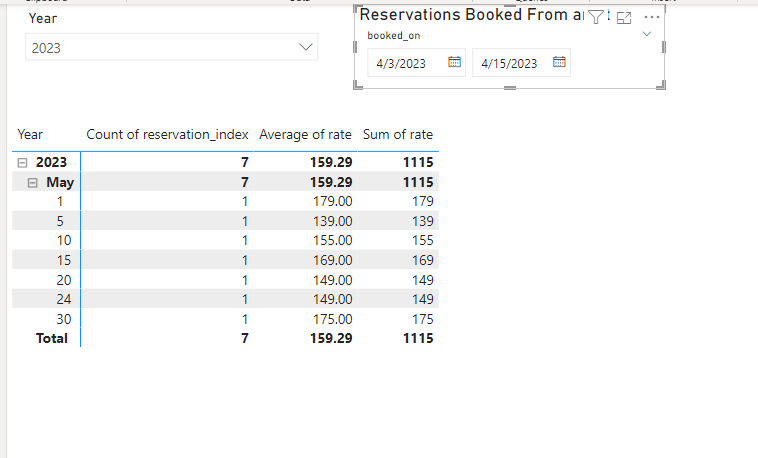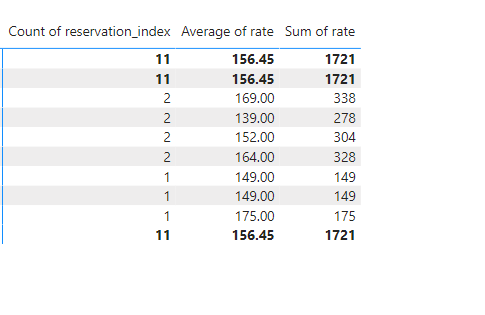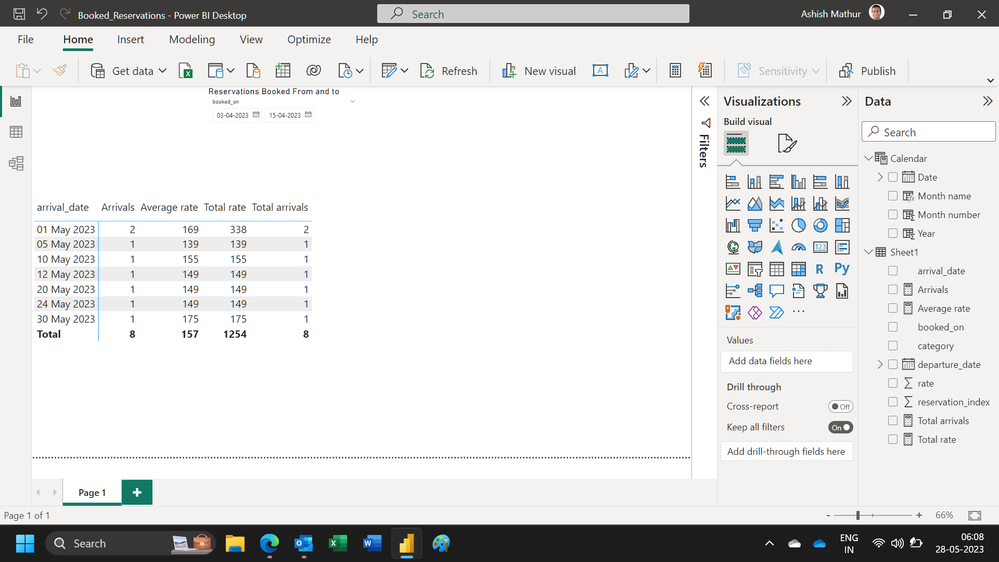- Power BI forums
- Updates
- News & Announcements
- Get Help with Power BI
- Desktop
- Service
- Report Server
- Power Query
- Mobile Apps
- Developer
- DAX Commands and Tips
- Custom Visuals Development Discussion
- Health and Life Sciences
- Power BI Spanish forums
- Translated Spanish Desktop
- Power Platform Integration - Better Together!
- Power Platform Integrations (Read-only)
- Power Platform and Dynamics 365 Integrations (Read-only)
- Training and Consulting
- Instructor Led Training
- Dashboard in a Day for Women, by Women
- Galleries
- Community Connections & How-To Videos
- COVID-19 Data Stories Gallery
- Themes Gallery
- Data Stories Gallery
- R Script Showcase
- Webinars and Video Gallery
- Quick Measures Gallery
- 2021 MSBizAppsSummit Gallery
- 2020 MSBizAppsSummit Gallery
- 2019 MSBizAppsSummit Gallery
- Events
- Ideas
- Custom Visuals Ideas
- Issues
- Issues
- Events
- Upcoming Events
- Community Blog
- Power BI Community Blog
- Custom Visuals Community Blog
- Community Support
- Community Accounts & Registration
- Using the Community
- Community Feedback
Register now to learn Fabric in free live sessions led by the best Microsoft experts. From Apr 16 to May 9, in English and Spanish.
- Power BI forums
- Forums
- Get Help with Power BI
- Desktop
- Re: How to ignore specific slicer with condition a...
- Subscribe to RSS Feed
- Mark Topic as New
- Mark Topic as Read
- Float this Topic for Current User
- Bookmark
- Subscribe
- Printer Friendly Page
- Mark as New
- Bookmark
- Subscribe
- Mute
- Subscribe to RSS Feed
- Permalink
- Report Inappropriate Content
How to ignore specific slicer with condition and bring data to the same matrix?
Hello Power BI gurus,
The matrix below shows hotel reservations arriving on the arrival dates (based on the slicer called "Reservations Booked From and to" selected dates).
The simple matrix shows all reservations that were booked on the selected booking dates: 04-03-2023 to 04-15-2023
How can I show the rest of the reservations for those same arrival dates right beside the existing columns?
They fall outside of the selected booking dates in the slicer.
So, this should ignore the slicer booking dates and bring the rest of the reservations for those arrival dates.
Those are as below: (They are outside of the selected booking date range)
| 155 | 5/1/2023 | 5/6/2023 | phone | 159 | 4/30/2023 |
| 158 | 5/5/2023 | 5/7/2023 | web | 139 | 4/20/2023 |
| 165 | 5/10/2023 | 5/15/2023 | OTA | 149 | 5/1/2023 |
| 172 | 5/15/2023 | 5/16/2023 | web | 159 | 4/24/2023 |
And it should include the below reservations:
| 150 | 5/1/2023 | 5/3/2023 | phone | 179 | 4/6/2023 |
| 155 | 5/1/2023 | 5/6/2023 | phone | 159 | 4/30/2023 |
| 158 | 5/5/2023 | 5/7/2023 | web | 139 | 4/20/2023 |
| 160 | 5/5/2023 | 5/7/2023 | web | 139 | 4/8/2023 |
| 163 | 5/10/2023 | 5/12/2023 | phone | 155 | 4/10/2023 |
| 165 | 5/10/2023 | 5/15/2023 | OTA | 149 | 5/1/2023 |
| 170 | 5/15/2023 | 5/16/2023 | web | 169 | 4/11/2023 |
| 172 | 5/15/2023 | 5/16/2023 | web | 159 | 4/24/2023 |
| 180 | 5/20/2023 | 5/21/2023 | phone | 149 | 4/6/2023 |
| 190 | 5/24/2023 | 5/26/2023 | OTA | 149 | 4/10/2023 |
| 200 | 5/30/2023 | 5/31/2023 | OTA | 175 | 4/5/2023 |
So, the matrix will show extra columns consisting of all reservations for those arrival dates:
Please download the PBix file and Excel here.
If my SQL query is correct (or close), I am trying to achieve this:
SELECT COUNT(DISTINCT([Reservation_Index])) FROM Reservations
WHERE Arrival_Date IN
(SELECT DISTINCT([Arrival_date]) FROM Reservations
WHERE Booking_Date >= 04/03/2023 AND Booking_Date <= 04/15/2023)
I am trying to get all the bookings from the arrival dates, where these arrival dates received at least one booking between 04/03/2023 and 04/15/2023.
@amitchandak , @Greg_Deckler , @johnt75 , @Ashish_Mathur , @Ritaf1983 , @Ahmedx , @lbendlin
Thank you for your time and help!
- Mark as New
- Bookmark
- Subscribe
- Mute
- Subscribe to RSS Feed
- Permalink
- Report Inappropriate Content
This can be done if we supply these arrival dates explicitly with IN operator. Like:
CALCULATE(DISTINCTCOUNT(Reservations[res_index]),
FILTER(ALL('Calendar'[arrival_date]),
'Calendar'[arrival_date] in {Date(05/01/2023), Date(05/05/2023)...}))But, how do I use a variable that holds all the possible arrival dates dynamically based on the slicer selection and apply that?
Thanks.
- Mark as New
- Bookmark
- Subscribe
- Mute
- Subscribe to RSS Feed
- Permalink
- Report Inappropriate Content
If my SQL query is correct (or close), I am trying to achieve this:
SELECT COUNT(DISTINCT([Reservation_Index])) FROM Reservations
WHERE Arrival_Date IN
(SELECT DISTINCT([Arrival_date]) FROM Reservations
WHERE Booking_Date >= 04/03/2023 AND Booking_Date <= 04/15/2023)
I am trying to get all the bookings from the arrival dates, where these arrival dates received at least one booking between 04/03/2023 and 04/15/2023.
Thanks.
- Mark as New
- Bookmark
- Subscribe
- Mute
- Subscribe to RSS Feed
- Permalink
- Report Inappropriate Content
Hi,
I just cannot understand your question. What exactly do you want?
Regards,
Ashish Mathur
http://www.ashishmathur.com
https://www.linkedin.com/in/excelenthusiasts/
- Mark as New
- Bookmark
- Subscribe
- Mute
- Subscribe to RSS Feed
- Permalink
- Report Inappropriate Content
My apologies.
The matrix shows the hotel reservations based on the selected booking date range (the reservations that were made during those days).
How do I show total reservations made (inside that date range plus the rest of them) of all time?
The condition is it has to be the same arrival dates that matrix is showing.
And I want to show that in that same matrix, if it's possible.
Thanks.
- Mark as New
- Bookmark
- Subscribe
- Mute
- Subscribe to RSS Feed
- Permalink
- Report Inappropriate Content
Hi,
Download the PBI file from here. For now, the result in the 4th column is the same as that of the first but that may be because the data is such. Please put in some actual data and check the result.
Hope this helps.
Regards,
Ashish Mathur
http://www.ashishmathur.com
https://www.linkedin.com/in/excelenthusiasts/
- Mark as New
- Bookmark
- Subscribe
- Mute
- Subscribe to RSS Feed
- Permalink
- Report Inappropriate Content
The pbix has these four reservations below that fall outside of the selected booking dates:
reservation_index arrival_date departure_date category rate booked_on
155 5/1/2023 5/6/2023 phone 159 4/30/2023
158 5/5/2023 5/7/2023 web 139 4/20/2023
165 5/10/2023 5/15/2023 ota 149 5/1/2023
172 5/15/2023 5/16/2023 web 159 4/24/2023
The reservation index 155, 158, 165, and 172 are the ones.
I appreciate your time.
I tried the solution. But it does not show these reservations.
- Mark as New
- Bookmark
- Subscribe
- Mute
- Subscribe to RSS Feed
- Permalink
- Report Inappropriate Content
Hi,
I do not understand. If the booking date range selected is April 3 - April 15 2023, then how can the result be of ID's 165 and 155 - their booking date is with the date range selected.
Regards,
Ashish Mathur
http://www.ashishmathur.com
https://www.linkedin.com/in/excelenthusiasts/
- Mark as New
- Bookmark
- Subscribe
- Mute
- Subscribe to RSS Feed
- Permalink
- Report Inappropriate Content
In my excel sheet, their booking date is outside of the slicer booking date range.
Thanks.
- Mark as New
- Bookmark
- Subscribe
- Mute
- Subscribe to RSS Feed
- Permalink
- Report Inappropriate Content
Hi,
I am sure someone who understands your requirement will help.
Regards,
Ashish Mathur
http://www.ashishmathur.com
https://www.linkedin.com/in/excelenthusiasts/
- Mark as New
- Bookmark
- Subscribe
- Mute
- Subscribe to RSS Feed
- Permalink
- Report Inappropriate Content
Helpful resources

Microsoft Fabric Learn Together
Covering the world! 9:00-10:30 AM Sydney, 4:00-5:30 PM CET (Paris/Berlin), 7:00-8:30 PM Mexico City

Power BI Monthly Update - April 2024
Check out the April 2024 Power BI update to learn about new features.

| User | Count |
|---|---|
| 104 | |
| 95 | |
| 80 | |
| 67 | |
| 62 |
| User | Count |
|---|---|
| 138 | |
| 107 | |
| 104 | |
| 82 | |
| 63 |