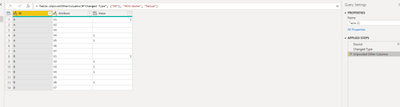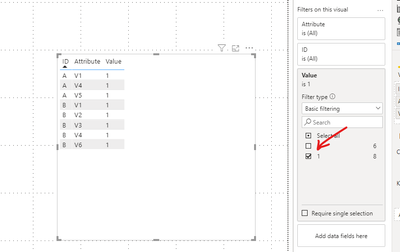FabCon is coming to Atlanta
Join us at FabCon Atlanta from March 16 - 20, 2026, for the ultimate Fabric, Power BI, AI and SQL community-led event. Save $200 with code FABCOMM.
Register now!- Power BI forums
- Get Help with Power BI
- Desktop
- Service
- Report Server
- Power Query
- Mobile Apps
- Developer
- DAX Commands and Tips
- Custom Visuals Development Discussion
- Health and Life Sciences
- Power BI Spanish forums
- Translated Spanish Desktop
- Training and Consulting
- Instructor Led Training
- Dashboard in a Day for Women, by Women
- Galleries
- Data Stories Gallery
- Themes Gallery
- Contests Gallery
- Quick Measures Gallery
- Visual Calculations Gallery
- Notebook Gallery
- Translytical Task Flow Gallery
- TMDL Gallery
- R Script Showcase
- Webinars and Video Gallery
- Ideas
- Custom Visuals Ideas (read-only)
- Issues
- Issues
- Events
- Upcoming Events
Calling all Data Engineers! Fabric Data Engineer (Exam DP-700) live sessions are back! Starting October 16th. Sign up.
- Power BI forums
- Forums
- Get Help with Power BI
- Desktop
- Re: How to handle very complex IF statement
- Subscribe to RSS Feed
- Mark Topic as New
- Mark Topic as Read
- Float this Topic for Current User
- Bookmark
- Subscribe
- Printer Friendly Page
- Mark as New
- Bookmark
- Subscribe
- Mute
- Subscribe to RSS Feed
- Permalink
- Report Inappropriate Content
How to handle very complex IF statement
Hi there,
Here is my problem:
I have form that submits values into a table which is then used as my data source. This form has 50+ variables and not all of them will be filled in in any one submission. I need to produce a visualisation that lists each submission and only has values that aren't blank. Because there are so many variables the only way I can think of is to write an if statement for every possible combination of non blank values to bring into my visual in a calculated column.
Is there a better way to do this?
Example:
| ID | V1 | V2 | V3 | V4 | V5 | V6 | V7 |
| A | 1 | 1 | 1 | ||||
| B | 1 | 1 | 1 | 1 | 1 |
Visual:
| A | V1: 1 V4: 1 V5: 1 |
| B | V1: 1 V2: 1 V3: 1 V4: 1 V6: 1 |
Solved! Go to Solution.
- Mark as New
- Bookmark
- Subscribe
- Mute
- Subscribe to RSS Feed
- Permalink
- Report Inappropriate Content
Thanks @v-easonf-msft and @amitchandak for your responses.
The way I have ended up doing it is to instead use if statements that look for blank values, and if it's blank then to show nothing (""), if theres a value then add it in. For example
Combinevalues(" ", If(isblank([v1]), "", "V1: " & [v1] & unichar(10) & unichar(10)), If(isblank([v2]), "", "V2: " & [v2]& unichar(10) & unichar(10)) etc. )
This is working to meet my needs, I just had to repeat it for each column in my calculated column
- Mark as New
- Bookmark
- Subscribe
- Mute
- Subscribe to RSS Feed
- Permalink
- Report Inappropriate Content
Thanks @v-easonf-msft and @amitchandak for your responses.
The way I have ended up doing it is to instead use if statements that look for blank values, and if it's blank then to show nothing (""), if theres a value then add it in. For example
Combinevalues(" ", If(isblank([v1]), "", "V1: " & [v1] & unichar(10) & unichar(10)), If(isblank([v2]), "", "V2: " & [v2]& unichar(10) & unichar(10)) etc. )
This is working to meet my needs, I just had to repeat it for each column in my calculated column
- Mark as New
- Bookmark
- Subscribe
- Mute
- Subscribe to RSS Feed
- Permalink
- Report Inappropriate Content
Hi , @Hayleysea
As mentioned by @amitchandak , you can use function "unpivot" in query editor.
Best Regards,
Community Support Team _ Eason
If this post helps, then please consider Accept it as the solution to help the other members find it more quickly.
- Mark as New
- Bookmark
- Subscribe
- Mute
- Subscribe to RSS Feed
- Permalink
- Report Inappropriate Content
@Hayleysea, If V1 to V7 some member of a dimension, you can unpivot it
https://radacad.com/pivot-and-unpivot-with-power-bi
Transpose: https://yodalearning.com/tutorials/power-query-helps-transposing-data/
And use as Dimension/reference Table
Or If they are measure or columns, You can Use Show on Row in Matrix .
Refer :
https://www.burningsuit.co.uk/blog/2019/04/7-secrets-of-the-matrix-visual/
Helpful resources

FabCon Global Hackathon
Join the Fabric FabCon Global Hackathon—running virtually through Nov 3. Open to all skill levels. $10,000 in prizes!

Power BI Monthly Update - October 2025
Check out the October 2025 Power BI update to learn about new features.