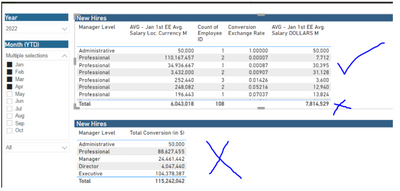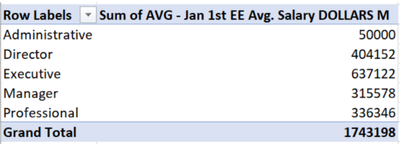FabCon is coming to Atlanta
Join us at FabCon Atlanta from March 16 - 20, 2026, for the ultimate Fabric, Power BI, AI and SQL community-led event. Save $200 with code FABCOMM.
Register now!- Power BI forums
- Get Help with Power BI
- Desktop
- Service
- Report Server
- Power Query
- Mobile Apps
- Developer
- DAX Commands and Tips
- Custom Visuals Development Discussion
- Health and Life Sciences
- Power BI Spanish forums
- Translated Spanish Desktop
- Training and Consulting
- Instructor Led Training
- Dashboard in a Day for Women, by Women
- Galleries
- Data Stories Gallery
- Themes Gallery
- Contests Gallery
- Quick Measures Gallery
- Notebook Gallery
- Translytical Task Flow Gallery
- TMDL Gallery
- R Script Showcase
- Webinars and Video Gallery
- Ideas
- Custom Visuals Ideas (read-only)
- Issues
- Issues
- Events
- Upcoming Events
To celebrate FabCon Vienna, we are offering 50% off select exams. Ends October 3rd. Request your discount now.
- Power BI forums
- Forums
- Get Help with Power BI
- Desktop
- How to handle multiple currencies DAX
- Subscribe to RSS Feed
- Mark Topic as New
- Mark Topic as Read
- Float this Topic for Current User
- Bookmark
- Subscribe
- Printer Friendly Page
- Mark as New
- Bookmark
- Subscribe
- Mute
- Subscribe to RSS Feed
- Permalink
- Report Inappropriate Content
How to handle multiple currencies DAX
Hello,
I am opening a new thread for more clarity.
Problem statement: We want to find out the Avg. salaries in dollars for people in same position in different part of the organization (which could be in multiple countries).
From the month slicer, I need to select multiple months so I cover everyone till that moment. I have to use the latest month's exchange rate for those currencies.
For e.g.: Here I selected till Apr 2022. Table 1 is good and the dollar amount is good too in the last column.
Only problem is table #2. If I do a pivot table from table 1 then answer should be $1,74,3198. How do I get that?
Here is the output I am looking for.
Here is the Pbix: there is a download button:
https://drive.google.com/file/d/1zAY0UeG3ESVpB6WBwkKbinJeLfiE6TfD/view?usp=share_link
Here is the pivot table output: https://drive.google.com/file/d/1Ub9f8NGT3_GMbAcME8joKNR_xHLhUqiB/view?usp=share_link
Again Thanks a lot in adavance.
-EZ
- Mark as New
- Bookmark
- Subscribe
- Mute
- Subscribe to RSS Feed
- Permalink
- Report Inappropriate Content
- Use a disconnected table to store currency code & conversion rate.
- Use LookUpvalue to calculate the equivalent amount in required currency via calculated column.
I hope this answers your requirement.
- Mark as New
- Bookmark
- Subscribe
- Mute
- Subscribe to RSS Feed
- Permalink
- Report Inappropriate Content
Can you please elaborate. Have you had chance to look at the model?It won't work that way. If you look at the model, I need to look for the latest value based off of month and then sum it up the dollar amount.
- Mark as New
- Bookmark
- Subscribe
- Mute
- Subscribe to RSS Feed
- Permalink
- Report Inappropriate Content
Please see the below codes for calculated column:
Considering exchange rate for a particular point in time: